-
mehriaminAsked on October 23, 2018 at 5:09 PM
When my users have been trying to fill out the forms, it just does not allow them. After pressing submit it just says “submit”.
i have lost business due to this issue
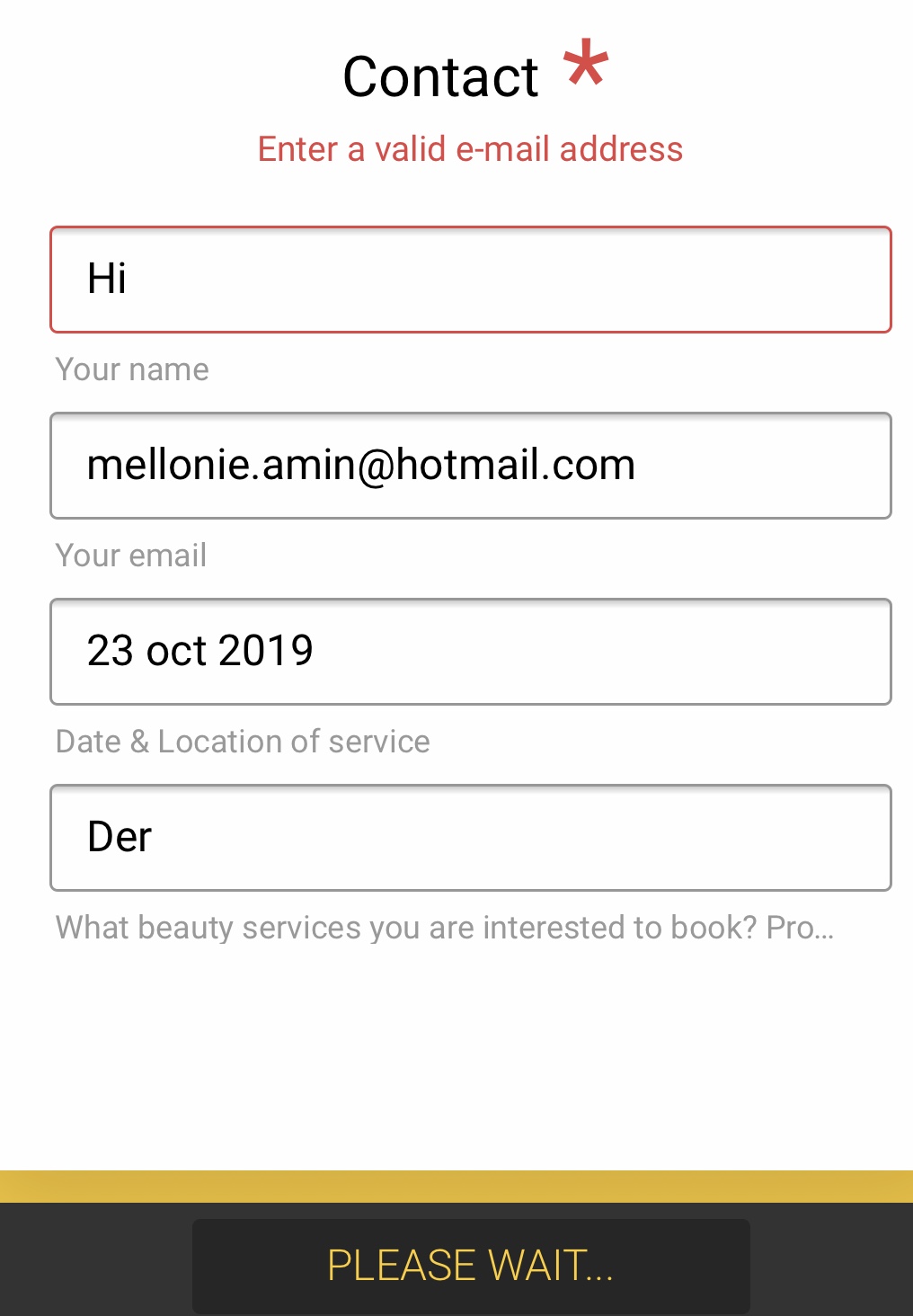 Page URL: https://form.jotform.co/80761655749873
Page URL: https://form.jotform.co/80761655749873 -
Kevin Support Team LeadReplied on October 23, 2018 at 6:42 PM
I have checked your form and the issue happens actually since the form is not configured properly. You have set an email validation for the "Your name" field, this validation message is shown on your screenshot as well:

In order to correct this you will need to remove the validation from the name field, here is how:

I hope this helps.
-
mehriaminReplied on October 23, 2018 at 7:10 PM
No it doesn't help because field is set as a text box. the issue is all the forms on my account have not been working for past week so why don't you check why your site is failing
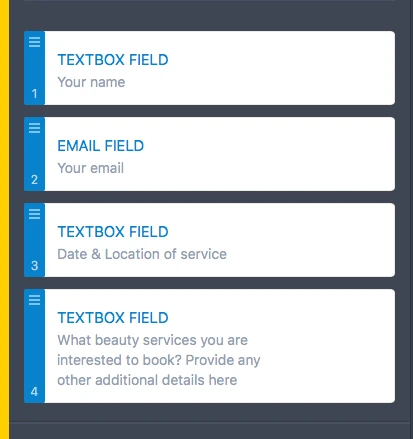
-
Kevin Support Team LeadReplied on October 23, 2018 at 7:39 PM
Yes, the field is as text box; however, if you check the validation part on the field settings you will notice that it has an email validation.
You may kindly refer to the screen-cast I shared in order to know how to get rid of the email validation on the name field, here it's again:

Please kindly check this and let us know how it goes.
-
mehriaminReplied on October 24, 2018 at 5:53 AM
We have tried your recommendation. The form still does not work when we are trying to enquire!
-
jherwinReplied on October 24, 2018 at 9:13 AM
I cloned your form to check it. I can see that the validation of the field is already set to none.
However, I can not replicate the issue you have mentioned.
Try to clone this cloned version of your form
https://form.jotform.com/82963485634974
Let us know if the issue still persists.
Looking forward to your response. -
mehriaminReplied on October 24, 2018 at 9:46 AM
Well No one can use the form. Have you tried sending me a test email through form??? It doesn't work...
-
roneetReplied on October 24, 2018 at 11:54 AM
I also made a test submission in your form. From our email logs, I could see that email has been successfully sent to the email id from our end.
I noticed that you are using SMTP email id so there may be an issue with your SMTP address. Could you please check the settings of your SMTP address.
Until you may configure the default JotForm email id noreply@jotform.com/noreply@formresponse.com
You may also check the email history from your account:
https://www.jotform.com/help/293-How-to-View-All-Your-Form-Email-History
Hope this helps! Let us know if you need further assistance.
Thanks.
-
ShantelReplied on October 24, 2018 at 12:25 PM
-
roneetReplied on October 24, 2018 at 1:39 PM
@Shantel
I have moved your question to a new thread. You would be addressed there soon.
https://www.jotform.com/answers/1621709
Thanks.
- Mobile Forms
- My Forms
- Templates
- Integrations
- INTEGRATIONS
- See 100+ integrations
- FEATURED INTEGRATIONS
PayPal
Slack
Google Sheets
Mailchimp
Zoom
Dropbox
Google Calendar
Hubspot
Salesforce
- See more Integrations
- Products
- PRODUCTS
Form Builder
Jotform Enterprise
Jotform Apps
Store Builder
Jotform Tables
Jotform Inbox
Jotform Mobile App
Jotform Approvals
Report Builder
Smart PDF Forms
PDF Editor
Jotform Sign
Jotform for Salesforce Discover Now
- Support
- GET HELP
- Contact Support
- Help Center
- FAQ
- Dedicated Support
Get a dedicated support team with Jotform Enterprise.
Contact SalesDedicated Enterprise supportApply to Jotform Enterprise for a dedicated support team.
Apply Now - Professional ServicesExplore
- Enterprise
- Pricing

































































