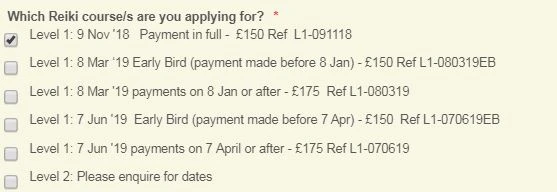-
janiew77Asked on October 28, 2018 at 10:12 AM
Hi
Can you tell me how to add codes to increase height of text fields? Not sure why they are looking so small. Thank you
-
Edgar_BReplied on October 28, 2018 at 10:24 AM
May I know the link of the form do you want to adjust the text field height? If possible please provide a screenshot of that field. We'll be waiting for your reply to address this concern as soon as possible. Thank you.
-
janiew77Replied on October 28, 2018 at 11:00 AM
Thank you - https://form.jotformeu.com/82923661231353
in fact it now looks OK as I have managed to reduce the font size, but is this the only way? Also, how do I increase the gap between the label text and the field itself?
and a third question! thank you so much -is there a better way to display the above list of choices? it looks messy but I wanted to use tickboxes and the line of text is rather long...
-
Edgar_BReplied on November 9, 2018 at 1:31 PM
Hello,
We are very sorry if this might be a too late response for this thread, nonetheless, to resolve this issue, I have injected code in your form to re-align the text and check box relative to each other.
Here is the code:
.form-checkbox-item label {
line-height : 20px;
}
To inject codes, please read our user guide on How to Inject Custom CSS Codes.

If you need further assistance, please let us know, we'll be glad to help. Thank you!
- Mobile Forms
- My Forms
- Templates
- Integrations
- INTEGRATIONS
- See 100+ integrations
- FEATURED INTEGRATIONS
PayPal
Slack
Google Sheets
Mailchimp
Zoom
Dropbox
Google Calendar
Hubspot
Salesforce
- See more Integrations
- Products
- PRODUCTS
Form Builder
Jotform Enterprise
Jotform Apps
Store Builder
Jotform Tables
Jotform Inbox
Jotform Mobile App
Jotform Approvals
Report Builder
Smart PDF Forms
PDF Editor
Jotform Sign
Jotform for Salesforce Discover Now
- Support
- GET HELP
- Contact Support
- Help Center
- FAQ
- Dedicated Support
Get a dedicated support team with Jotform Enterprise.
Contact SalesDedicated Enterprise supportApply to Jotform Enterprise for a dedicated support team.
Apply Now - Professional ServicesExplore
- Enterprise
- Pricing