-
mfitzpatAsked on October 30, 2018 at 4:20 PM
Hi,
I have been working/struggling with a modified Approval-Process-Workflow form. https://www.jotform.com/help/432-A-General-Approach-on-Building-an-Approval-Process-Workflow
The autoresponder emails are working properly and I can not get the conditions working.
My scenario:
Applicant fills our form, and uploads docs. The Drop down question/menu asks the question "who is submitting the Letter of Recommendation (LOR)": applicant or recommender.
If recommender is selected, we send an email to the "recommender" with a link (Get Form Page URL widget) to upload the LOR.
Email, links, and LOR upload to the applicants submission are working.
Here is where I get hung up:
When the recommender clicks on the "Edit Submission" link in the email to upload the LOR:
The entire pre-filled form is presented. I only want the recommender to see the "Upload Letter of Recommendation" Button. Not all of the information initially filled out by the applicant.
I have tried many variations to add a Show/Hide Field condition, to show or hide only the fields I want with no success.
IF: Who will be Uploading LOR
STATE: Is Equal to
Value: Recommender
Do:
Hide Multiple
Field: .
This results in the form displaying: "Upload LOR" button only.When the application is filled out, with recommender submitting LOR, the form automatically goes to: "Upload LOR" button only.
Before the applicant can even submit the form.Any advise appreciated,
Mary Ellen
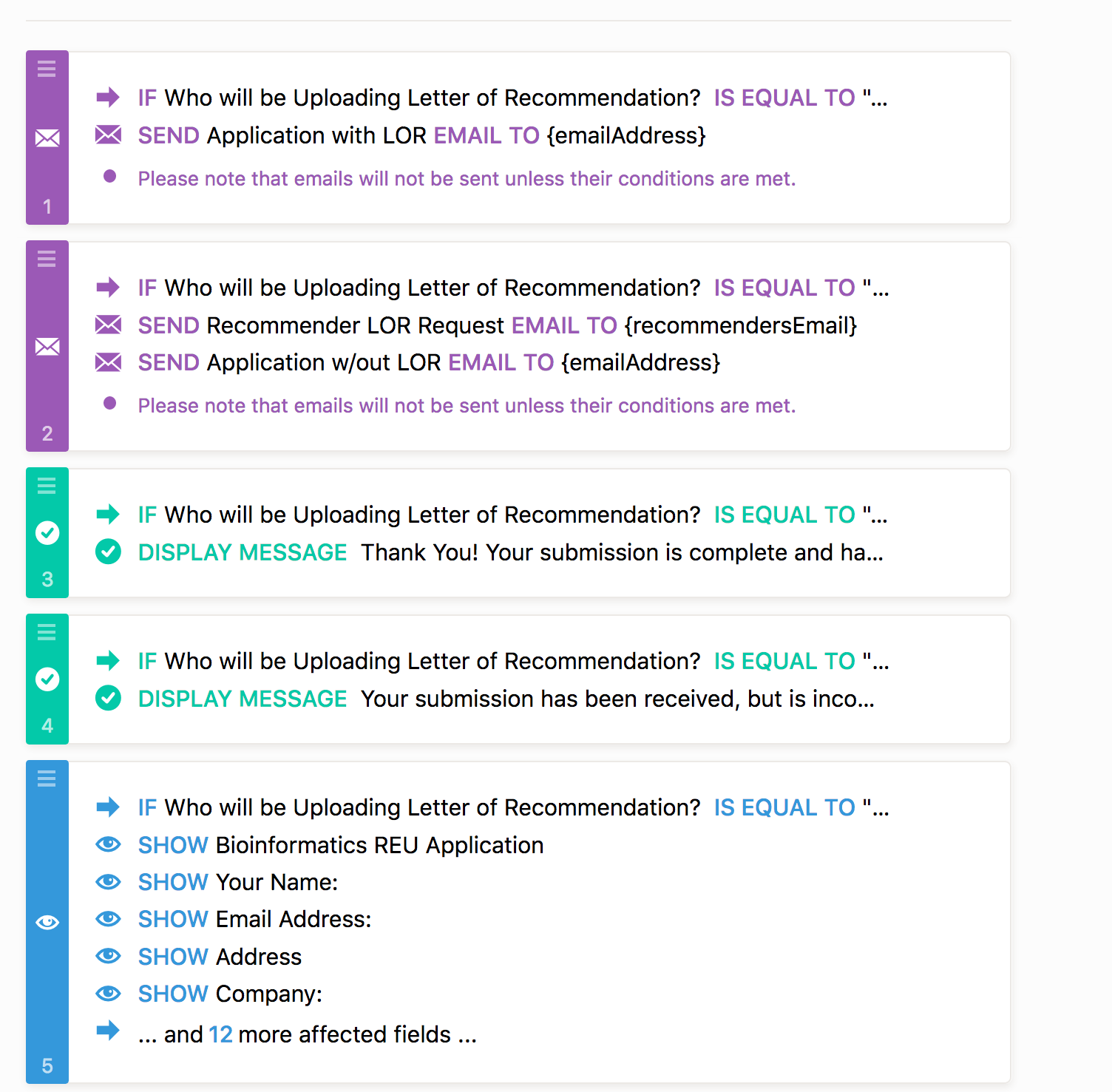
-
AshtonPReplied on October 30, 2018 at 6:11 PM
The problem with the condition #5. You are trying to show multiple fields based on users response to the following question - Who will be Uploading Letter of Recommendation?
This will create conflict and the form will treat all these fields as hidden fields. Hence no fields will be shown when the user initially fills the form. You must always use Show fields condition when the fields are set as Hidden.
To correct this condition please see below screenshot -
When Get Page URL contains edit AND Who will be Uploading Letter of Recommendation? is equal to Recommender then Hide all fields except Page break, <etter of Recommendation upload, Captcha & Submit button.
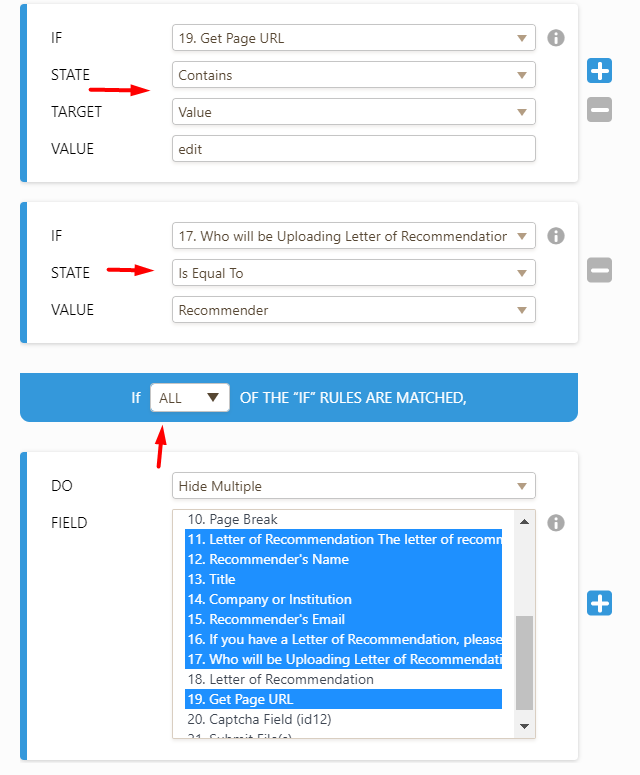
You can clone my Demo Form - https://form.jotform.com/83026465196966
You can also see the edit submission URL - https://www.jotform.com/edit/4167461558511704969
I hope this helps. Let us know should you need further assistance.
-
mfitzpatReplied on November 5, 2018 at 3:43 PMThanks Ashton,
I was able to get it working
Mary Ellen
...
- Mobile Forms
- My Forms
- Templates
- Integrations
- INTEGRATIONS
- See 100+ integrations
- FEATURED INTEGRATIONS
PayPal
Slack
Google Sheets
Mailchimp
Zoom
Dropbox
Google Calendar
Hubspot
Salesforce
- See more Integrations
- Products
- PRODUCTS
Form Builder
Jotform Enterprise
Jotform Apps
Store Builder
Jotform Tables
Jotform Inbox
Jotform Mobile App
Jotform Approvals
Report Builder
Smart PDF Forms
PDF Editor
Jotform Sign
Jotform for Salesforce Discover Now
- Support
- GET HELP
- Contact Support
- Help Center
- FAQ
- Dedicated Support
Get a dedicated support team with Jotform Enterprise.
Contact SalesDedicated Enterprise supportApply to Jotform Enterprise for a dedicated support team.
Apply Now - Professional ServicesExplore
- Enterprise
- Pricing



























































