-
cf013Asked on November 1, 2018 at 11:04 AM
How do I have a number value passed or entered on the submission form instead of the text answer? For example:
0 = no opinion
1 = not welcomed
2 = somewhat welcomed
3 = welcomed
4 = very welcomedWe want the number value on the submission forms to analyze that data.
Page URL: https://form.jotform.com/83044167243150 -
Support_Management Jotform SupportReplied on November 1, 2018 at 12:48 PM
Your screenshot shows you're using the SCALE RATING field. However, it looks like you already figured out a better way to approach this using the SINGLE CHOICE field, assigned CALCULATION VALUES and CONDITIONS.
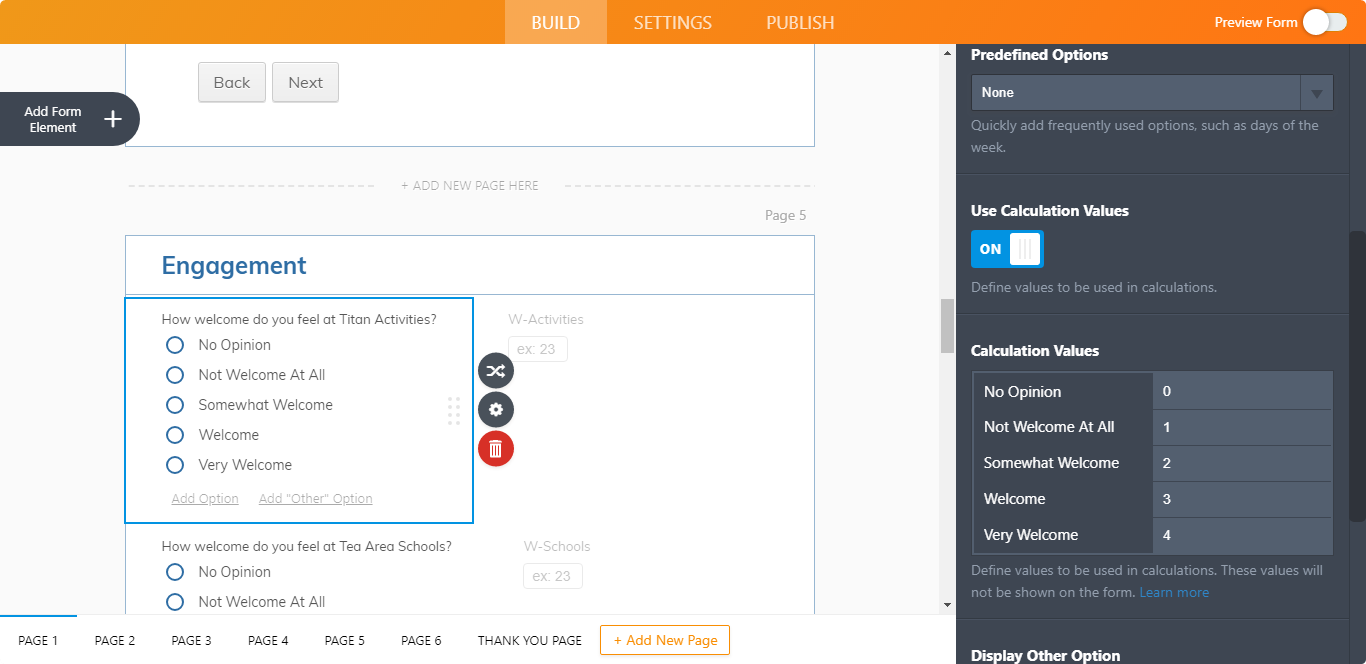
In case we're mistaken and you still need help, don't hesitate to let us know.
-
cf013Replied on November 1, 2018 at 1:43 PMYes, I did. Thank you. Along the same lines I am trying to assign values to a multiple choice question but it keeps putting the value in the same results field. Does that make sense? Do you have any suggestions on how to handle this?
Thank you,
Chris Friedrich
Note: This e-mail and any attachments may be privileged and confidential and protected from disclosure. If the reader of this message is not the intended recipient, or an employee or agent responsible for delivering this message to the intended recipient, you are hereby notified that any disclosure, copying, distribution or use of this e-mail and any attachments is strictly prohibited. If you have received this e-mail in error, please notify us immediately by returning it to the sender and deleting it from your computer system. Thank you for your cooperation.
... -
John_BensonReplied on November 1, 2018 at 3:12 PM
Please check my demo form: https://form.jotform.com/83045483353962
Is that what you're trying to achieve?
If yes, you can clone my form to check the condition settings by following this guide: https://www.jotform.com/help/42-How-to-Clone-an-Existing-Form-from-a-URL
To insert text to a field based on the user's answer, please follow this guide: https://www.jotform.com/help/268-How-to-Insert-Text-or-Calculation-into-a-Field-Using-Conditional-Logic
Let us know if you have any questions. Thank you.
-
cf013Replied on November 1, 2018 at 3:22 PM
-
Support_Management Jotform SupportReplied on November 1, 2018 at 4:06 PM
I moved your last question to a separate thread to avoid confusion:
https://www.jotform.com/answers/1630245
I'll reply to you there shortly.
- Mobile Forms
- My Forms
- Templates
- Integrations
- INTEGRATIONS
- See 100+ integrations
- FEATURED INTEGRATIONS
PayPal
Slack
Google Sheets
Mailchimp
Zoom
Dropbox
Google Calendar
Hubspot
Salesforce
- See more Integrations
- Products
- PRODUCTS
Form Builder
Jotform Enterprise
Jotform Apps
Store Builder
Jotform Tables
Jotform Inbox
Jotform Mobile App
Jotform Approvals
Report Builder
Smart PDF Forms
PDF Editor
Jotform Sign
Jotform for Salesforce Discover Now
- Support
- GET HELP
- Contact Support
- Help Center
- FAQ
- Dedicated Support
Get a dedicated support team with Jotform Enterprise.
Contact SalesDedicated Enterprise supportApply to Jotform Enterprise for a dedicated support team.
Apply Now - Professional ServicesExplore
- Enterprise
- Pricing




























































