-
HangchanleaknaAsked on November 4, 2018 at 11:56 PM
Hi , i have 3 forms are using now , and they are connected to each other because at that time , i was not really aware of the potential of using this .
Now i wanna to combine 3 forms together in 1 , let me provide details as per below :* 1st Form : Request form : Requester is requested sth and assign to other people
*2nd Form : Complete Form : the one who assigned to Click "Complete"
*3rd Form : Close Form : the one who request Click "Close" the case
In the meantime , i have 3 forms , which have the same field but only add field of "Complete", "Close"
----- My purpose is to combine them together :
*If the Requester requests sth , the notification will run to the one we assigned to and display the field of "Complete" once the people click "Complete" it will run to requester again for "Close " then the field will display "Close" Field. See ! i will use only 1 form. But all the fields need to be only " Read" , people can't make a change on it .Do you have any comment here ?
Your input are much appreciated.
Thanks you -
AdrianReplied on November 5, 2018 at 8:24 AM
If I understand you correctly, you are trying to do some sort of approval process in one form.
Related Guide: A-General-Approach-on-Building-an-Approval-Process-Workflow
1. Person 1 fills the form and adds the email address of Person 2
2. Person 2 receives the edit link of the form (via Email) and checks the Complete option
3. Person 1 receives the email that the Complete button was checked and closes the case by checking the Close optionYou can achieve this with the help of the Get Form Page URL Widget and some conditions.
Related Help Articles:
How-to-Show-or-Hide-Fields-on-Edit-URL
How-to-Send-Email-Based-on-User-s-Answer
-
HangchanleaknaReplied on December 26, 2018 at 1:11 AM
Hi ,
I'm stuck here. and never experience this before with the Form W/O Request Form
I used 3 Get Page URLs, and each Page URL has its own condition to show fields.
I don't know how to set show and hide of Page URL after the users received email with {edit_link} with different stages.
My question :
After the user submit the form => Received Auto Responder Email of Engineering =>Click on {edit_link} as yellow high light below =>Show the previous Submission and additional fields of " Confirm/Reject , Assigned to , Completion Date , Completed By " .
***But i see all of the fields , "Close" , i don't want to see this field on this Stage.
** We ask the user to fill " Confirm/Reject , Assigned to , Completion Date , Completed By " with the previous filled. After complete all of the fields it will send an email again to "POP Up email Address " => he will receive email => click {edit_link} => show all of the Fields information with "Close" .
***This is how the 3rd stage begin to see all of the fields
-
Nik_CReplied on December 26, 2018 at 2:06 AM
Get form page URL cannot work in that way, it is meant to be used for one form only.
So all of them that you added are pointing to the same.
But I was able to make a workaround, please follow:
1) Remove all Get Form page URL widgets and leave one.
2) Have a condition that will show the fields you mentioned above when the submission is edited:

3) Create another notification (that will be sent to person that will see close), I guess you can use your POP Up email Address notification, but in it, create edit link that will be something like:

4) The link I added https://eu.jotform.com/edit/{id}?code=test is actually the same edit link, but I added code=test so I can make a difference for the second edit and show Close field:

So when your user clicks the link, the close will show along with other fields:

Please check and let us know how it worked.
Thank you!
-
HangchanleaknaReplied on December 26, 2018 at 3:47 AM
HI Nik,
https://eu.jotform.com/edit/{id}?code=test
can you help me to understand , where you get thil URL from ?
is it apply for all , if i use other form ?
-
HangchanleaknaReplied on December 26, 2018 at 3:48 AM
hi Nik ,
another question , i used page URL , the other person will click on it and see the whole data which we can edit on the field , can we lock the field by only he can read on some and edit on some fields ?
-
Nik_CReplied on December 26, 2018 at 4:06 AM
Sorry for the confusion, in your case the link will be:
https://www.jotform.com/edit/{id}
I added the ?code=test at the end just for the sake of the condition that should show Close field.
You can add to the end of the link anything you want: https://www.jotform.com/edit/{id}?code=test just make sure that you use it in the condition for showing the Close field:

Regarding your second question, yes, you can disable all fields that you need by using Get Form Page URL as well, for example:

And disable the field that you need:

Let us know how that worked for you.
Thank you!
-
HangchanleaknaReplied on December 26, 2018 at 4:28 AM
hi Nik ,
when i click on edit link , it didn't appear the field i set on Condition. Also the Auto Complete Widget didn't show the ID number after i click on edit link. it should show the information while we want our other users to see the information of the people who first filled it.
can you please help me on this ?
-
Nik_CReplied on December 26, 2018 at 4:42 AM
I adjusted your conditions, you shouldn't be using equal to, but contains:
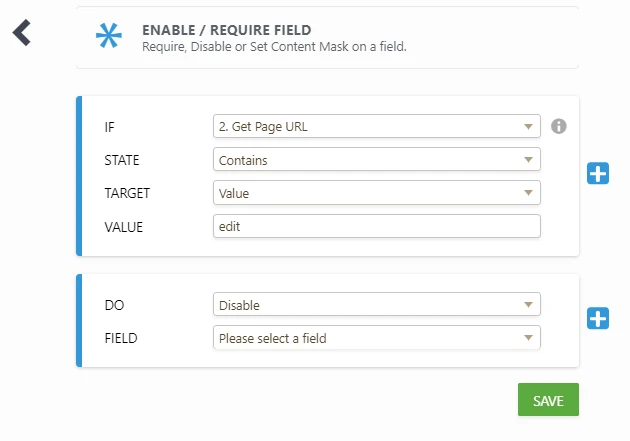
Since the URL consists of a lot of parameters, so equal to wouldn't work.
Please check your form now and let us know if it works as expected.
Thank you!
-
HangchanleaknaReplied on December 26, 2018 at 5:39 AM
hi nik ,
the second stage , i received the Edit link , when i click it , it shows more fields , and yes this is meet expectation . after i submit again , i haven't received any other notification email to Close.
can you please take a look if i miss sth ? but looks like i set the condition alr.
-
Kiran Support Team LeadReplied on December 26, 2018 at 7:51 AM
Are you referring to the Autoresponder labelled as 'Requester to Close' in the form? If so, I see that the autoresponder is not enabled to send on Edit submission. Please try enabling the option 'Send on Edit' in the Advanced settings of email autoresponder.

Hope this information helps! Let us know if you are referring something different. We will be happy to help.
-
HangchanleaknaReplied on December 27, 2018 at 5:57 AM
Hi kiran ,
thanks you , and this is worked well , thanks you nik also for your quick assistance.
anw , can i use this URL to show some other field as i did ? https://www.jotform.com/edit/{id} -
Kiran Support Team LeadReplied on December 27, 2018 at 6:38 AM
can i use this URL to show some other field as i did ? https://www.jotform.com/edit/{id}
I am sorry that I did not understand your query correctly. Do you mean to show a hidden field on the form when the submission is in edit mode? If so, you may consider setting up a condition using Show/Hide field based on the Get Page URL widget as shown below:

If you are referring to something different, please let us know. We will be happy to assist.
-
HangchanleaknaReplied on December 27, 2018 at 6:57 AM
hi Kiran ,
i used Get page URL already on the form with other fields to show and edit after receiving email , and the second stage i used the other URLs https://www.jotform.com/edit/{id}?code=test i sent you to go to another edit after submit the form. And then on 3rd stage i have other field who require user to submit and then receive edit link again ,
As Nik told me , we can't use 2 Get Page URLs in the form instead using the orange link i shared above .
therefore my question whether i can use the orange URL to set up another edit link with show fields ?
-
Kiran Support Team LeadReplied on December 27, 2018 at 7:55 AM
Correct. Though you have added 2 Get Page URL widgets, the result on the both widgets shall be the same. So, using 2 Get Page URL widgets will not make any difference. Since you want to send the edit link on the third stage, you may consider adding another rule to check a field that is changed from the second stage to the condition along with the Get Page URL widget as shown below:

Please give it a try and let us know if you need any further assistance. We will be happy to help.
-
HangchanleaknaReplied on December 28, 2018 at 6:59 AM
hi Kiran , I have 4th stage start from W/O Request form :
i'm not sure whether i have to use 03 widgets to show each steps to the others .
I'm a bit distracted here. so i need your help on this.
This one , the customers fill the form and then submit
0th Step :
1st Step :
this Mao Sopanha 1st : after submit from customers , she will receive the information from Customers with the information above and start filling the form and pass to another one.
2nd Steps :
after Mao Sopanha past the form to another one , this guy start receiving information from 0th and 1st and step start submit the form.
3rd Step :
this guy received information from Team Leader and he starts filling his form ,
he received all of the full information from 0th , 1st , 2nd steps . and then submit
04th Step :
he received all of the information from 0th , 1st , 2nd , 3rd steps and start Click close and then submit the form again.
-
Kiran Support Team LeadReplied on December 28, 2018 at 7:39 AM
I have cloned your form again to my account and checking it. Please allow me sometime to check this up and get back to you with relevant information.
Thank you for your patience.
-
Kiran Support Team LeadReplied on December 28, 2018 at 9:30 AM
Thank you for your patience. As I check your form again, I see that the process is now involved with 4 stage approval process. I also notice that you have added 3 more Get Page URL widgets to the form which is not required since they all return the same result.
I have made the following changes to the cloned version of the form to work with the conditions for each approval stage. At each stage, the respective fields shall only displayed on the form. At the first stage, the 'EMAIL TO MAO SOPANHA' shall be sent with the edit link as below:
https://www.jotform.com/edit/{id}?stage=one

The link shall be received as shown below in the email notification.

So, when the link is clicked the edit submission page shall be displayed. However, the stage one fields shall only displayed on the form as per the condition set as below:

When the form the submitted at the Stage one, the email 'engineering' shall be sent with the edit link again but with a change stage=two.

And when the link in the email is clicked, only the second stage fields shall be displayed based on the condition below:

The conditions and emails for the other stages can also be set similarly. Additionally, I have made few changes to the conditions for the emails to be sent at each stage to validate the next field is empty.

I have used only one Get Form Page URL to set the conditions on the form.
Please see the cloned version of the form below with the changes above:
https://form.jotform.com/83612895571971
You may clone the form to your account and test it to see how it works.
Thanks!
-
HangchanleaknaReplied on December 28, 2018 at 10:04 AM
hi kiran ,
just wanna understand , how come we have such URL comes up ? https://www.jotform.com/edit/{id}?stage=one
is it developed by jotform team or we can create by ourselves ?
-
Kiran Support Team LeadReplied on December 28, 2018 at 10:34 AM
It is required to add the link manually in the email. You may copy the URL and paste it in the other email to change the stage numbers in the URL.
Please give it a try and let us know if you need any further assistance. We will be happy to help.
-
HangchanleaknaReplied on December 28, 2018 at 11:03 AM
hi , i open the form and still see these fields pop up . not as what i expect :(
-
HangchanleaknaReplied on December 28, 2018 at 11:17 AM
hi Kiran, sorry to disturb you again ,
can you please finalize the clone form i just created ?
look like i dun know where to fix it now , and the form still appear with fields for the customer who first submit. -
Kiran Support Team LeadReplied on December 28, 2018 at 11:25 AM
The issue seems to be caused by the condition with a missing field. I have now disabled the condition on the form and it is displaying correctly. Please check and let us know if you need any further assistance.
Yes, you may use the cloned version of the form to modify as per your requirement. Thanks!
-
HangchanleaknaReplied on December 29, 2018 at 3:12 AM
Hi Kiran ,
We're 90% there now . thanks you and team for your support. but now a bit problem here.
i go to my form and check the condition , i have not seen anything related to the condition i set as per stage = three see the fields of Close , means i'm on stage 3 , the user should not have seen Ask Requester to Close "Close" . When i Click on the name of "Completed By " it shows "Close " , when i dun click on it , it disappear. when i go to the condition , i dun know where should i change there.
-
Nik_CReplied on December 29, 2018 at 4:38 AM
Condition #8 is related to stage 3:

And stage 4 is not included in it:

But I'm not able to replicate the issue with the edit link.
Are you still experiencing this problem?
-
HangchanleaknaReplied on March 7, 2019 at 3:15 AM
hi , welcome back to the form again.
I have restructured over the form , and i am not dare to do some change while it is really distracted me over this form . a lots of condition and field.
I have restructured and turn 2 flows by Assigned Person Condition :
My flow is :
* 1st Form : Request form : Requester do some request and assign to Unit Team Leader by Name
*2nd Form : Unit Team Leader received an email and pass to Other People ( Mao So Panha )
*3rd Form : Mao Sopanha Received an email and pass to Eng Team Leader
*4th Form : Eng Team Leader received an email and pass to Their Peer People
5th Form : Peer People received an email by doing some completion with Date and HH:MM and then pass all information to Requester
My form currently is all up with 4th flow , but look like the see and hide fields are not turned right yet over the condition.
Another Flow is :
*1st Form : Requester Form : Requester do some request and pass to Unit Team Leader
*2nd Form : Unit Team Leader received an email and pass to Facility Team ( Ket Samarth )
3rd Form : Facility Team received an email by do some completion and pass all information to Requester.
This is the new Flow which i want the form will be run to in case they click the name i provided.
Can anyone help me over this ?
my form is Clone form Work Order Request
-
Nik_CReplied on March 7, 2019 at 4:44 AM
I'm sorry, but we will need more information since you have a process involving 4-5 forms, which fields are affected and in which form?
So we can check the related conditions and be able to help you.
Thank you!
-
HangchanleaknaReplied on March 7, 2019 at 4:55 AM
Hi nik, my form is clone of work order request form. It’s the same as Work Order Reauest form. Just I wanna do testing restructure by using clone of work order request instead so that we will not impact to the original form Called work Order form.
What I wanna restructure is on Clone of Work Order Reauest form by adding some new fields and additional condition as provided above.
-
Kiran Support Team LeadReplied on March 7, 2019 at 7:08 AM
I understand that you are trying to achieve the following workflow with the form https://www.jotform.me/form/90582736094464.
*1st Form : Requester Form : Requester do some request and pass to Unit Team Leader
*2nd Form : Unit Team Leader received an email and pass to Facility Team ( Ket Samarth )
3rd Form : Facility Team received an email by do some completion and pass all information to Requester.
Please confirm so that we can check this further. We will wait for your response. Thank you!
-
HangchanleaknaReplied on March 7, 2019 at 7:28 AM
Hi Kiran, this is also the one . And another one is from 01st to 5th I shared above.
U see both of flows will be showed up based on the assigned people they choose.
Get what I mean ? I’m here to further explain hehe
-
Kiran Support Team LeadReplied on March 7, 2019 at 9:39 AM
Ok. I now understood that there are two flows based on the selected value for the field 'Assign to Unit Team Leader'.

The unit team leader then sends the email to Other People (Mao So Panha) or Facility Team (Ket Samarth). Then they shall be the rest of the process from either 5 steps or 3 steps.
Please confirm so that we can check further. Also, please note that we can work on custom forms while the forum requests are manageable. Please allow us sometime to work on this.
Thanks!
-
HangchanleaknaReplied on March 7, 2019 at 9:45 AM
Hi kiran, yes you are right.
Actually u can work on form called “clone of work order request “ because this form can be used once it is done from your side:)
thx u so much for your quick support.
-
Kiran Support Team LeadReplied on March 7, 2019 at 10:56 AM
Thank you for the confirmation. I'll get back to you as soon as I have any information with the form.
Thank you for your patience.
-
HangchanleaknaReplied on March 7, 2019 at 11:10 AM
Thx kiran. Looking forward
-
Kiran Support Team LeadReplied on March 10, 2019 at 2:34 PM
I have been checking your JotForm 90582736094464 and found the following:
When the form is submitted for the first time, the email 'Mao Sopanha' is being sent to the selected Unit Team Leader based on the condition below.
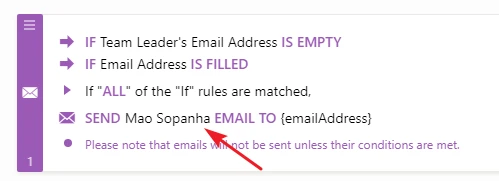
I believe it may be required different emails for each Unit Team Leader. Do you want to have the same email content to be forwarded to all the Unit Team Leaders?
Assuming the same email content being sent to the Unit Team Leader irrespective of selection on the form, the assigned Unit Team Leader shall edit the form submission and assign to respective team. However, I notice that the Assign to dropdown is being displayed on the first submit itself while it is supposed to be displayed when the submission is edited by the selected Unit Team Leader.
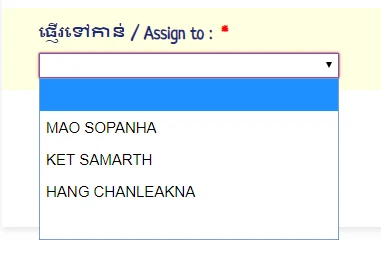
I am not sure if you have already worked on this form or yet to start editing based on the clone of a previous version.
Could you confirm so that we can work on editing the form directly? In this case we may be required to add or modify the emails along with the conditions on your form. Also, we'll be required to send one or more test submissions that shall trigger email address as assigned in the conditions.
Please confirm so that we can proceed further in checking up the form for you. We will wait for your response. Thank you!
-
HangchanleaknaReplied on March 11, 2019 at 3:06 AM
Hi Kiran ,
When the form is submitted for the first time, the email 'Mao Sopanha' is being sent to the selected Unit Team Leader based on the condition below. We have changed this , after submission from the user it will send to Unit Team Leader to see what is the work they request , Unit Team leader have (CHHEAV NGORNKRY ,KIM SOKRAT ,YA SOKNA ,hang chanleakna ) . The Unit Team leader have option ( Confirm or Reject ) and then send to Mao Sopanha and Ket Samarth. If they confirm it will send to Mao Sopanha or Ket Samarth.
If sending to Mao Sopanha here is the Flow :
* 1st Form : Request form : Requester do some request and assign to Unit Team Leader by Name
*2nd Form : Unit Team Leader received an email and pass to ( Mao So Panha )
*3rd Form : Mao Sopanha Received an email and pass to Eng Team Leader
*4th Form : Eng Team Leader received an email and pass to Their Peer People
5th Form : Peer People received an email by doing some completion with Date and HH:MM and then pass all information to Requester
( If Unit Team leader reject : All information will run to Requester for notification )
If Sending to Ket Samarth here is the flow :
*1st Form : Requester Form : Requester do some request and pass to Unit Team Leader
*2nd Form : Unit Team Leader received an email and pass to Facility Team ( Ket Samarth )
3rd Form : Facility Team received an email by do some completion and pass all information to Requester.
This is the new Flow which i want the form will be run to in case they click the name i provided.
( If Unit Team leader reject : All information will run to Requester for notification )

I believe it may be required different emails for each Unit Team Leader. Do you want to have the same email content to be forwarded to all the Unit Team Leaders? The Email address is in Clone work order request ( Assigned to Unit Team Leader ) you can back to the form and add email address.
Assuming the same email content being sent to the Unit Team Leader irrespective of selection on the form, the assigned Unit Team Leader shall edit the form submission and assign to respective team. Once Unit Team Leader Confirm they will send to Mao Sopanha or Ket Samarth
However, I notice that the Assign to dropdown is being displayed on the first submit itself while it is supposed to be displayed when the submission is edited by the selected Unit Team Leader. Yes , on Clone Form i have added , you can go and take a look over , i am spoiled over the edition , sorry. but on Clone Work order Request , i do add some , but the condition not right.

I am not sure if you have already worked on this form or yet to start editing based on the clone of a previous version. Kiran , On Clone Work Order Form , Have every email address dear.
Could you confirm so that we can work on editing the form directly? In this case we may be required to add or modify the emails along with the conditions on your form. Also, we'll be required to send one or more test submissions that shall trigger email address as assigned in the conditions.
Please confirm so that we can proceed further in checking up the form for you. We will wait for your response. Thank you!
-
Nik_CReplied on March 11, 2019 at 4:46 AM
I checked your form and the first thing I noticed is that you have two Notifiers (exactly the same) sending email to your Team leaders:
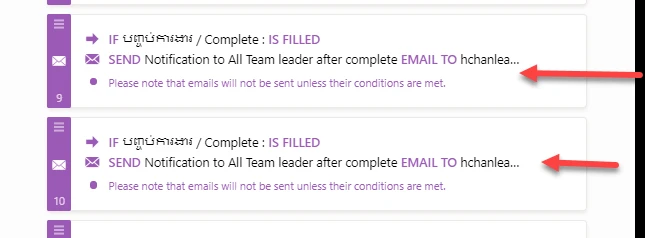
Further, when that email is sent, I don't see how Team leader will edit that submission since there is no edit link in that Notifier:
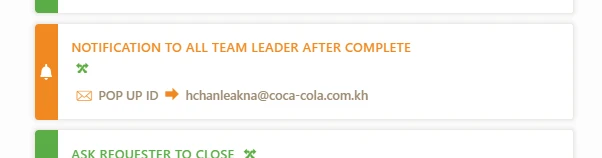
Now, you said that:
"The Unit Team leader have option ( Confirm or Reject ) and then send to Mao Sopanha and Ket Samarth. If they confirm it will send to Mao Sopanha or Ket Samarth."
I checked the conditions and there is this one:
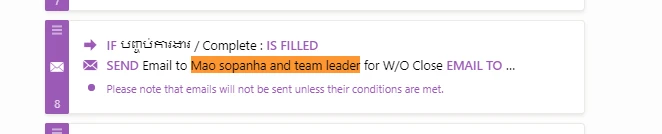
But that email is sent to hchanleakna@coca-cola.com.kh
Which is the same email where the first Notifier (for team leaders) is sent.
You said that the conditions are not right, what would be the conditions exactly for the workflow you described so we can try working on it?
-
HangchanleaknaReplied on March 12, 2019 at 11:01 AM
Hi nik, I have used clone work order request form to work on this. I think kiran understands this well.
Hi kiran, May I know ur feedbacks ?
-
Kiran Support Team LeadReplied on April 21, 2019 at 4:10 AM
I am terribly sorry that I lost the track of this thread. I notice that the form 90582736094464 has been deleted in your account. Could you let us know if you are working on a different form and need any help? If so, please provide us with the form ID so that we can check and assist you further.
We will wait for your response. Thank you!
-
HangchanleaknaReplied on April 21, 2019 at 10:50 PM
Hi Kiran ,
i have post another questionnaire on my profile , it is almost the same as what i had been posted here . and the new one is quite easier. and i still have sth wrong with the duplicated email receiving. i hope you can help me on this .
The form is WO V1
-
Kiran Support Team LeadReplied on April 22, 2019 at 12:17 AM
Could you confirm if you are referring to this thread https://www.jotform.com/answers/1788298? The thread seems to be a bit longer. We can go through the thread and see what best we can do in this regard upon your confirmation.
We will wait for your response. Thank you!
-
HangchanleaknaReplied on April 22, 2019 at 12:42 AM
Hi Kiran ,
Thanks for your quick help , please keep in touch with me in term of these inquiries. below is the form i am working on. The form looks perfect now. but i have duplicated email receiving when i Click "Approve" . I believe you can settle me on this.
https://form.jotform.me/Hangchanleakna/wo-v1
-
Kiran Support Team LeadReplied on April 22, 2019 at 4:32 AM
Sure. Could you let me know if you are referring to the 4th Technician email as mentioned in the condition below?

If you are referring to a different email, please let us know the email that is being duplicated. Also, please provide us with the email address that you have received the duplicated email so that we can check and assist you further.
We will wait for your response. Thank you!
-
HangchanleaknaReplied on April 22, 2019 at 5:21 AM
hi kiran , i have received email at
at 11:15 , we ask Technician to Approve .
at 11:18 , we ask Technician to Complete it .
at 11:19 , We have received email again the same as 11:18.
-
Victoria_KReplied on April 22, 2019 at 7:30 AM
Hi, I think you should add another condition to the following statement:
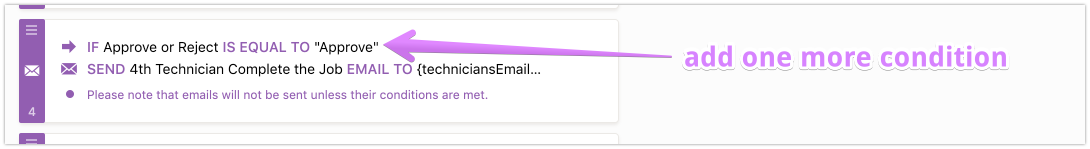
For example, you can add a check if one of fields (that should be filled out later) is not filled. This should fire the email only once. Otherwise, it is sent every time submission is edited with 'Approve' answer.
If you will need more help on this, please let us know.
- Mobile Forms
- My Forms
- Templates
- Integrations
- INTEGRATIONS
- See 100+ integrations
- FEATURED INTEGRATIONS
PayPal
Slack
Google Sheets
Mailchimp
Zoom
Dropbox
Google Calendar
Hubspot
Salesforce
- See more Integrations
- Products
- PRODUCTS
Form Builder
Jotform Enterprise
Jotform Apps
Store Builder
Jotform Tables
Jotform Inbox
Jotform Mobile App
Jotform Approvals
Report Builder
Smart PDF Forms
PDF Editor
Jotform Sign
Jotform for Salesforce Discover Now
- Support
- GET HELP
- Contact Support
- Help Center
- FAQ
- Dedicated Support
Get a dedicated support team with Jotform Enterprise.
Contact SalesDedicated Enterprise supportApply to Jotform Enterprise for a dedicated support team.
Apply Now - Professional ServicesExplore
- Enterprise
- Pricing
















































































