-
KristenBurkeAsked on November 5, 2018 at 12:08 PM
This past week the private key for encrypted forms stopped working. It allows us to read portions of the form, but not the form in its entirety. What can we do?
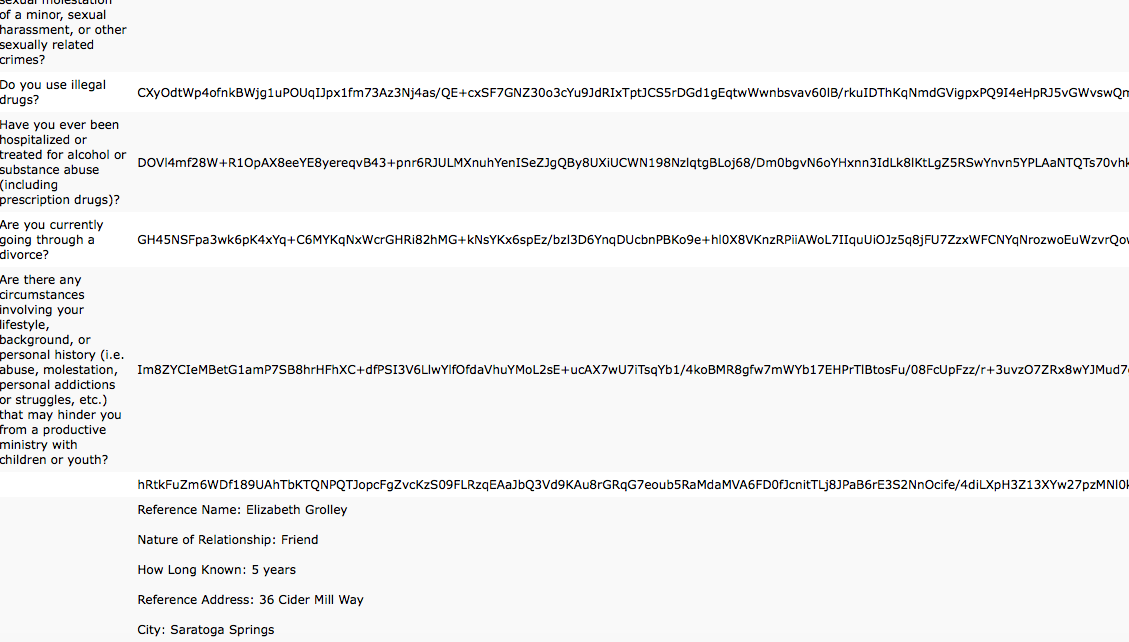
-
John_BensonReplied on November 5, 2018 at 1:17 PM
I cleared your form cache from our server. For testing purposes, please try to upload your Private Key again using a different internet browser and check if the issue still persists.
Let us know how it goes. Thank you.
Also, please provide the form URL so we can check it further. To find the form URL, please follow this guide:
https://www.jotform.com/help/401-Where-to-Find-My-Form-URL
-
KristenBurkeReplied on November 6, 2018 at 1:43 PMI tried it with Chrome and it still didn't work. Here is the form URL!https://form.jotform.com/63356251437153
... -
Welvin Support Team LeadReplied on November 6, 2018 at 2:20 PM
Please try the following troubleshooting steps;
Option 1:
a. Delete your browser storage data for Jotform. The below guides should help you how to do this:
For Chrome: https://mage2.pro/t/topic/1659
For Firefox: https://developer.mozilla.org/en-US/docs/Tools/Storage_Inspector
b. View the submissions page. You will be asked again to upload the key. See if that works this time.
Option 2:
a. Disable the encryption in the form.
b. Enable it back and get a new key (let Jotform get you a key). Note: Do not delete the old key.
c. Clear your web storage data again.
d. View the submissions page and enter the newly generated key. See if that works this time.
I would also like to know if the first key still works for decrypting the submission that you get through email.
I hope that helps.
- Mobile Forms
- My Forms
- Templates
- Integrations
- INTEGRATIONS
- See 100+ integrations
- FEATURED INTEGRATIONS
PayPal
Slack
Google Sheets
Mailchimp
Zoom
Dropbox
Google Calendar
Hubspot
Salesforce
- See more Integrations
- Products
- PRODUCTS
Form Builder
Jotform Enterprise
Jotform Apps
Store Builder
Jotform Tables
Jotform Inbox
Jotform Mobile App
Jotform Approvals
Report Builder
Smart PDF Forms
PDF Editor
Jotform Sign
Jotform for Salesforce Discover Now
- Support
- GET HELP
- Contact Support
- Help Center
- FAQ
- Dedicated Support
Get a dedicated support team with Jotform Enterprise.
Contact SalesDedicated Enterprise supportApply to Jotform Enterprise for a dedicated support team.
Apply Now - Professional ServicesExplore
- Enterprise
- Pricing




























































