-
karimendozaAsked on November 6, 2018 at 3:03 AM
OPTION 4: THE FULL PROOF IFRAME EMBED METHOD
All I get is the full code when I paste this in my WD site. I really need some help on this urgently and can't seem to get a response to the email chains I have been sending :(
-
AshtonPReplied on November 6, 2018 at 8:22 AM
Please note when you copy the embed code you need place it in the test section of your page or post as below -
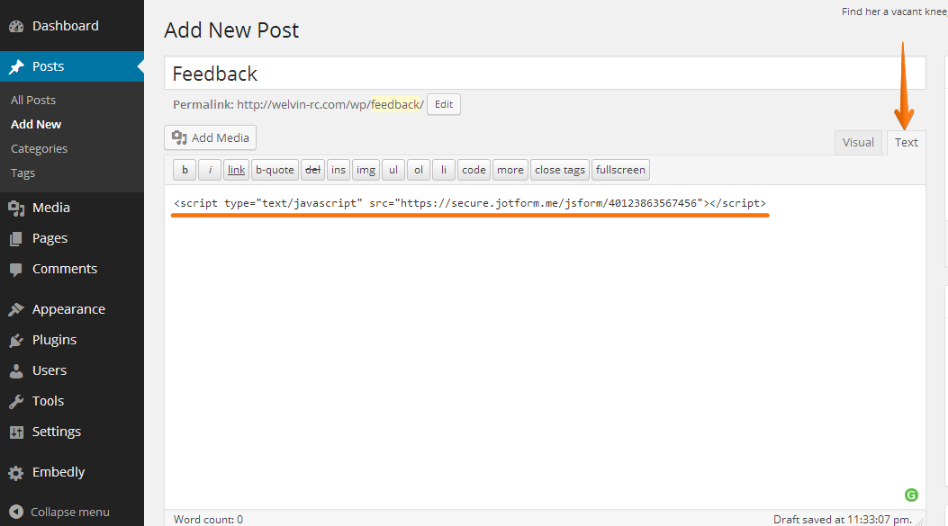
Instead of using iFrame embed forms you can obtain the publish code for Wordpress as shown below and embed it in the Text section of your page.
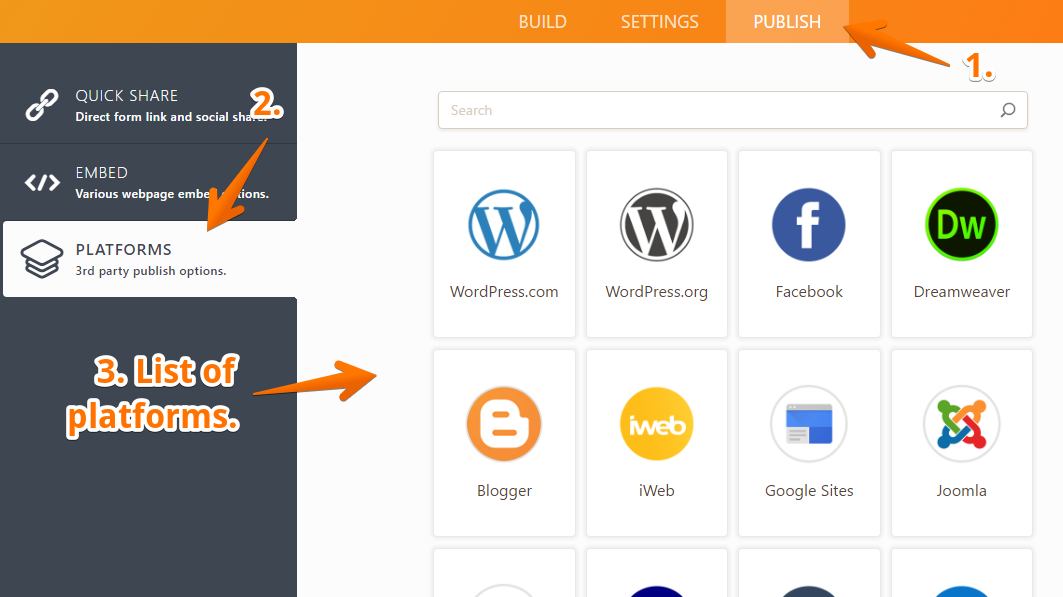
The other easy is to use the Embed Plugin with WordPress, here is the reference guide - https://www.jotform.com/help/174-Embed-JotForm-in-Wordpress-using-the-Embed-Form-Plugin
I hope this helps. Let us know if you need more information.
-
karimendozaReplied on November 6, 2018 at 9:43 AMOMG this tech support is so frustrating it says on your website 24 7 tech support and there's nobody who's able to read all of my emails and help me!!!!!!I know where I need to copy and paste this I've done it?the iframe copy and paste does not work the only one that works is if I use the widget, so when I use the widget the form will not submitwhy is it not possible to have one person to speak to or even just chat with online so I can please get this figured out this is quite urgentAloha, ~Kari MendozaThis has been sent from my cell phone, I'm probably on the run, please excuse any curt replies or typos. Mahalo 🐶🌺
... -
arthurprcReplied on November 6, 2018 at 11:42 AM
Could you please provide further details in order to replicate the issue? It seems to be an isolated case because we haven't received reports regarding iFrame integration issues.
- You said that it only works if you use the widget, which widget are you using for integration and what happens when you try to submit?
- Could you please provide a screenshot of the iFrame code posted on your website settings?
We'll further investigate it and fix the issue.
-
arthurprcReplied on November 6, 2018 at 12:04 PM
I apologize that we don't provide phone support at the moment, I'll try to ensure that we get it fixed as soon as possible.
Please provide the website URL. -
karimendozaReplied on November 6, 2018 at 4:43 PMLook I am so beyond frustrated right now, I tried to make a new thread to post all of these screen shots but it will not allow me to do so – can someone please see the attachment for the processes that I have tried?
I reallllllly need to fix this urgently its making a very big problem for my business. Please
Aloha,
Kari Mendoza – Owner
kari@islandpetmovers.com
808-783-8419
www.IslandPetMovers.com
Check us on on Facebook
https://www.facebook.com/IslandPetMovers
Follow us on Instagram
https://instagram.com/islandpetmovers/
... -
arthurprcReplied on November 6, 2018 at 5:57 PM
Hi Kari,
My sincere apologies for the late turnaround to fix this issue.Please follow up some details in order to further check it:
- You told to check the attachments for the processes that you have tried, did you send any attachment to our support@jotform.com email or in regards to the embed form guide?
- Please provide the website URL.
-
arthurprcReplied on November 6, 2018 at 6:02 PM
In order to get this issue fixed asap, please send us an email with the title Thread 1633829
to:
It needs attachment screenshots of the issue and the URL of the website where it needs to be embedded.
-
karimendozaReplied on November 6, 2018 at 6:43 PMI did BOTH - but on the forum only allowed one picture
Again why is this so hard – my clients can’t access our site right now, so this is very very urgent –
Please see attached docs ASAP ???
Aloha,
Kari Mendoza – Owner
kari@islandpetmovers.com
808-783-8419
www.IslandPetMovers.com
Check us on on Facebook
https://www.facebook.com/IslandPetMovers
Follow us on Instagram
https://instagram.com/islandpetmovers/
... -
AshtonPReplied on November 6, 2018 at 9:03 PM
We did not receive any email at support@jotform.com if you have sent one.
Please note, you can add multiple screenshots in our Forum too, here is how to do it - How-to-Post-Screenshots-to-Our-Support-Forum
We request you to reply to the same thread which will keep the communication organized and easier for us to assist.
To understand your issue please share the webpage where you have embedded the JotForm. I tried to browse through your website www.IslandPetMovers.com, however, could not locate a page where a form was embedded.
Please provide above-requested info so we can better assist you.
-
karimendozaReplied on November 6, 2018 at 10:43 PMhttps://islandpetmovers.com/wp-admin/post.php?post=19 &action=edit
the URL was clear in my screenshots ☹
Aloha,
Kari Mendoza – Owner
kari@islandpetmovers.com
808-783-8419
www.IslandPetMovers.com
Check us on on Facebook
https://www.facebook.com/IslandPetMovers
Follow us on Instagram
https://instagram.com/islandpetmovers/
... -
AshtonPReplied on November 7, 2018 at 12:17 AM
This URL does not work for us because it needs your WordPress credentials to access it. Here is the example screenshot of a WordPress post. You will need to provide the URL of the post as pointed below -
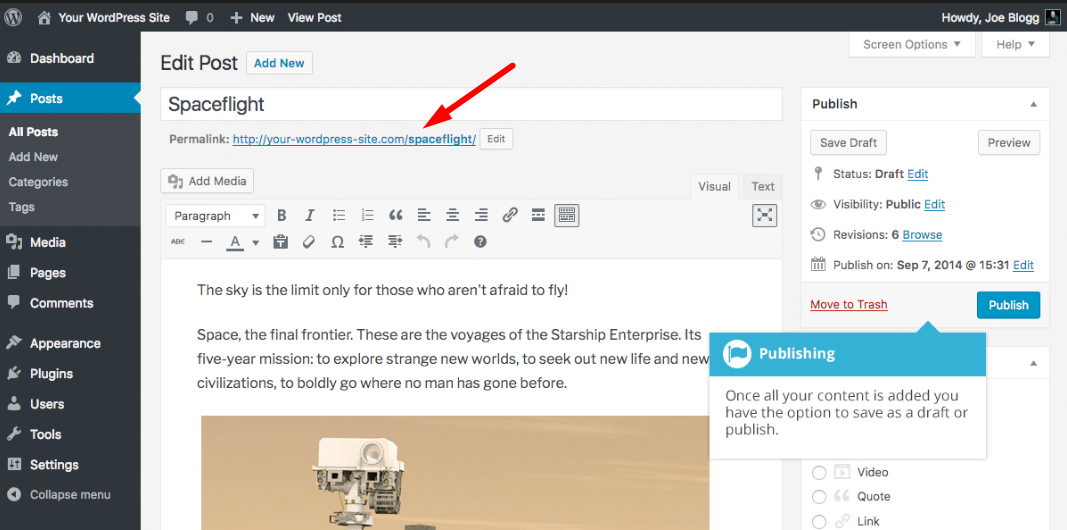
Also, ensure the post is published so that it can be viewed on the internet.
- Mobile Forms
- My Forms
- Templates
- Integrations
- INTEGRATIONS
- See 100+ integrations
- FEATURED INTEGRATIONS
PayPal
Slack
Google Sheets
Mailchimp
Zoom
Dropbox
Google Calendar
Hubspot
Salesforce
- See more Integrations
- Products
- PRODUCTS
Form Builder
Jotform Enterprise
Jotform Apps
Store Builder
Jotform Tables
Jotform Inbox
Jotform Mobile App
Jotform Approvals
Report Builder
Smart PDF Forms
PDF Editor
Jotform Sign
Jotform for Salesforce Discover Now
- Support
- GET HELP
- Contact Support
- Help Center
- FAQ
- Dedicated Support
Get a dedicated support team with Jotform Enterprise.
Contact SalesDedicated Enterprise supportApply to Jotform Enterprise for a dedicated support team.
Apply Now - Professional ServicesExplore
- Enterprise
- Pricing





























































