-
jtjohnsonAsked on November 7, 2018 at 6:19 PM
Hi -
I have not used JotForm, a great tool, for more than a year. Now I can login and get into my page and see my forms, but I cannot open them to do an edit or anything else. Suggestions?Thanks, TJ
 Page URL: https://www.jotform.com/myforms
Page URL: https://www.jotform.com/myforms -
Mike_G JotForm SupportReplied on November 7, 2018 at 8:16 PM
To edit your form, on the MyForms page, click the form that you would like to edit and click the "Edit Form" button.
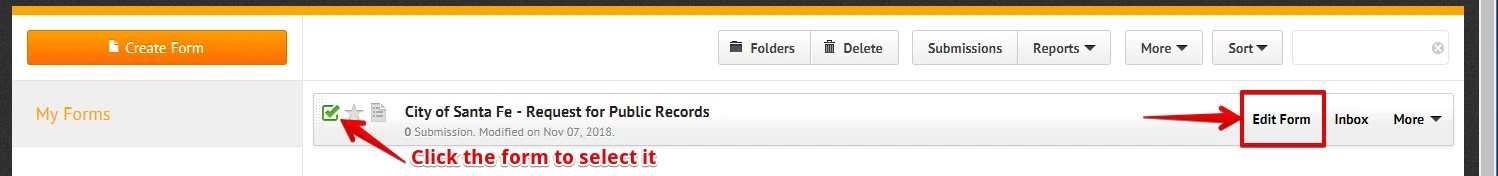
I hope this helps. If, in any case, you are having issues doing that, please let us know and give us more details.
-
TomReplied on November 8, 2018 at 1:17 PM
No, I can't invoke the check mark in any of the boxes displayed in the My Forms list. I'm running Chrome on Windows 10, if that makes any difference. I have also tried without success using Firefox.
Thanks for the reply.
-
Mike_G JotForm SupportReplied on November 8, 2018 at 2:36 PM
I have checked your account and I wasn't only able to check the form to edit when I'm in the custom folder added to your MyForms page. Since it looks like that the forms were not properly moved to the folder, I have moved it manually.
Please give it a try and let us know if the issue persists.
-
jtjohnsonReplied on November 8, 2018 at 3:43 PMNope, nothing has changed. And I can't see any "Custom" folder.
============================================
Tom Johnson
Institute for Analytic Journalism -- Santa Fe, NM USA
505.577.6482(c) 505.473.9646(h)
*NM Foundation for Open Government*
*Check out It's The People's Data
*
http://www.jtjohnson.com tom@jtjohnson.com
============================================
... -
David JotForm Support ManagerReplied on November 8, 2018 at 5:57 PM
I have cleared your forms cache. Please try clearing your browser's cache, and try again. If that does not help, please open the console report while you attempt to edit the form, take a screenshot of it, and share it on this thread, that might give us an insight of the cause of the issue.
-
Welvin Support Team LeadReplied on November 9, 2018 at 8:38 AM
Thank you for sharing the video. The error that is shown in the console is related to your current session. I'm getting that error sometimes when opening my browser and going into Jotform. It seems that it is stalled as soon as you log in. My colleague's suggestion to clear your browser cache will help. Also, clear your browser cookies for Jotform before logging in again.
https://support.mozilla.org/en-US/kb/delete-cookies-remove-info-websites-stored
https://support.google.com/chrome/answer/95647?hl=en
Also, check your browser version and make sure to update it.
Lastly, try with Firefox to see if you can replicate it there. But please do the same method by clearing cache and cookies first. In none works, let us know, and we'll try to refer this to our backend team.
- Mobile Forms
- My Forms
- Templates
- Integrations
- INTEGRATIONS
- See 100+ integrations
- FEATURED INTEGRATIONS
PayPal
Slack
Google Sheets
Mailchimp
Zoom
Dropbox
Google Calendar
Hubspot
Salesforce
- See more Integrations
- Products
- PRODUCTS
Form Builder
Jotform Enterprise
Jotform Apps
Store Builder
Jotform Tables
Jotform Inbox
Jotform Mobile App
Jotform Approvals
Report Builder
Smart PDF Forms
PDF Editor
Jotform Sign
Jotform for Salesforce Discover Now
- Support
- GET HELP
- Contact Support
- Help Center
- FAQ
- Dedicated Support
Get a dedicated support team with Jotform Enterprise.
Contact SalesDedicated Enterprise supportApply to Jotform Enterprise for a dedicated support team.
Apply Now - Professional ServicesExplore
- Enterprise
- Pricing






























































