-
giostarchicagoAsked on November 7, 2018 at 6:46 PM
Hello,
Having some issues with the PDF Editor feature of JotForm.
Please see attached screenshot:
When I click "Edit PDF Form" for one of the forms, I get the "PDF Form" screen, which just hangs indefinitel
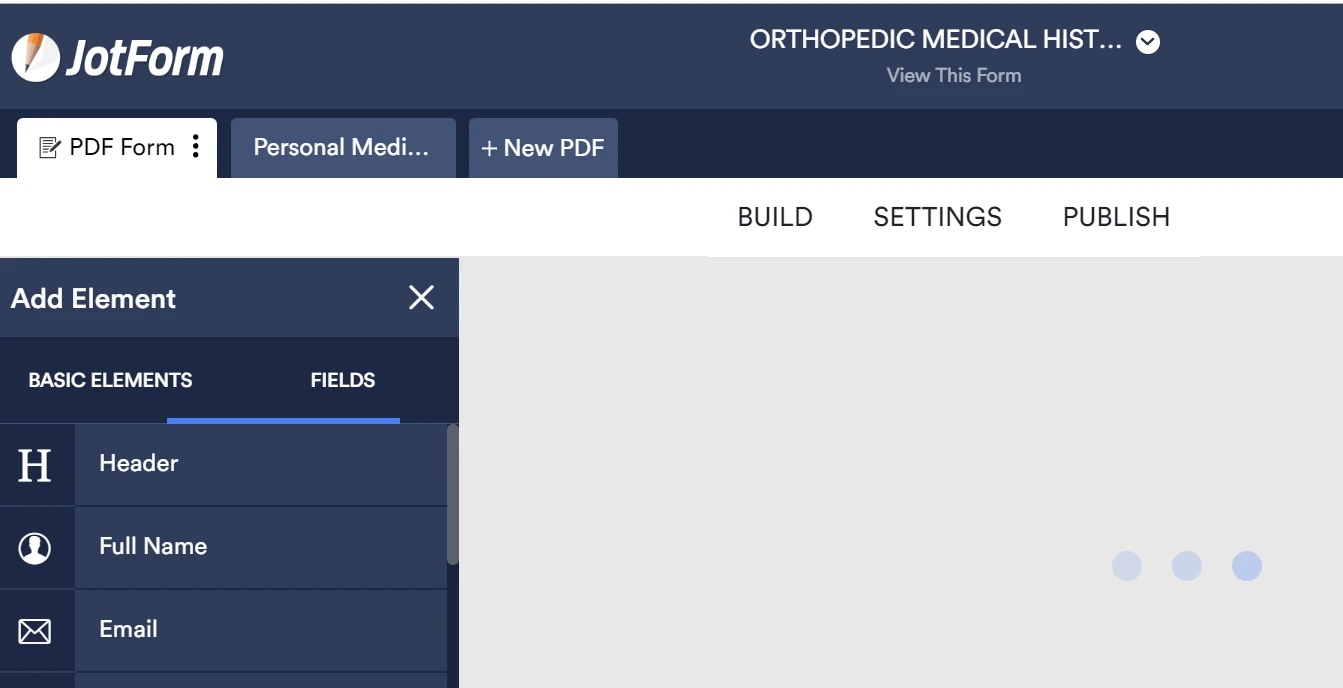
Very frustrating - I needed to get a PDF sent to a patient this morning, and need to create ASAP.
Please let me know when this is fixed / what I can do to address the issue.
I have had this issue all day. I tried clearing my browser history, etc. but kept having the issue.
Nikhil
-
DonaldHagReplied on November 7, 2018 at 8:48 PM
Please provide the URL of the form so we can look at it and provide further assistance. Refer to this guide: https://www.jotform.com/help/401-Where-to-Find-My-Form-URL
-
giostarchicagoReplied on November 7, 2018 at 9:02 PM
Here you go. My account is "giostarchicago"
https://www.jotform.com/build/81988911745169
-
DonaldHagReplied on November 8, 2018 at 1:19 AM
Thanks for providing the additional information. I have cleared your form cache and the form should be now showing with no issues.

-
giostarchicagoReplied on November 8, 2018 at 1:05 PM
Amazing - "clear your cache" is your solution? I've done that three times now. Doesn't do anything...your product is unusable.
Also - to clarify: it's not an issue of the form appearing. It appears properly, but when I attempt to make any modifications it freezes up on me.
Is that a "feature?" That you won't be able to make changes to the PDF form after you generate it?
-
David JotForm SupportReplied on November 8, 2018 at 2:01 PM
The suggestion wasn't to clear your browser cache, what was done was clearing caches on our end. Though this didn't remedy the issue, it was a potential fix since it seems the issue is unique to that specific PDF. I am able to reproduce the browser crash but only with that one PDF:
With a clone of the form and with any new PDF's, adjusting the layout did work as expected. I added a new PDF to your form and that one worked as expected. Try editing the the PDF titled "Test" and see if that works as expected:

- Mobile Forms
- My Forms
- Templates
- Integrations
- INTEGRATIONS
- See 100+ integrations
- FEATURED INTEGRATIONS
PayPal
Slack
Google Sheets
Mailchimp
Zoom
Dropbox
Google Calendar
Hubspot
Salesforce
- See more Integrations
- Products
- PRODUCTS
Form Builder
Jotform Enterprise
Jotform Apps
Store Builder
Jotform Tables
Jotform Inbox
Jotform Mobile App
Jotform Approvals
Report Builder
Smart PDF Forms
PDF Editor
Jotform Sign
Jotform for Salesforce Discover Now
- Support
- GET HELP
- Contact Support
- Help Center
- FAQ
- Dedicated Support
Get a dedicated support team with Jotform Enterprise.
Contact SalesDedicated Enterprise supportApply to Jotform Enterprise for a dedicated support team.
Apply Now - Professional ServicesExplore
- Enterprise
- Pricing






























































