-
localcoveragevaAsked on November 8, 2018 at 4:27 PM
Hello,
1) The dollar sign will not show up in my 'sales tax' field, please see screen shot
2)
Can you please walk me through using the payment widget? We use authorize.net and I have successfully added the API key and transaction key. However, I do not understand how to make the payment widget/feature connect to the 'total amount due' field calculated on the form. All I see in the settings for the payment widget/feature are 'add product'. Please advise!Thank you so much!
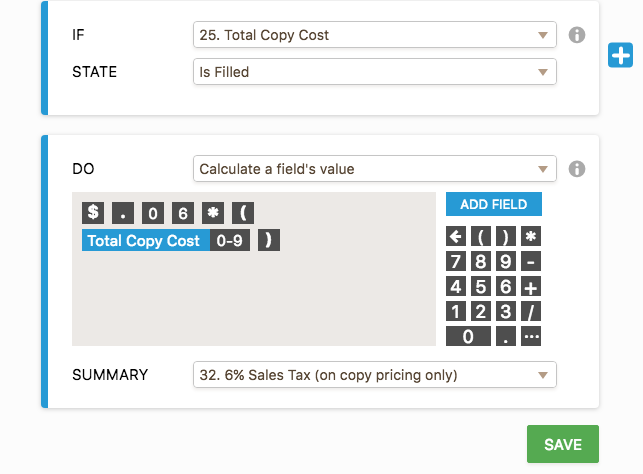
-
Support_Management Jotform SupportReplied on November 8, 2018 at 7:13 PM
Please make sure the $ sign is in string or text format. The background color of each item corresponds to its data format:
1. Black background 0-9 - Number
2. Lightbrown background A-Z - String
To toggle the data format, just click the $ sign in your condition and it should change its background color from black to lightbrown.
Your 2nd question was moved to a separate thread to avoid confusion:
https://www.jotform.com/answers/1637599
I'll reply to you there shortly.
-
localcoveragevaReplied on November 17, 2018 at 3:34 PM
Hi there, I tried your suggestion about the $ but it is not working, at least in MY preview mode. Is it showing up in yours? Any further suggestions?
Thanks!
-
jherwinReplied on November 17, 2018 at 3:55 PM
I checked your form and see that the dollar sign in the value calculation field is still not set to string.
Please click it once to convert it to string or text.

After you clicked the dollar sign, the result should be like this.

Please give it a try and let us know if you need any further assistance. -
stephanie allenReplied on December 7, 2018 at 6:31 PM
Hello, I did change it to string/text mode. I've checked it and what's happening is after I click save, the change is not saving. I went back and re-did the change three times with saving and it always reverts back to black when I go back into the condition. Any suggestions? Thank you!
-
jherwinReplied on December 7, 2018 at 6:46 PM
I just checked your form and all of your form calculation widget is blank. Please follow this guide on How to Perform Form Calculation Using a Widget.

Also, please always check if the changes you made to your form is saved.
Here's a screenshot showing changes I made is saved.

-
stephanie allenReplied on December 7, 2018 at 7:15 PM
Hello,
The field my question was in reference to is the '6% sales tax' field, which is set up as a condition. And yes, I am checking to make sure my changes are saved and they are according to the instructions you gave. Any other suggestions? Thanks!
-
jherwinReplied on December 7, 2018 at 7:34 PM
Sorry for the quick answer above. I see now why the "$" sign is not showing in 6% tax field.
The other fields are calculation form widget while your tax field is short text entry.

Please change it into calculation form widget and let us know how it goes. :)
- Mobile Forms
- My Forms
- Templates
- Integrations
- INTEGRATIONS
- See 100+ integrations
- FEATURED INTEGRATIONS
PayPal
Slack
Google Sheets
Mailchimp
Zoom
Dropbox
Google Calendar
Hubspot
Salesforce
- See more Integrations
- Products
- PRODUCTS
Form Builder
Jotform Enterprise
Jotform Apps
Store Builder
Jotform Tables
Jotform Inbox
Jotform Mobile App
Jotform Approvals
Report Builder
Smart PDF Forms
PDF Editor
Jotform Sign
Jotform for Salesforce Discover Now
- Support
- GET HELP
- Contact Support
- Help Center
- FAQ
- Dedicated Support
Get a dedicated support team with Jotform Enterprise.
Contact SalesDedicated Enterprise supportApply to Jotform Enterprise for a dedicated support team.
Apply Now - Professional ServicesExplore
- Enterprise
- Pricing


































































