-
EasternMedTechAsked on November 11, 2018 at 11:04 AM
How do I use Adobe Sign widget when it is not a widget selection?
-
Kevin Support Team LeadReplied on November 11, 2018 at 11:16 AM
It's not possible to add an element that does not appear in the list of available elements; however, I have been checking on our two different form layouts, classic and card, I can see the widget in there:
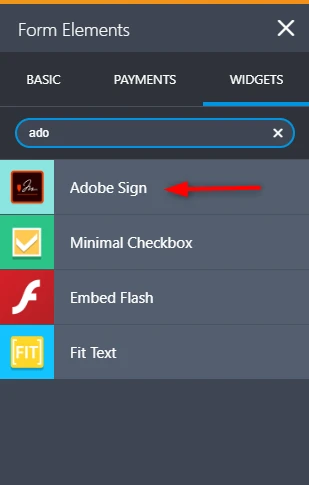
Please kindly try clearing your forms cache and see if that works.
Let us know how it goes.
-
EasternMedTechReplied on November 11, 2018 at 11:24 AM
I did clear the forms cache. Still will not work. Adobe Sign just does not come up under widgets as an option for me. However, I know it is one you have and support?
-
Kevin Support Team LeadReplied on November 11, 2018 at 11:42 AM
Yes, as shown on my screenshot it is supported by JotForm. Which form are you working on?
We will further investigate this on our end.
-
EasternMedTechReplied on November 11, 2018 at 12:58 PM
Here you go - screen shot of what I am working on.

-
Mike_G JotForm SupportReplied on November 11, 2018 at 2:37 PM
I was able to reproduce the issue that you are having. However, it looks like that the AdobeSign widget is really not available for HIPAA compliant accounts.
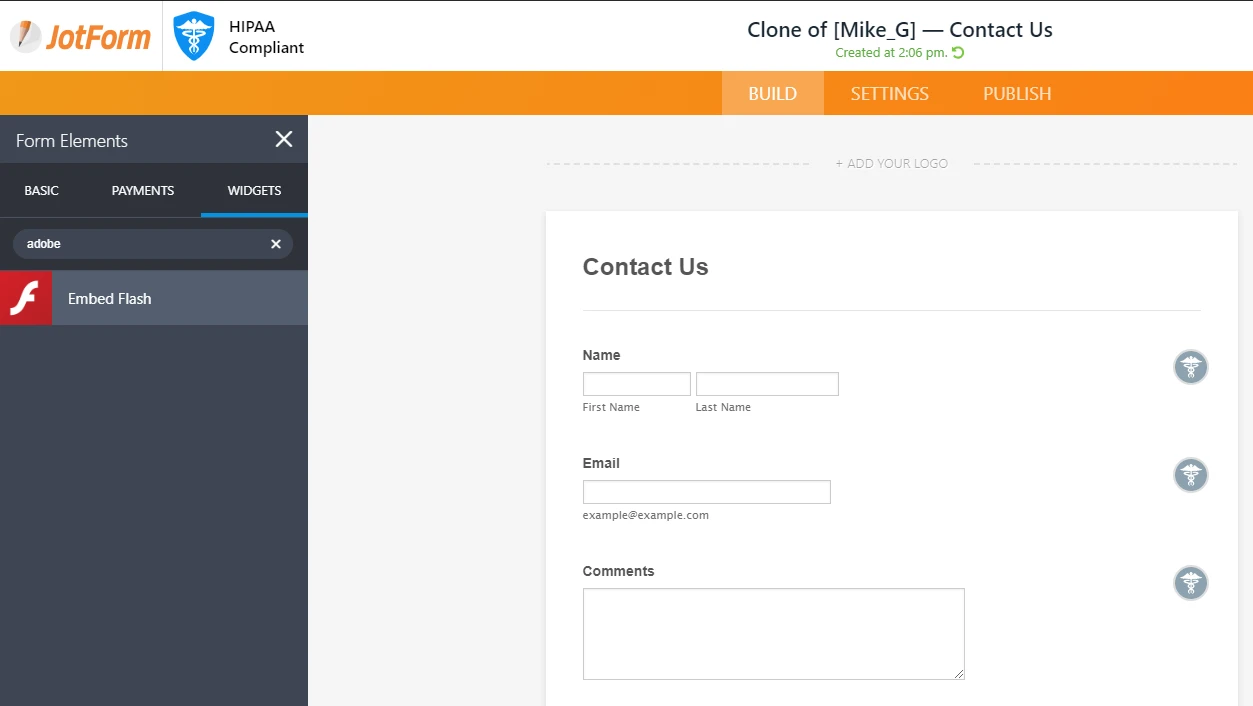
It's possible that the widget is not HIPAA Compliant that is why it is not showing on your account's form builder page when you searched it.
On the other hand, I am submitting this as a feature request. And although we cannot provide a timeframe for when the widget will be available for HIPAA Compliant accounts, please be assured that once there is an update, we will notify you in this thread the soonest.
In the meantime, may I suggest that you check our other Signature widget and see which one will best fit your needs? — How-to-Add-an-E-Signature-to-Your-Form
- Mobile Forms
- My Forms
- Templates
- Integrations
- INTEGRATIONS
- See 100+ integrations
- FEATURED INTEGRATIONS
PayPal
Slack
Google Sheets
Mailchimp
Zoom
Dropbox
Google Calendar
Hubspot
Salesforce
- See more Integrations
- Products
- PRODUCTS
Form Builder
Jotform Enterprise
Jotform Apps
Store Builder
Jotform Tables
Jotform Inbox
Jotform Mobile App
Jotform Approvals
Report Builder
Smart PDF Forms
PDF Editor
Jotform Sign
Jotform for Salesforce Discover Now
- Support
- GET HELP
- Contact Support
- Help Center
- FAQ
- Dedicated Support
Get a dedicated support team with Jotform Enterprise.
Contact SalesDedicated Enterprise supportApply to Jotform Enterprise for a dedicated support team.
Apply Now - Professional ServicesExplore
- Enterprise
- Pricing





























































