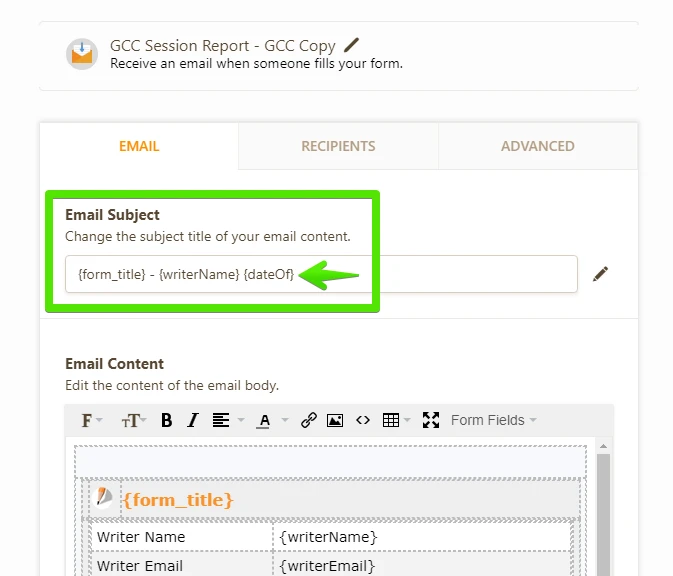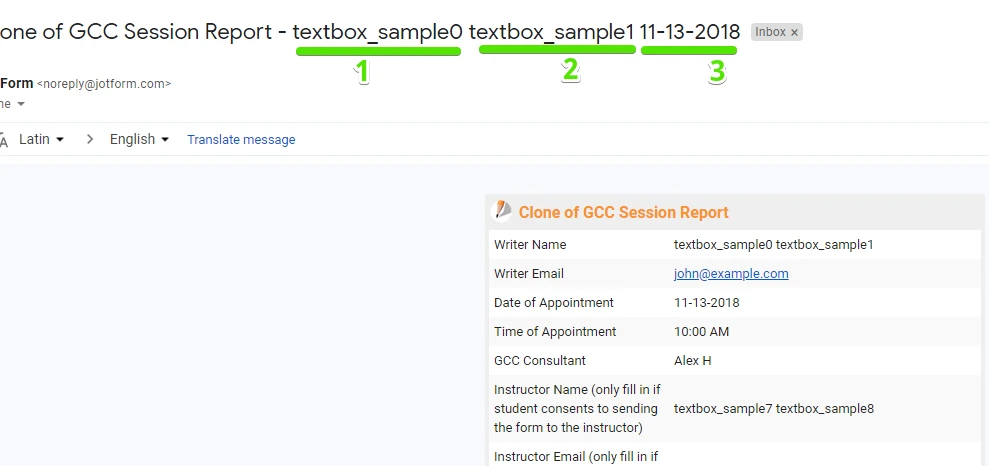-
gcccmuAsked on November 12, 2018 at 5:22 PM
Hello,
We use JotForm for session reports that our tutors write following appointments with students, and we currently have our settings set to send the finished and submitted forms to a shared folder that we keep and update through the Cloud. As we have things set up now, the finished forms should be sent to this shared folder as:
{form_title} - {writerName} {dateOf}
Ex: "Jane-Smith-11-12-2018"
For a while, this was how the form was saving the submitted forms as files, but recently, they've instead begun to save the finished files in the shared folder as long strings of numbers.
Ex: "4178621942423033935"
Is there something we should be doing to ensure that the files always save a specific way, and is there a way for you or us to determine what isn't working in the first place?
Many thanks,
Katie
-
John_BensonReplied on November 12, 2018 at 9:13 PM
I am assuming that you're referring to this form: http://www.jotform.us/form/80166111921144
I checked the email alert and it is configured properly.
Here's what it looks like on my email:
May we know what do you mean about sharing it on a Shared Folder and update it through a cloud?
-
gcccmuReplied on November 14, 2018 at 4:39 PM
We have the PDF of the form sent directly to a shared folder--it is similar to Dropbox. We want the pdf to be automatically named with the writer name and date of (the format you saw). However, sometimes, when the pdf is sent to our shared folder, the document name is a string of numbers.
So, basically, sometimes the files are named correctly and other times not. Do you have any idea why that would that be the case?
-
John_BensonReplied on November 14, 2018 at 6:23 PM
Thank you for the added information.
You can change the PDF Filename in the PDF Editor Layout Settings page. Here's how:
1. Open the PDF Editor.

2. Open the PDF Editor Layout Settings and change the PDF Filename.

Let us know if you need further help. Thank you.
-
John_BensonReplied on November 17, 2018 at 6:05 PM
Hi again,
I tested this issue again using Dropbox and Google Drive. Please check if this is the issue you're referring to.
Google Drive Integration:

Dropbox Integration:

As you can see in the screencast above, the Google Drive shared folder can add multiple field names. However, the Dropbox integration cannot add multiple field names.
Is that your issue? (Dropbox integration)
We'll wait for your reply. Thank you.
-
gcccmuReplied on November 19, 2018 at 4:28 PM
We actually didn't know about how the integration settings worked specifically. We'll plan to set this up and then get back to you.
Thanks!
- Mobile Forms
- My Forms
- Templates
- Integrations
- INTEGRATIONS
- See 100+ integrations
- FEATURED INTEGRATIONS
PayPal
Slack
Google Sheets
Mailchimp
Zoom
Dropbox
Google Calendar
Hubspot
Salesforce
- See more Integrations
- Products
- PRODUCTS
Form Builder
Jotform Enterprise
Jotform Apps
Store Builder
Jotform Tables
Jotform Inbox
Jotform Mobile App
Jotform Approvals
Report Builder
Smart PDF Forms
PDF Editor
Jotform Sign
Jotform for Salesforce Discover Now
- Support
- GET HELP
- Contact Support
- Help Center
- FAQ
- Dedicated Support
Get a dedicated support team with Jotform Enterprise.
Contact SalesDedicated Enterprise supportApply to Jotform Enterprise for a dedicated support team.
Apply Now - Professional ServicesExplore
- Enterprise
- Pricing