-
Pete36Asked on November 13, 2018 at 3:30 AM
How do I insert line breaks. I want my form to have boxes as follows:
FIRSTNAME MIDDLENAME LASTNAME
STREETADDRESS
CITY PROVINCE POSTALCODE
COUNTRY
-
roneetReplied on November 13, 2018 at 8:02 AM
Do want the configurable list in the following format?
Demo Form: https://form.jotform.com/83163716154961
Feel free to clone and test the form.
Hope you find this helpful.
Thanks.
-
Pete36Replied on November 13, 2018 at 2:43 PMThanks for replying.
What I want are multiple rows, comprising a set of data, with the ability to then add additional data sets. For example:
John Quincy Adams
123 Main Street
Somewhere, State USA
[Add Another]
And, if I added another, the same multi-row fields would come up to add:
George Washington Adams
123 Main Street
Somewhere, State USA
[Add Another]
etc.
... -
DonaldHagReplied on November 13, 2018 at 4:18 PM
You have to inject custom CSS into the form to modify the form fields. Please provide the URL where you have added the configurable list widget so we can assist you with the CSS required to create this layout.
-
Pete36Replied on November 13, 2018 at 5:43 PMThanks for getting back to me so quickly.
Here is the link:
https://form.jotform.com/82916052527256
What I am trying to do is be able to add additional directors. Here is a screen shot of what the information I wish to be able to “add more” of looks like:
[cid:image001.png@01D47B63.EC0227D0]
I have added below it the configurable widget, but can’t find how to insert row breaks.
Thanks in advance for your help.
Peter
... -
Elton Support Team LeadReplied on November 13, 2018 at 7:58 PM
We could not see your screenshot here so I'll base it on your initial post.
Here's the CSS code. Inject this in the configurable list widget settings.
.mobileColumnName {display: block; font-weight: bold; margin-bottom: 4px; } table#list tbody>tr:first-child {display: none; } tr td {float: left; } td.col4 {clear: left; } td.col5 {clear: left; } td.col8 {clear: left; } td.col9 {clear: left; } table#list tbody>tr+tr+tr {margin-top: 20px; display: block; border-top: 1px solid #d2d2d2; padding-top: 20px; }
This is how it'd look after:
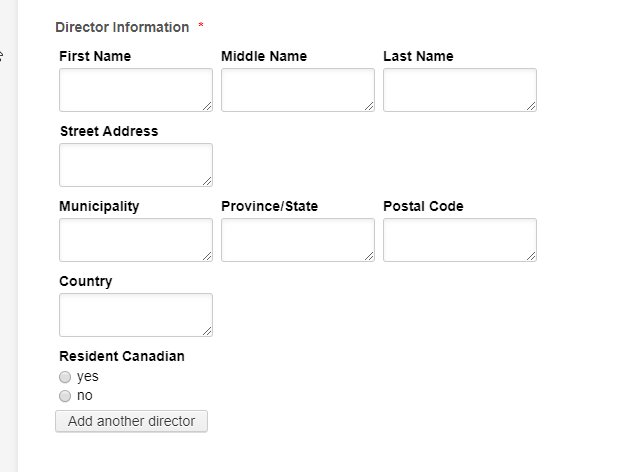
When you click the add button,
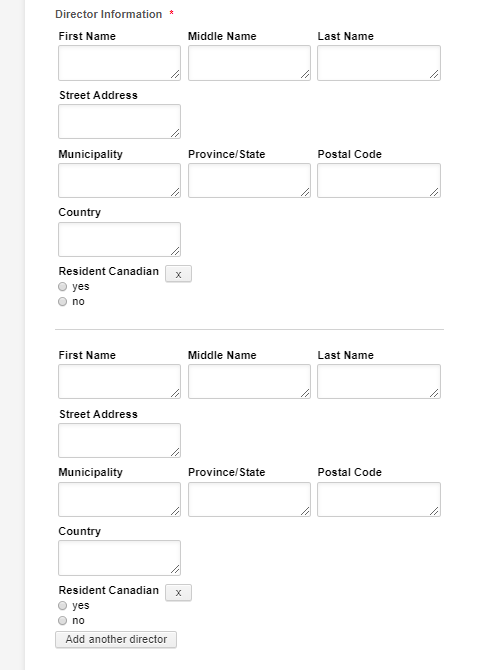
If you need further assistance, let us know.
-
Pete36Replied on November 14, 2018 at 2:43 PM
-
Support_Management Jotform SupportReplied on November 14, 2018 at 4:51 PM
I'm glad that's the layout you're hoping for. To avoid confusion, I moved your last question to a separate thread:
https://www.jotform.com/answers/1643480
I'll reply to you there shortly.
- Mobile Forms
- My Forms
- Templates
- Integrations
- INTEGRATIONS
- See 100+ integrations
- FEATURED INTEGRATIONS
PayPal
Slack
Google Sheets
Mailchimp
Zoom
Dropbox
Google Calendar
Hubspot
Salesforce
- See more Integrations
- Products
- PRODUCTS
Form Builder
Jotform Enterprise
Jotform Apps
Store Builder
Jotform Tables
Jotform Inbox
Jotform Mobile App
Jotform Approvals
Report Builder
Smart PDF Forms
PDF Editor
Jotform Sign
Jotform for Salesforce Discover Now
- Support
- GET HELP
- Contact Support
- Help Center
- FAQ
- Dedicated Support
Get a dedicated support team with Jotform Enterprise.
Contact SalesDedicated Enterprise supportApply to Jotform Enterprise for a dedicated support team.
Apply Now - Professional ServicesExplore
- Enterprise
- Pricing






























































