-
StartagaincreditAsked on November 13, 2018 at 5:15 PM
My form is only working in Chrome but is not working in both Firefox and Microsoft edge. Please help.
Page URL: https://startagaincredit.com/application -
AshtonPReplied on November 13, 2018 at 7:01 PM
Please use iFrame code to embed your form with your website. Here is how to get the iFrame code of your form - https://www.jotform.com/help/148-Getting-the-Form-iFrame-Code
Let us know how it goes.
-
StartagaincreditReplied on November 14, 2018 at 10:43 AMI made the change and it is now working in Firefox, but still not working in Edge
... -
David JotForm Support ManagerReplied on November 14, 2018 at 12:51 PM
Please try removing the Script part that comes along with the Iframe code. So only embed the Iframe part. You may paste the Iframe code in a text editor to visualize to copy and embed the Iframe part, example:
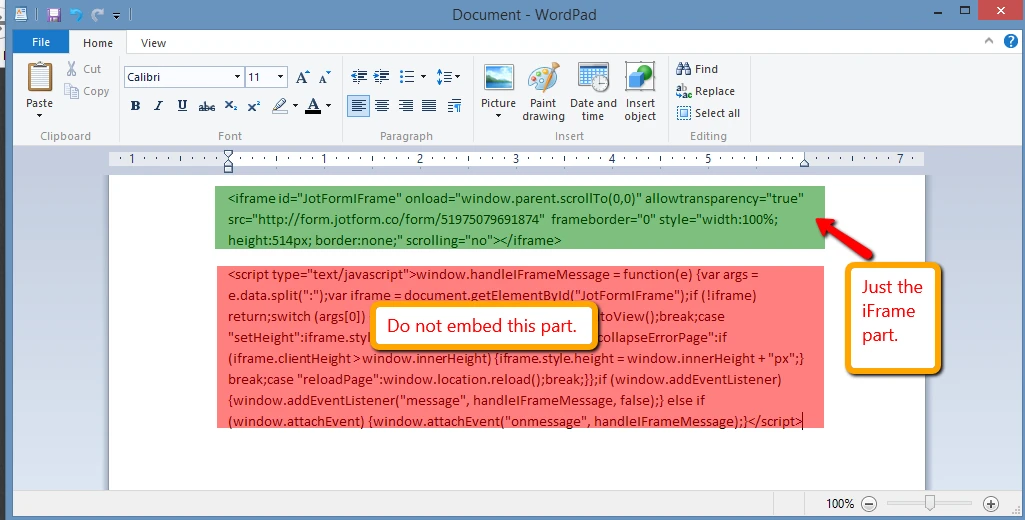
-
StartagaincreditReplied on November 14, 2018 at 1:43 PMThat did not work either
... -
David JotForm Support ManagerReplied on November 14, 2018 at 2:52 PM
It seems that Microsoft Edge browser does not support iframe, that is the reason why it does not show: https://answers.microsoft.com/en-us/edge/forum/all/does-ms-edge-browser-support-iframe-code/f8a9c3e3-0b07-4529-8c11-06a4e6615757
Try embedding your form using the source code: https://www.jotform.com/help/104-How-to-get-the-Full-Source-Code-of-your-Form
-
StartagaincreditReplied on November 14, 2018 at 3:43 PMTried the source code, still not working in Edge.
... -
David JotForm Support ManagerReplied on November 14, 2018 at 5:02 PM
Microsoft Edge console report shows that the site needs a valid HTML5 Doctype declaration, please try to enhance it:

https://www.w3schools.com/tags/tag_doctype.asp
If the issue persists, after enhancing it, please let us know, so we can escalate this issue to our back-end team.
-
StartagaincreditReplied on November 14, 2018 at 5:43 PMI have no idea on how to enhance it? Please provide instructions.
... -
Kevin Support Team LeadReplied on November 14, 2018 at 8:01 PM
The link my colleague provided should help you doing so: https://www.w3schools.com/tags/tag_doctype.asp
However, you need to have access to the web page file, if you are unsure about how to change this I would recommend you to contact your web site administrator instead.
Thanks.
- Mobile Forms
- My Forms
- Templates
- Integrations
- INTEGRATIONS
- See 100+ integrations
- FEATURED INTEGRATIONS
PayPal
Slack
Google Sheets
Mailchimp
Zoom
Dropbox
Google Calendar
Hubspot
Salesforce
- See more Integrations
- Products
- PRODUCTS
Form Builder
Jotform Enterprise
Jotform Apps
Store Builder
Jotform Tables
Jotform Inbox
Jotform Mobile App
Jotform Approvals
Report Builder
Smart PDF Forms
PDF Editor
Jotform Sign
Jotform for Salesforce Discover Now
- Support
- GET HELP
- Contact Support
- Help Center
- FAQ
- Dedicated Support
Get a dedicated support team with Jotform Enterprise.
Contact SalesDedicated Enterprise supportApply to Jotform Enterprise for a dedicated support team.
Apply Now - Professional ServicesExplore
- Enterprise
- Pricing






























































