-
kweiserAsked on November 13, 2018 at 8:32 PM
Hi,
In my latest for, the "Phone Number" field appears as completed on the Submissions form of the website. When I download that submission into a PDF, however, all fields appear except the Phone Number field.
What do you recommend?
Other than this, I love using JotForm so thank you!!
Kelly
-
JanReplied on November 13, 2018 at 11:11 PM
I recommend you to recreate the PDF form template. In the new PDF Editor, click the "+ New PDF" button and then select the "New PDF Document".

Related guide: How-to-Customize-PDF-Submissions-Report.
Hope that helps. Thank you.
-
kweiserReplied on November 14, 2018 at 1:16 PM
Thanks! The phone number field appears on the PDF now but there's no content for the answer even though content was entered by the person who completed the form. The phone number entered shows on the Submissions portion of the website but not in the PDF. Thoughts?
Thanks so much for the quick reply!
Kelly
-
Richie JotForm SupportReplied on November 14, 2018 at 3:23 PM
I have tested a cloned version of your form and I can't seem to replicate the issue. The phone number field shows the data that was entered in the form.
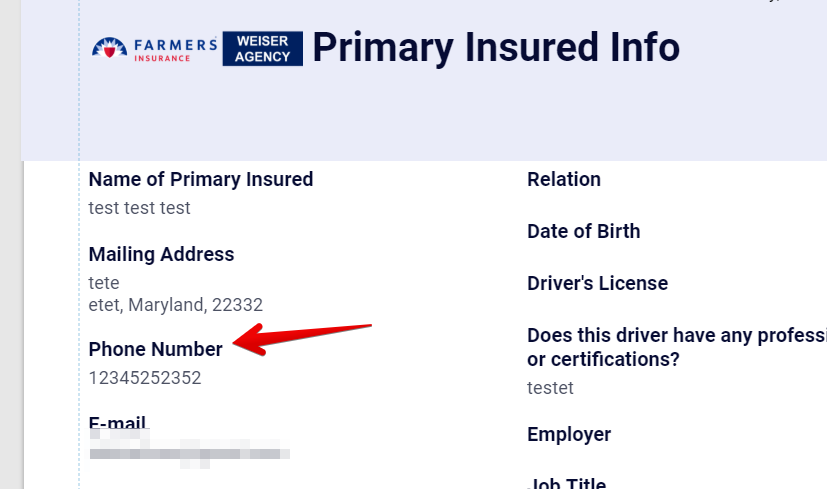
Can you please try to use another web browser in viewing the PDF?
Please give it a try and let us know how it goes.
- Mobile Forms
- My Forms
- Templates
- Integrations
- INTEGRATIONS
- See 100+ integrations
- FEATURED INTEGRATIONS
PayPal
Slack
Google Sheets
Mailchimp
Zoom
Dropbox
Google Calendar
Hubspot
Salesforce
- See more Integrations
- Products
- PRODUCTS
Form Builder
Jotform Enterprise
Jotform Apps
Store Builder
Jotform Tables
Jotform Inbox
Jotform Mobile App
Jotform Approvals
Report Builder
Smart PDF Forms
PDF Editor
Jotform Sign
Jotform for Salesforce Discover Now
- Support
- GET HELP
- Contact Support
- Help Center
- FAQ
- Dedicated Support
Get a dedicated support team with Jotform Enterprise.
Contact SalesDedicated Enterprise supportApply to Jotform Enterprise for a dedicated support team.
Apply Now - Professional ServicesExplore
- Enterprise
- Pricing





























































