-
keith583Asked on November 14, 2018 at 3:15 PM
we currently use the signature widget throughout our form for customers to sign a series of documents. recent updates to Chrome seem to be causing issues with the widget not wanting to accept the signature on a touchscreen. I wonder if there is a way for the customer to be asked as one of the first questions, to set up a password or four digit pin. That pin would then be entered at the end of each document in a field provided, acknowledging their acceptance of that document, in place of a signature. only the customer would know the pin and it would have to match everywhere the requested field appears. is this possible?
-
Welvin Support Team LeadReplied on November 14, 2018 at 5:44 PM
Maybe use our Random Value Generator widget to give your customers a unique ID they can use throughout the form.
https://widgets.jotform.com/widget/random_value_generator
How to add a widget: https://www.jotform.com/help/252-How-to-Add-a-Widget-to-your-Form.
It is more valid to use e-signatures in the form, so maybe add a note in the form as well why you are changing it to a unique ID system.
Lastly, deleting the signature field will delete its existing data, so I would suggest setting the field as hidden instead. Otherwise, download the submissions, so you have a backup.
-
keith583Replied on November 14, 2018 at 11:59 PM
i don't believe you have understood fully my challenge. your suggestion does not at all provide a solution to the question i posed. Can someone else please address my original question maybe?
-
Victoria_KReplied on November 15, 2018 at 6:34 AM
Hello,
As far as I understand, you would like to ask a respondent to enter some sort of PIN code on the first page and then to re-enter it on every next page to confirm their acceptance of that document. If this is correct, you could apply some conditional logic to check if entered PIN is equal to the one set on first page and to prevent form progress if it is not:
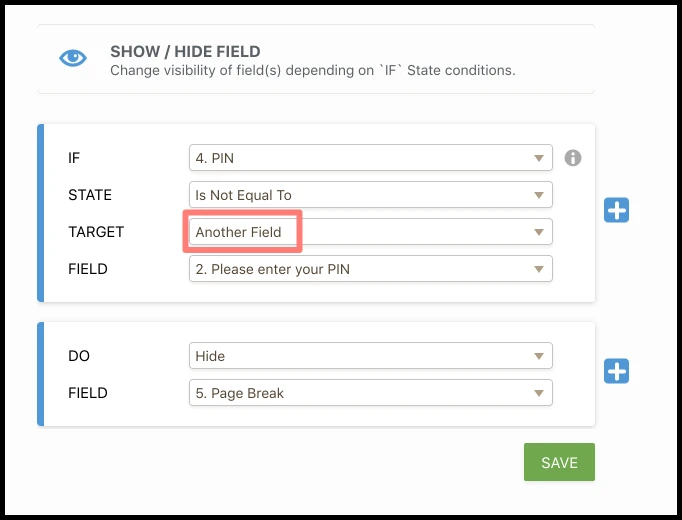
Please check this test form: https://form.jotform.com/83182411452955
If you wanted to achieve something different please let us know.
Thank you.
- Mobile Forms
- My Forms
- Templates
- Integrations
- INTEGRATIONS
- See 100+ integrations
- FEATURED INTEGRATIONS
PayPal
Slack
Google Sheets
Mailchimp
Zoom
Dropbox
Google Calendar
Hubspot
Salesforce
- See more Integrations
- Products
- PRODUCTS
Form Builder
Jotform Enterprise
Jotform Apps
Store Builder
Jotform Tables
Jotform Inbox
Jotform Mobile App
Jotform Approvals
Report Builder
Smart PDF Forms
PDF Editor
Jotform Sign
Jotform for Salesforce Discover Now
- Support
- GET HELP
- Contact Support
- Help Center
- FAQ
- Dedicated Support
Get a dedicated support team with Jotform Enterprise.
Contact SalesDedicated Enterprise supportApply to Jotform Enterprise for a dedicated support team.
Apply Now - Professional ServicesExplore
- Enterprise
- Pricing




























































