-
AuerehuusAsked on November 15, 2018 at 8:28 AM
I wonder how it's possible to change the text after email verification, the "message about sending code". In the widget properties of the e-mail validator you can change the text "message about sending code". But how can I change the colour from black into white?
In my form the message text I want to change in colour ist the following:
"Dein Verifizierungs Code wurde dir per Mail gesendet an {mail}.
Überprüfe deine Mailbox und füge den gesendeten Code im Feld ein, um die Verifizierung abzuschliessen."
-
JanReplied on November 15, 2018 at 12:07 PM
You can use the HTML tag font color in the Message about sending code box.
<font color="white">Text here</font>
Here's an example:

Here's the result:

Let us know if you have any questions. Thank you.
-
AuerehuusReplied on November 15, 2018 at 2:58 PM
Thank you very much Jan, that's very helpful. Now the text goes beyond the dark background. Can you help me narrow the text on the right side?
-
MikeReplied on November 15, 2018 at 4:54 PM
The widget overflows the form container due to its size.
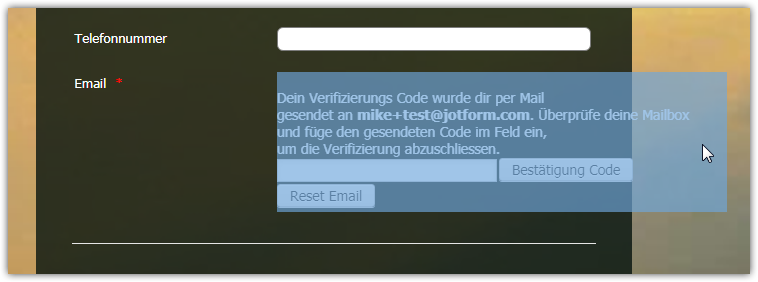
You may reduce the widget's width, or change the label alignment to the Top.
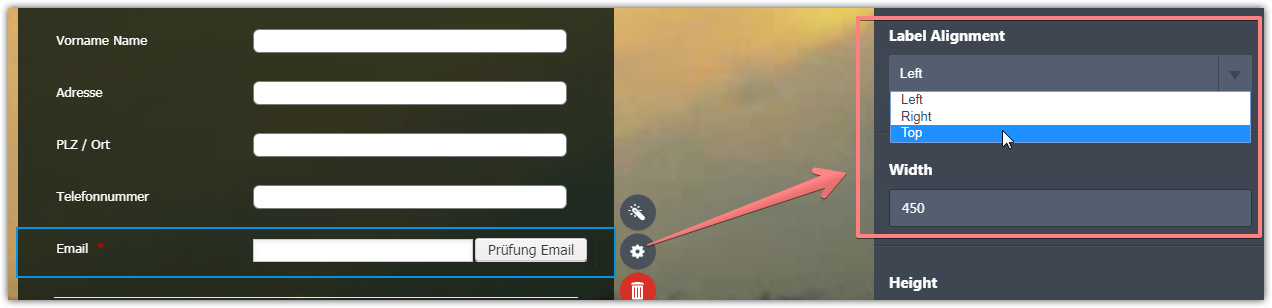
- Mobile Forms
- My Forms
- Templates
- Integrations
- INTEGRATIONS
- See 100+ integrations
- FEATURED INTEGRATIONS
PayPal
Slack
Google Sheets
Mailchimp
Zoom
Dropbox
Google Calendar
Hubspot
Salesforce
- See more Integrations
- Products
- PRODUCTS
Form Builder
Jotform Enterprise
Jotform Apps
Store Builder
Jotform Tables
Jotform Inbox
Jotform Mobile App
Jotform Approvals
Report Builder
Smart PDF Forms
PDF Editor
Jotform Sign
Jotform for Salesforce Discover Now
- Support
- GET HELP
- Contact Support
- Help Center
- FAQ
- Dedicated Support
Get a dedicated support team with Jotform Enterprise.
Contact SalesDedicated Enterprise supportApply to Jotform Enterprise for a dedicated support team.
Apply Now - Professional ServicesExplore
- Enterprise
- Pricing






























































