-
wakinggirlAsked on November 15, 2018 at 9:15 PM
I love the concept of the PDF Editor.
But here's my experience with it on Windows 10, Firefox and Chrome:
-when making adjustments to the layout, I get a random split screen
-everything is slow
-I have to hit Refresh about every 3 minutes
-I've been asked for my rating of the editor by Jotform about a dozen times in one session. I gave a rating in the hopes that it would turn it off--no luck. The rating form was ALSO buggy, with silly required fields that are tricky in a tiny window.-randomly adds blank pages
-randomly increased vertical spacing on fields
-I'm not sure of the Saving process. Am I Saving this PDF for just one submission, or will this be a template saved for ALL submissions? How do I retrieve a PDF I'm working on?
-the 3 dots of death when switching between Tabs within the Editor-can't download PDF. CANNOT DOWNLOAD THE PDF.OMG. I've been building out the perfect PDF for HOURS and now can't download it.
Can you?

-
wakinggirlReplied on November 15, 2018 at 9:16 PM
lol! that giant favicon is there because I had a screenshot uploaded, but it exceeded the size allowed to communicate with you--and there's no way to delete a screenshot.
-
BJoannaReplied on November 16, 2018 at 4:40 AM
Thank you for your feedback, we appreciate it. It will help us to improve the PDF Editor.
Considering that you reported a lot of issues, I will answer on some of your questions on this thread and I will move the others to separate threads so that I can report the issues to our developers.
-when making adjustments to the layout, I get a random split screen
-randomly increased vertical spacing on fields
Can you provide us an example? Exactly which adjustments are you making? Can you provide us the screenshot of the random split screen and increased vertical spacing on fields.
-everything is slow
-I have to hit Refresh about every 3 minutes
I did not want to make any edits or tests on your PDF report, so I made a few tests on my cloned from, but I was not able to replicate this issue. PDF Editor is working fine on my end.
Can you please test it again? If it is still slow please tell us which exact changes are you making in your report. Can you also create a new report that we can test?
-randomly adds blank pages
I believe that blank pages are added because of the overlay.
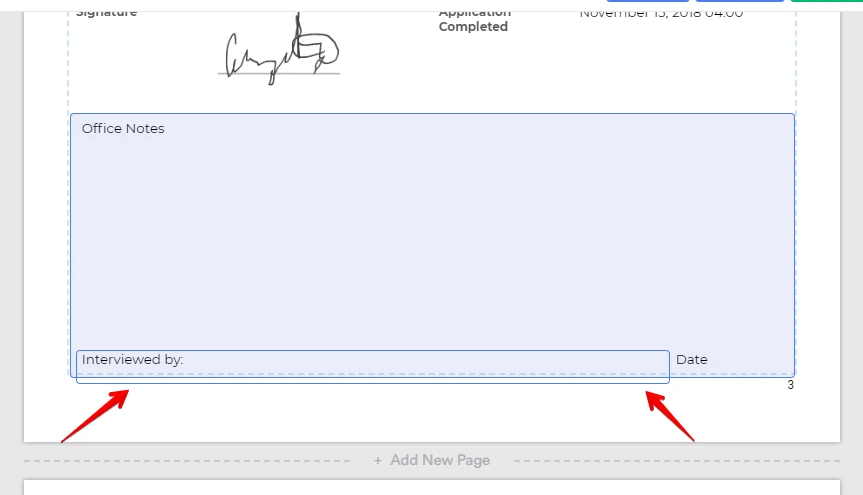
If a field is out of page borders a blank page will be created. You need to adjust your field and make sure that they are within page borders.
-I'm not sure of the Saving process. Am I Saving this PDF for just one submission, or will this be a template saved for ALL submissions? How do I retrieve a PDF I'm working on?
PDF report is automatically saved. The template you are creating will be applied to all your submissions.
Your other questions are moved to the following threads:
https://www.jotform.com/answers/1645205
-
NewPerspectivesTravelReplied on November 16, 2018 at 6:47 AM
Yes, I also feel like I am walking through 6 feet of snow here, but up hill and dragging a log.
-
BJoannaReplied on November 16, 2018 at 10:14 AM
@NewPerspectivesTravel
Thank you for your feedback. I saw that you posted a question with more details on one of your other threads, so we will reply to you there.
-
wakinggirlReplied on November 16, 2018 at 1:41 PM
BJoanna-- Thanks for taking the time to go through each of those issues.
About the vertical spacing:
This happened about 10 times in the making of this document >>
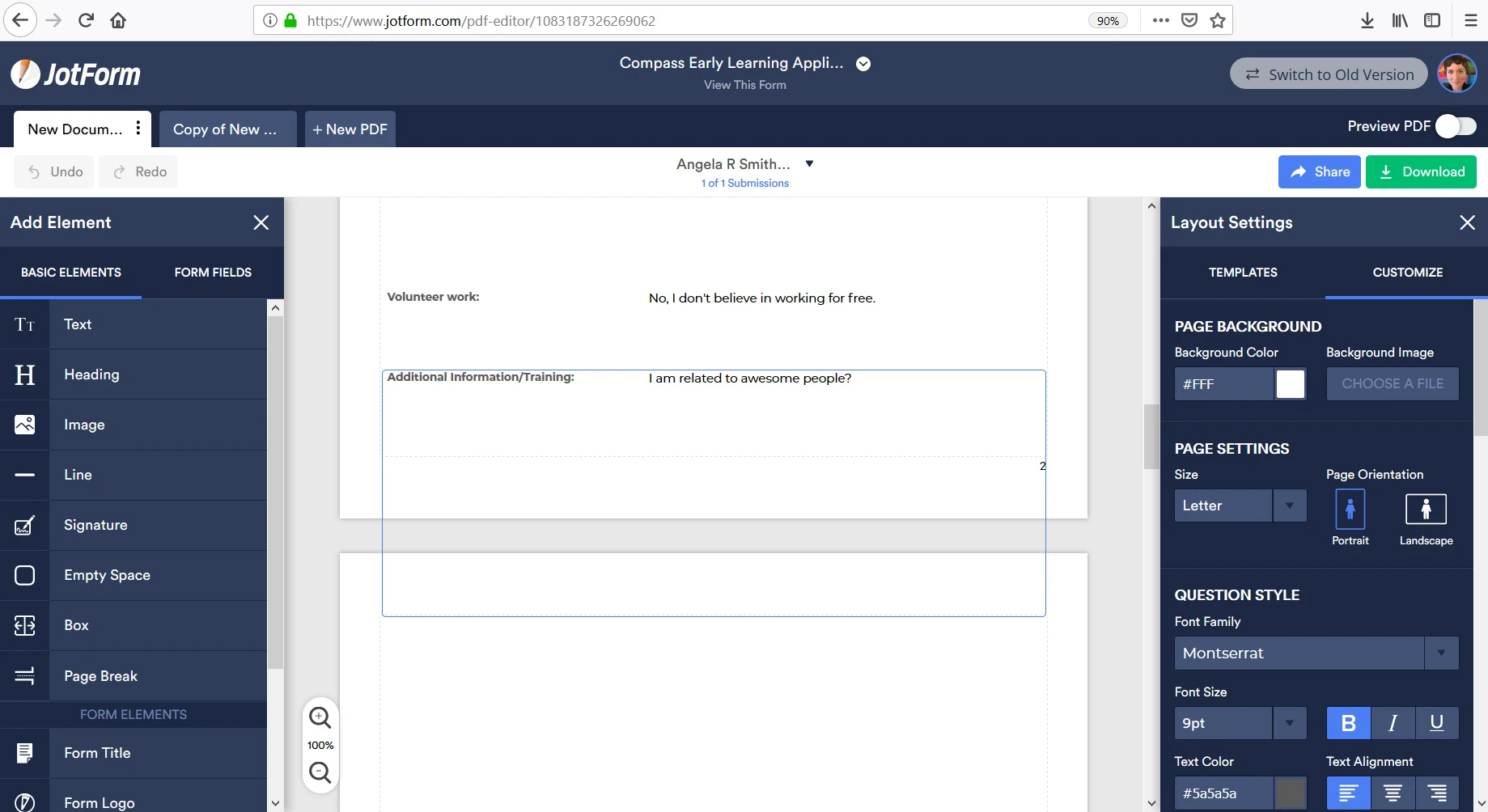
No matter how small I made it, or how many times, the field would pop back into oversize later on, unexpectedly.
That's not really a big deal, but:
I still cannot download the PDF!
What are these guys doing that I'm not doing!? ::
https://www.jotform.com/answers/1645208-PDF-Editor-PDF-report-cannot-be-downloaded/?entrymessage=10732640770
-
David JotForm SupportReplied on November 16, 2018 at 2:46 PM
To avoid confusion, we will follow up with the PDF download issue in your other thread:
In case the ticket needs to be updated.
- Mobile Forms
- My Forms
- Templates
- Integrations
- INTEGRATIONS
- See 100+ integrations
- FEATURED INTEGRATIONS
PayPal
Slack
Google Sheets
Mailchimp
Zoom
Dropbox
Google Calendar
Hubspot
Salesforce
- See more Integrations
- Products
- PRODUCTS
Form Builder
Jotform Enterprise
Jotform Apps
Store Builder
Jotform Tables
Jotform Inbox
Jotform Mobile App
Jotform Approvals
Report Builder
Smart PDF Forms
PDF Editor
Jotform Sign
Jotform for Salesforce Discover Now
- Support
- GET HELP
- Contact Support
- Help Center
- FAQ
- Dedicated Support
Get a dedicated support team with Jotform Enterprise.
Contact SalesDedicated Enterprise supportApply to Jotform Enterprise for a dedicated support team.
Apply Now - Professional ServicesExplore
- Enterprise
- Pricing





























































