-
RTLAdaITAsked on November 16, 2018 at 7:25 AM
Hi,
I'm contacting you as I have been struggling with your PDF editor (doesn't let me properly hide empty fields, WHILE keeping section titles/headers)
I have found something much closer to what I'm expecting in the 'Preview before submit' widget. However I can't find a way to attach the preview results to a notification email. Therefore only the respondant can 'print' the preview, which is not what I'm after
Could you recommend a solution or workaround?
Thanks!
Jordan
-
AdrianReplied on November 16, 2018 at 11:34 AM
It is not possible to attach the Preview Before Submit page to an email notification.
If you want to hide the empty fields and keep the headers, make sure that those options are checked in the submissions page.

-
RTLAdaITReplied on November 19, 2018 at 5:43 AMHi,
Thanks for the feedback
I’ve been trying to check ‘hide empty fields’ and uncheck ‘hide headers’ in the submissions page. However my headers still don’t display… Is it a bug on your side or?
Cheers
Jordan
De : JotForm
Envoyé : vendredi 16 novembre 2018 17:35
À : Perret Jordan [RTL-AdConnect]
Objet : Re: Any way to attach 'Preview before submit' page to an email notifcation?
A new response has been received:
[Image supprimée par l'expéditeur. JOTFORM]
Answered by Adrian
It is not possible to attach the Preview Before Submit page to an email notification.
If you want to hide the empty fields and keep the headers, make sure that those options are checked in the submissions page.
[Image supprimée par l'expéditeur. 1542385258ee.png]
View this thread on browser » Unsubscribe Thread
1542386079
... -
AdrianReplied on November 19, 2018 at 7:06 AM
I can see that you are using the old PDF Designer.
I have tried to download a PDF Submission from the submissions page of your form. The headers and texts are being shown and the empty fields are hidden (as expected).
If you are still having issues, can you please try and reset the PDF Design of your form in the PDF Designer?
https://eu.jotform.com/page.php?p=pdfEditor&formID=81621965288366
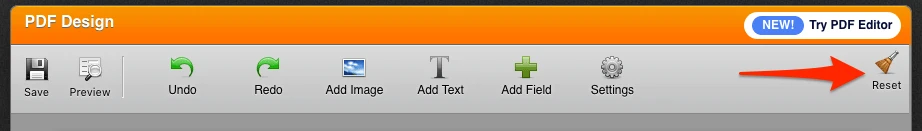
-
RTLAdaITReplied on November 19, 2018 at 11:43 AMHi
I have gone back to the old version as I couldn’t find a way to shrink the PDF in the new version.What’s basically happening on the new PDF editor is that all the fields for which I didn’t get an answer are being left out blank (but it keeps the space on the page…).
Is there really no way to properly shrink the PDF to only the fields filled? (on the new editor)
Thanks for the help, and sorry for getting back to you on this. I just feel like this is the very end step I need to tackle, but can’t find any way to make it professional enough
Jordan
De : JotForm
Envoyé : lundi 19 novembre 2018 13:06
À : Perret Jordan [RTL-AdConnect]
Objet : Re: Any way to attach 'Preview before submit' page to an email notifcation?
A new response has been received:
[Image supprimée par l'expéditeur. JOTFORM]
Answered by Adrian
I can see that you are using the old PDF Designer.
I have tried to download a PDF Submission from the submissions page of your form. The headers and texts are being shown and the empty fields are hidden (as expected).
If you are still having issues, can you please try and reset the PDF Design of your form in the PDF Designer?
https://eu.jotform.com/page.php?p=pdfEditor&formID=81621965288366
[Image supprimée par l'expéditeur. 1542629032res.png]
View this thread on browser » Unsubscribe Thread
1542629178
... -
AdrianReplied on November 19, 2018 at 12:46 PM
Hi Jordan,
I have created a new thread based on your last reply to avoid any confusion with this thread.
It will be answered shortly there.
https://www.jotform.com/answers/1647635
- Mobile Forms
- My Forms
- Templates
- Integrations
- INTEGRATIONS
- See 100+ integrations
- FEATURED INTEGRATIONS
PayPal
Slack
Google Sheets
Mailchimp
Zoom
Dropbox
Google Calendar
Hubspot
Salesforce
- See more Integrations
- Products
- PRODUCTS
Form Builder
Jotform Enterprise
Jotform Apps
Store Builder
Jotform Tables
Jotform Inbox
Jotform Mobile App
Jotform Approvals
Report Builder
Smart PDF Forms
PDF Editor
Jotform Sign
Jotform for Salesforce Discover Now
- Support
- GET HELP
- Contact Support
- Help Center
- FAQ
- Dedicated Support
Get a dedicated support team with Jotform Enterprise.
Contact SalesDedicated Enterprise supportApply to Jotform Enterprise for a dedicated support team.
Apply Now - Professional ServicesExplore
- Enterprise
- Pricing




























































