-
johannasophiaAsked on November 17, 2018 at 8:27 PM
As a workaround, I chose the large date picker widget for one of the date questions (session date) in my form, but for another date question (date signed) I really want to use the regular date field because I can set the date to today's date and make it read-only, etc. - but I cannot change the format of the date - it's only coming up as yyyy-mm-dd. I looked at my account settings and I have the time format set to US-MDY, but that doesn't seem to make any difference.
If I had the ability to adjust the format, I could simply use the regular date field for both of my questions.
Thanks.
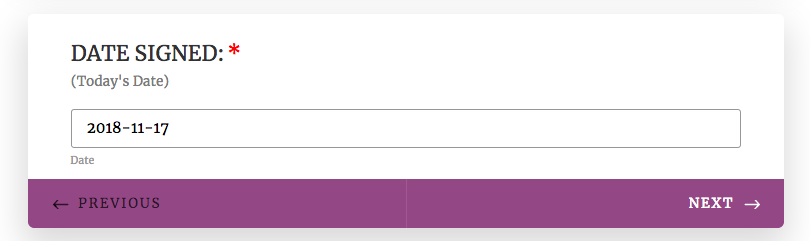
-
Edgar_BReplied on November 17, 2018 at 10:15 PM
Hello,
Since you we're dealing with a card form layout, Date Picker option to change the date format is not present in this form layout, so we need to change first the form layout to Classic for us to be able to view the Date Format option in the Date Picker field.
1. Changing the form layout from Card Form to Classic.

2. Now we have changed the form layout we can now edit the Date Format of the field you are referring to (Date Signed).

After doing this you can now revert back the form layout to card form and you can now observe that the date format had now changed.
Result:

If you need further assistance, please let us know, we'll be glad to help. Thank you!
- Mobile Forms
- My Forms
- Templates
- Integrations
- INTEGRATIONS
- See 100+ integrations
- FEATURED INTEGRATIONS
PayPal
Slack
Google Sheets
Mailchimp
Zoom
Dropbox
Google Calendar
Hubspot
Salesforce
- See more Integrations
- Products
- PRODUCTS
Form Builder
Jotform Enterprise
Jotform Apps
Store Builder
Jotform Tables
Jotform Inbox
Jotform Mobile App
Jotform Approvals
Report Builder
Smart PDF Forms
PDF Editor
Jotform Sign
Jotform for Salesforce Discover Now
- Support
- GET HELP
- Contact Support
- Help Center
- FAQ
- Dedicated Support
Get a dedicated support team with Jotform Enterprise.
Contact SalesDedicated Enterprise supportApply to Jotform Enterprise for a dedicated support team.
Apply Now - Professional ServicesExplore
- Enterprise
- Pricing






























































