-
dmckenzie1Asked on November 18, 2018 at 10:31 AM
When a user submits my form, the email that comes across calls each selection the first word of the first option, so instead of seeing Small, Medium, Large, etc. They say Small - then with the different dollar amount making this confusing for my team that needs to process the order.
We also have Cheese orders in the first section and then Cheese and Charcuturie - would like to also create separation there.
Thoughts on how I can make this more clear?
I updated the email that is generated, maybe this will help?
Thanks in advance for your help!
Cheers,
Drew
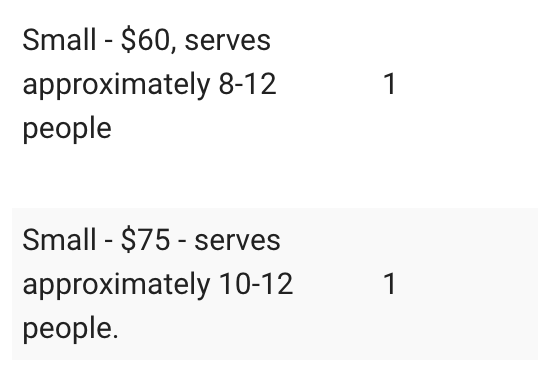 Page URL: https://form.jotform.com/82977562299174
Page URL: https://form.jotform.com/82977562299174 -
arthurprcReplied on November 18, 2018 at 12:25 PM
In order to change the text, you would need to change the Question Text property of the input element:
(You could edit the Question Text and add a separate Header or Text element)


In order to separate the Cheese and Charcuturie sections, you can add a PDF attachment and include a line separator in the PDF editor:

Click on the PDF Editor link and edit according to the video below:

Let us know if you need further assistance, we'll be happy to help!
- Mobile Forms
- My Forms
- Templates
- Integrations
- INTEGRATIONS
- See 100+ integrations
- FEATURED INTEGRATIONS
PayPal
Slack
Google Sheets
Mailchimp
Zoom
Dropbox
Google Calendar
Hubspot
Salesforce
- See more Integrations
- Products
- PRODUCTS
Form Builder
Jotform Enterprise
Jotform Apps
Store Builder
Jotform Tables
Jotform Inbox
Jotform Mobile App
Jotform Approvals
Report Builder
Smart PDF Forms
PDF Editor
Jotform Sign
Jotform for Salesforce Discover Now
- Support
- GET HELP
- Contact Support
- Help Center
- FAQ
- Dedicated Support
Get a dedicated support team with Jotform Enterprise.
Contact SalesDedicated Enterprise supportApply to Jotform Enterprise for a dedicated support team.
Apply Now - Professional ServicesExplore
- Enterprise
- Pricing































































