-
californiabreastfeedingAsked on November 19, 2018 at 1:16 AM
I desperately need help with my form.
I created two payment options as directed in the directions for "How to Create a Basic Multiple Payment Form." I did this because I have created discount codes and they don't work for the check payment if I just use text.
I have other questions on my form that need to be answered. How do I capture the ticket information and the other answers to the question with one submit button?
Also, how do I have the credit card option go to my PayPal?https://www.jotform.com/californiabreastfeeding/2019registration
Please help. This becoming very complicated.
-
Victoria_KReplied on November 19, 2018 at 8:04 AM
Hello,
I can see that you have created forms with payment integrations only and embedded them to your main form, which has all other questions. Unfortunately, multi-payment form will not work this way.
Your main ('container') form is not supposed to be submitted, it should only ask how the user would like to pay (via PayPal or by check). Then, you will have 2 identic forms with all other questions, but different payment integrations. This way, if the user chooses to pay via PayPal, they will see the form with all questions and PayPal integration, otherwise - the form with all same questions and Purchase Order integration.
I hope this helps to clarify the method described at the guide.
In order to create a copy of the form, please follow this guide: How-to-Clone-an-Existing-Form-from-Your-Account
-
Victoria_KReplied on November 19, 2018 at 8:20 AM
I have made an example of container form, in case it will help more:
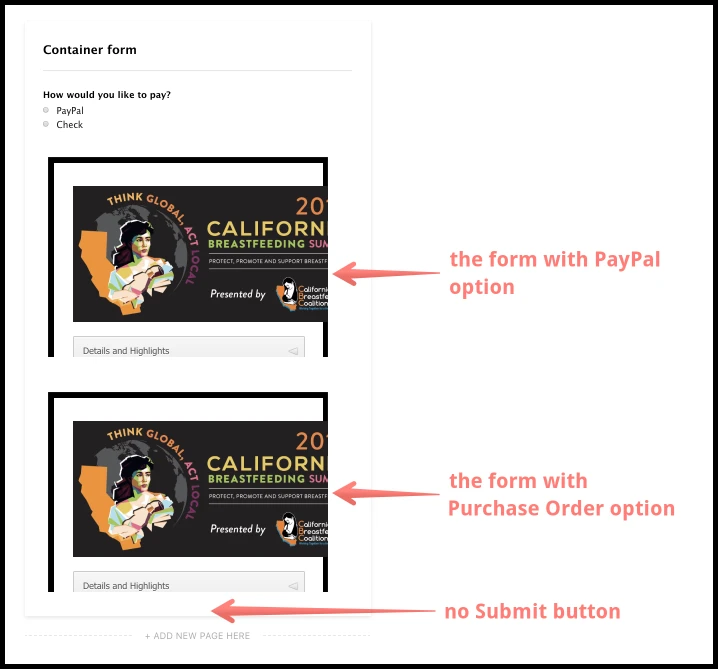
Depending on the answer to the first question, a user will see the needed form.
Hope this helps! But, please get back to us if you need further assistance.
- Mobile Forms
- My Forms
- Templates
- Integrations
- INTEGRATIONS
- See 100+ integrations
- FEATURED INTEGRATIONS
PayPal
Slack
Google Sheets
Mailchimp
Zoom
Dropbox
Google Calendar
Hubspot
Salesforce
- See more Integrations
- Products
- PRODUCTS
Form Builder
Jotform Enterprise
Jotform Apps
Store Builder
Jotform Tables
Jotform Inbox
Jotform Mobile App
Jotform Approvals
Report Builder
Smart PDF Forms
PDF Editor
Jotform Sign
Jotform for Salesforce Discover Now
- Support
- GET HELP
- Contact Support
- Help Center
- FAQ
- Dedicated Support
Get a dedicated support team with Jotform Enterprise.
Contact SalesDedicated Enterprise supportApply to Jotform Enterprise for a dedicated support team.
Apply Now - Professional ServicesExplore
- Enterprise
- Pricing



























































