-
YellownessoneAsked on November 19, 2018 at 12:24 PM
Hi, I think I tried everything, also the advanced method, I love the advance form designer, very useful!
I have designed a form with dark background and white font but not being able to put the font of all the elements in white I have seen forced to redo the design to a red background that allows to see the sources in white and those that are blocked in black,
https://form.jotformeu.com/81364707459364
I hope you can solve it soon, it would be great to be able to put dark backgrounds with all the sources in light colors, not just some, Thank you!
Thanks a lot for your game changer service, im very very happy with JotForm, I will subscribe when my business grow,
I would also like to be a promoter of JotForm in the music industry of my country, I believe that this service is what the current music industry needs to promote this growing sector,
Keep doing what you do, we love it. Greetings from Spain!
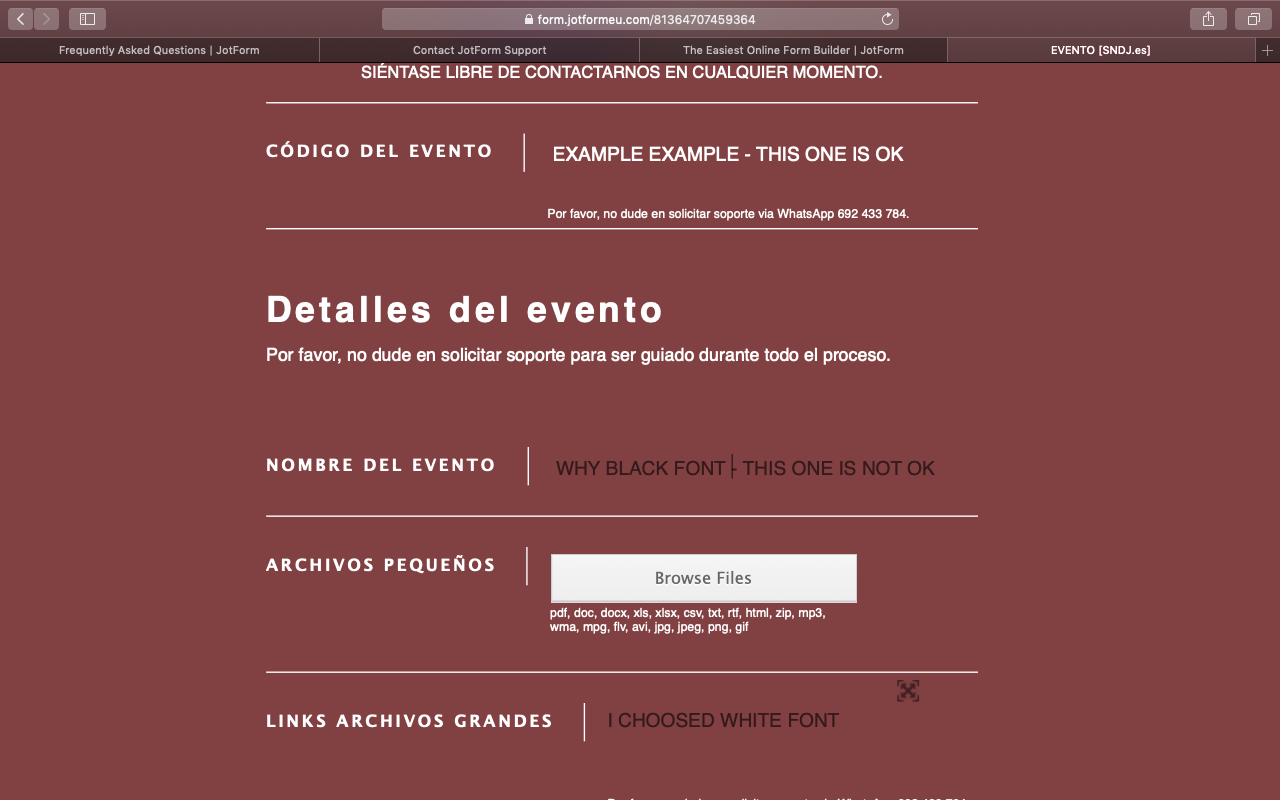
-
Richie JotForm SupportReplied on November 19, 2018 at 1:39 PM
To clarify, do you want your text questions and input fields to be color white?
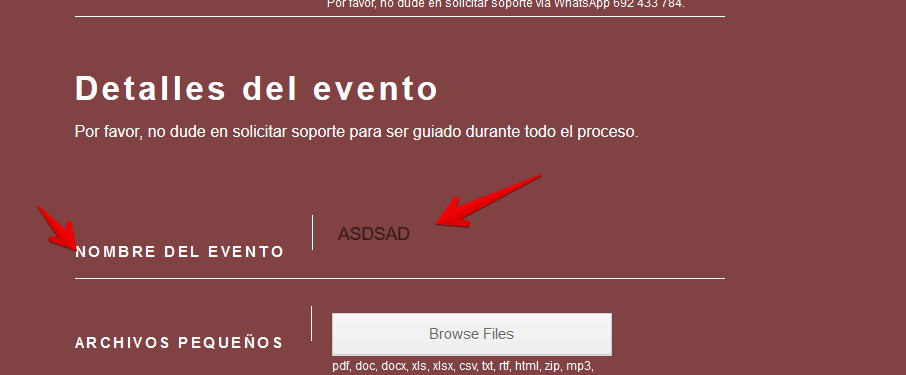
If you want to convert your text inputs to white, you can try to add this CSS code.
.form-textbox{
color:white;
}
Guide:https://www.jotform.com/help/117-How-to-Inject-Custom-CSS-Codes
Thank you.
- Mobile Forms
- My Forms
- Templates
- Integrations
- INTEGRATIONS
- See 100+ integrations
- FEATURED INTEGRATIONS
PayPal
Slack
Google Sheets
Mailchimp
Zoom
Dropbox
Google Calendar
Hubspot
Salesforce
- See more Integrations
- Products
- PRODUCTS
Form Builder
Jotform Enterprise
Jotform Apps
Store Builder
Jotform Tables
Jotform Inbox
Jotform Mobile App
Jotform Approvals
Report Builder
Smart PDF Forms
PDF Editor
Jotform Sign
Jotform for Salesforce Discover Now
- Support
- GET HELP
- Contact Support
- Help Center
- FAQ
- Dedicated Support
Get a dedicated support team with Jotform Enterprise.
Contact SalesDedicated Enterprise supportApply to Jotform Enterprise for a dedicated support team.
Apply Now - Professional ServicesExplore
- Enterprise
- Pricing



























































