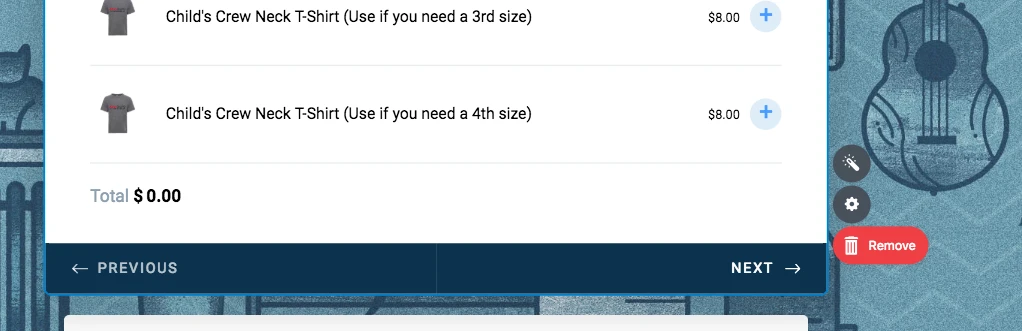-
AnitaAsked on November 19, 2018 at 1:35 PM
Hi There:)
I am building a form to allow people to purchase tshirts.
I want to use my STRIPE account as the payment type.
But when I go to ADD A FORM ELEMENT, and then click on PAYMENT and view the different options for payment types, STRIPE is greyed out and I can't choose it. The only thing it will let me choose is PAYU.
What do I need to do to be able to set up STRIPE as my payment type?
Thanks!!
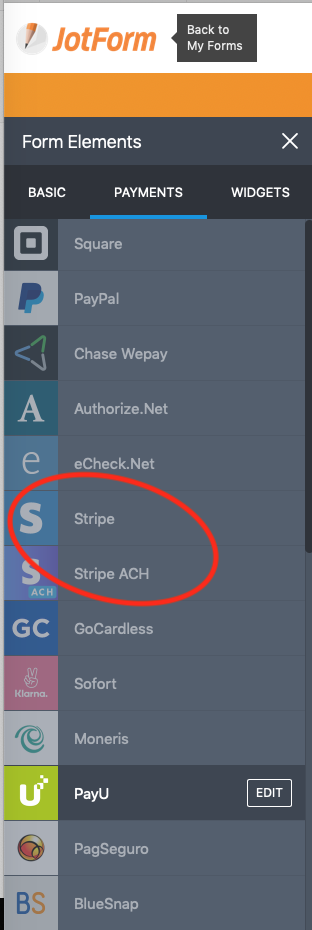
-
Nik_CReplied on November 19, 2018 at 2:45 PM
Since you can have only one payment per fom, you have to remove the one you already have (PayU) to be able to add another one.
And to do that just select the payment field in the form and delete it:
Please let us know if you have any further questions.
Thank you!
-
AnitaReplied on November 19, 2018 at 4:43 PMThank you!
I figured out what you said.
Unfortunately that meant i lost all the work on the products that so did:(
And I didn’t know that would happen so i didn’t screenshot it:(
But thanks for your quick response time:)
Sent from my iPhone
... -
John_BensonReplied on November 19, 2018 at 9:10 PM
Hi,
If you replace the payment integration with a new one, the product will not be deleted or removed. Here's a screencast of my test changing PayPal to Stripe:

I hope this helps. Let us know if you need further help.
Thank you.
- Mobile Forms
- My Forms
- Templates
- Integrations
- INTEGRATIONS
- See 100+ integrations
- FEATURED INTEGRATIONS
PayPal
Slack
Google Sheets
Mailchimp
Zoom
Dropbox
Google Calendar
Hubspot
Salesforce
- See more Integrations
- Products
- PRODUCTS
Form Builder
Jotform Enterprise
Jotform Apps
Store Builder
Jotform Tables
Jotform Inbox
Jotform Mobile App
Jotform Approvals
Report Builder
Smart PDF Forms
PDF Editor
Jotform Sign
Jotform for Salesforce Discover Now
- Support
- GET HELP
- Contact Support
- Help Center
- FAQ
- Dedicated Support
Get a dedicated support team with Jotform Enterprise.
Contact SalesDedicated Enterprise supportApply to Jotform Enterprise for a dedicated support team.
Apply Now - Professional ServicesExplore
- Enterprise
- Pricing