-
solonAsked on November 19, 2018 at 11:43 PM
I have forms that accept uploads. Is there any way that I can add a progress bar during the upload?
-
Tony Jotform SupportReplied on November 20, 2018 at 6:39 AM
You need to set multiple files option on from file upload properties in order to see progress bar. If you want single upload to be made, you can set a limit to how many file to uploaded by user.
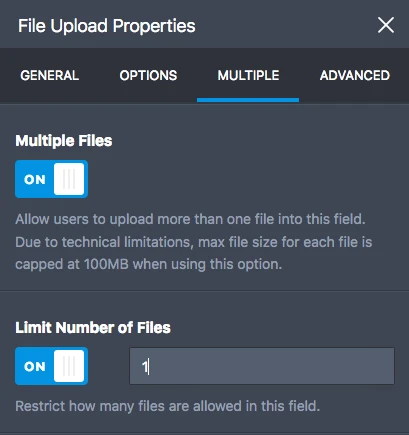
Please note that the appearance of the upload button may change after you change these options. Here is a preview for progress bar:
Please let us know if you need further assistance. -
solonReplied on November 22, 2018 at 1:43 AMThank you for your answer.
I tried it just now but I don't see a bar but a rotating symbol. Also I
have another form that receives albums and there is the big problem
because they loose patience due the the size and they quit the process
before the end of the upload.
Also the limit of 100MB does not cover albums with more than 10 songs in
their zip file. I cannot ask them to split their zips because they
cannot manage to do it.
Your answer means a lot to me.
Solon of LonelyOakradio.com
... -
Kiran Support Team LeadReplied on November 22, 2018 at 7:00 AM
I tried it just now but I don't see a bar but a rotating symbol.
Yes. However, you'll also see the percentage of the file uploaded that shall let the users know the progress of the upload.
You may also check the Drag and Drop Upload widget to see if that works.
https://widgets.jotform.com/widget/drag_and_drop_upload
Please get back to us if you need any further assistance. We will be happy to help.
- Mobile Forms
- My Forms
- Templates
- Integrations
- INTEGRATIONS
- See 100+ integrations
- FEATURED INTEGRATIONS
PayPal
Slack
Google Sheets
Mailchimp
Zoom
Dropbox
Google Calendar
Hubspot
Salesforce
- See more Integrations
- Products
- PRODUCTS
Form Builder
Jotform Enterprise
Jotform Apps
Store Builder
Jotform Tables
Jotform Inbox
Jotform Mobile App
Jotform Approvals
Report Builder
Smart PDF Forms
PDF Editor
Jotform Sign
Jotform for Salesforce Discover Now
- Support
- GET HELP
- Contact Support
- Help Center
- FAQ
- Dedicated Support
Get a dedicated support team with Jotform Enterprise.
Contact SalesDedicated Enterprise supportApply to Jotform Enterprise for a dedicated support team.
Apply Now - Professional ServicesExplore
- Enterprise
- Pricing





























































