-
gmactoursAsked on November 20, 2018 at 4:19 PM
I want three text fields in a row (aka three columns), but the "shrink" button doesn't seem to be working with text fields... Although it is working with images, text boxes, etc.
-
Support_Management Jotform SupportReplied on November 20, 2018 at 7:37 PM
When creating columns, the SHRINK feature only works well if you will enable FORM COLUMNS in the ADVANCED DESIGNER page.
Complete guide: Setting-up-Form-Columns
However, I would advise against this because the content of your text fields is the problem. If your content is somehow of the same volume, you can just use CSS to display them in 3 columns without enabling the form columns feature. However, since the content is imbalanced, one of the columns will always be longer than the others.
I'm assuming these are the TEXT FIELDS you're hoping to arrange - TABLE, SCANNER, MARKETING? If so, here's how it would look like with CSS applied to render them in 3 columns (without the form columns feature enabled).
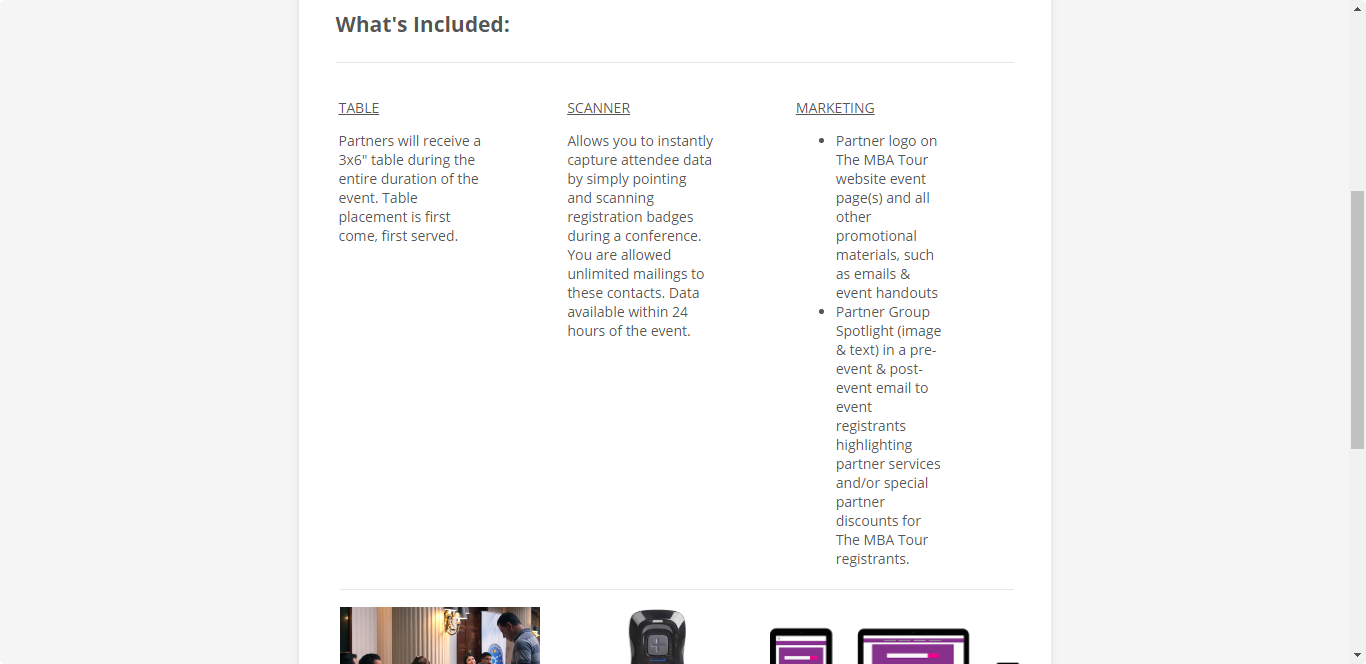
If you wish to try it with CSS alone, here are the codes I used:
#id_21, #id_22, #id_24 {
width: 33%;
display: inline-flex;
}
Their individual heights will always depend on the length of the content. So, my recommendation is to adjust the content so they are least uniform (for all three). Otherwise, let us know which text fields you wish to adjust and how you want to adjust them.
- Mobile Forms
- My Forms
- Templates
- Integrations
- INTEGRATIONS
- See 100+ integrations
- FEATURED INTEGRATIONS
PayPal
Slack
Google Sheets
Mailchimp
Zoom
Dropbox
Google Calendar
Hubspot
Salesforce
- See more Integrations
- Products
- PRODUCTS
Form Builder
Jotform Enterprise
Jotform Apps
Store Builder
Jotform Tables
Jotform Inbox
Jotform Mobile App
Jotform Approvals
Report Builder
Smart PDF Forms
PDF Editor
Jotform Sign
Jotform for Salesforce Discover Now
- Support
- GET HELP
- Contact Support
- Help Center
- FAQ
- Dedicated Support
Get a dedicated support team with Jotform Enterprise.
Contact SalesDedicated Enterprise supportApply to Jotform Enterprise for a dedicated support team.
Apply Now - Professional ServicesExplore
- Enterprise
- Pricing



























































