-
dstixroodAsked on November 20, 2018 at 4:21 PM
I need to change the cell size and, if possible, be able to wrap in the widget spreadsheet. No matter what I change the cell width to, it still only shows about 24 characters. Can you help?
Page URL: https://form.jotform.com/83235658919975 -
JanReplied on November 20, 2018 at 7:53 PM
Please inject this custom CSS into the form:
iframe#customFieldFrame_381 {
width: 800px !important;
max-width: none !important;
position: relative;
}Here's a guide: How-to-Inject-Custom-CSS-Codes.
After that, you need to inject this CSS inside the Spreadsheet widget:
.A {
width:400px;
}.B {
width:300px;
}Here's a guide: How-to-Inject-CSS-Codes-to-Widgets.

Here's the result:

Hope that helps. Thank you.
-
dstixroodReplied on November 21, 2018 at 11:43 AMI still can’t seem to get it wide enough. I pasted the code in and changed the size of the cell, but it stopped getting any wider around 9000. What am I doing wrong?
[cid:image001.png@01D48181.BCABD890]
[cid:image002.png@01D48181.BCABD890]
David
... -
David JotForm SupportReplied on November 21, 2018 at 1:09 PM
If you want to increase the width further, increase the width of the widget:
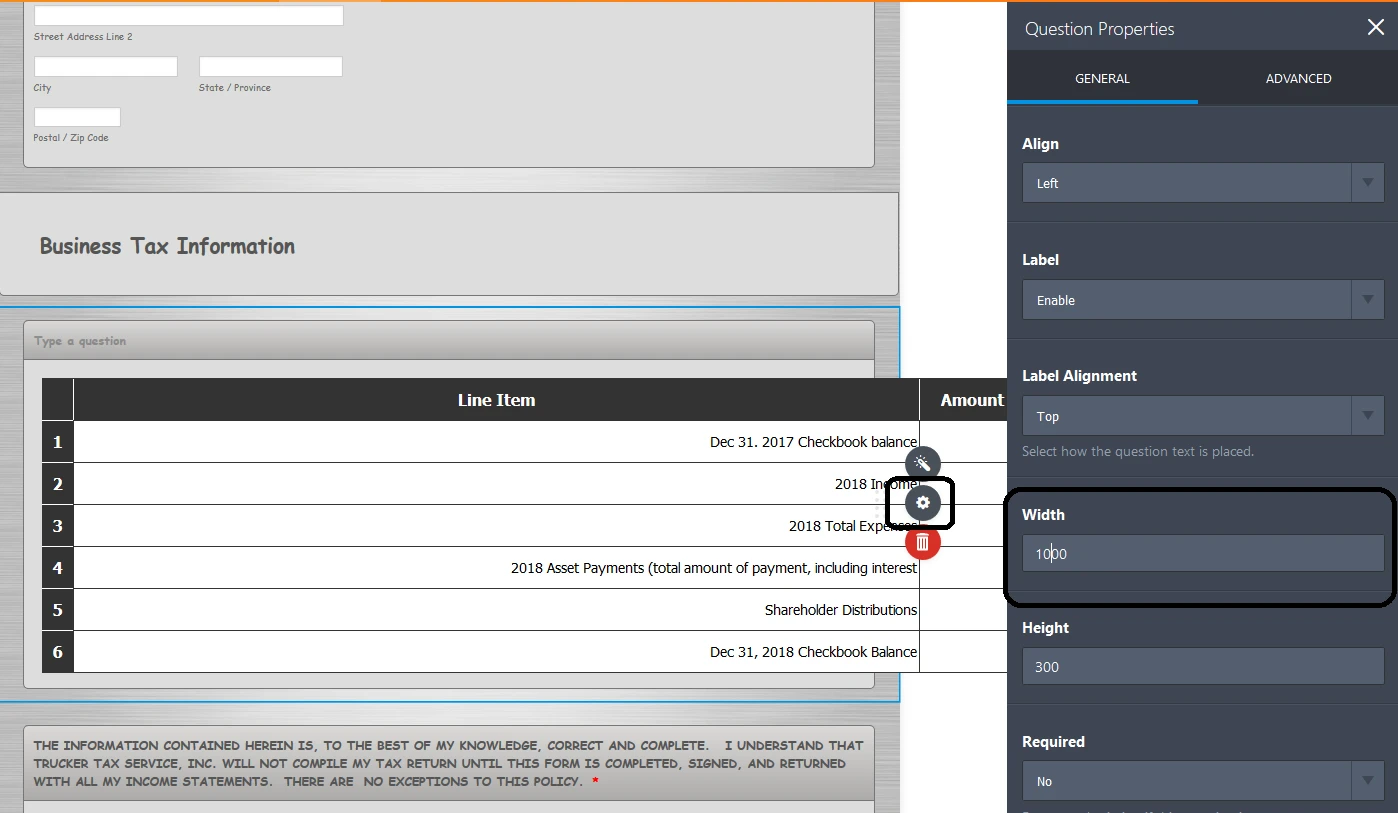
Once the widget width is increased it will allow for further increasing of the column widths.
-
dstixroodReplied on November 21, 2018 at 2:43 PMAlmost there, thanks so much for all your help. I am trying to put in formulas for the six entries. Here is what I am putting in under Default Values
b6=(b2+b3)-(b3+b4+b5)
However, it is not populating b6. It remains blank.
And, is there any way I can get column A to left justify?
David
... -
DonaldHagReplied on November 21, 2018 at 4:20 PM
To Justify Left, add the following CSS to the Spreadsheet Widget:
.A input {
text-align:left;
}
Add this to the CSS already there.
Add the formula without the brackets and well spaced. This should work as you require:
b6 = b2 + b3 - b3 - b4 - b5
-
dstixroodReplied on November 21, 2018 at 5:43 PMAbsolutely perfect. Thanks for your patience and have a very Happy Thanksgiving.
David
...
- Mobile Forms
- My Forms
- Templates
- Integrations
- INTEGRATIONS
- See 100+ integrations
- FEATURED INTEGRATIONS
PayPal
Slack
Google Sheets
Mailchimp
Zoom
Dropbox
Google Calendar
Hubspot
Salesforce
- See more Integrations
- Products
- PRODUCTS
Form Builder
Jotform Enterprise
Jotform Apps
Store Builder
Jotform Tables
Jotform Inbox
Jotform Mobile App
Jotform Approvals
Report Builder
Smart PDF Forms
PDF Editor
Jotform Sign
Jotform for Salesforce Discover Now
- Support
- GET HELP
- Contact Support
- Help Center
- FAQ
- Dedicated Support
Get a dedicated support team with Jotform Enterprise.
Contact SalesDedicated Enterprise supportApply to Jotform Enterprise for a dedicated support team.
Apply Now - Professional ServicesExplore
- Enterprise
- Pricing































































