-
Jconroy04Asked on November 21, 2018 at 2:48 PM
Hi,
I created a Form for a client with the Free Jot Form Version. The Jot Form Advertisement at the bottom of the form is covering up the "Submit Button" at the bottom of the page. How can I fix this? Please see the screenshot I attached. You can also see this on your mobile view: https://www.gracestonepublishing.com/publishing-author-contract
Thank You,
Jenna
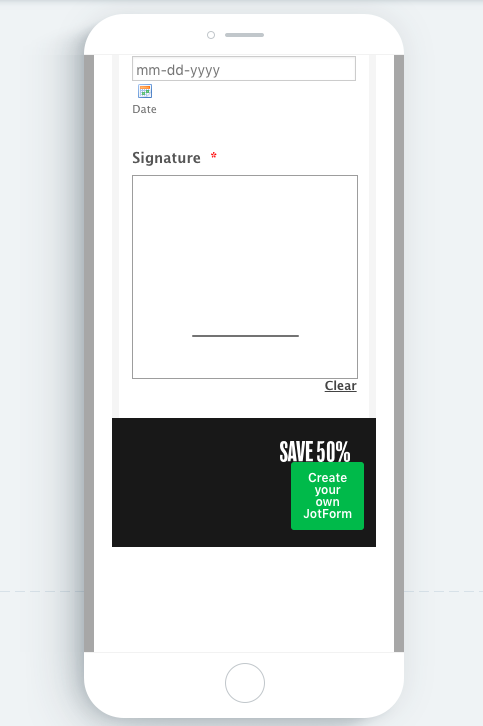
-
AshtonPReplied on November 21, 2018 at 4:29 PM
I just tested the webpage on Mobile and the Submit button is correctly visible. It appears that you are using the Mobile Responsive Testing tool.
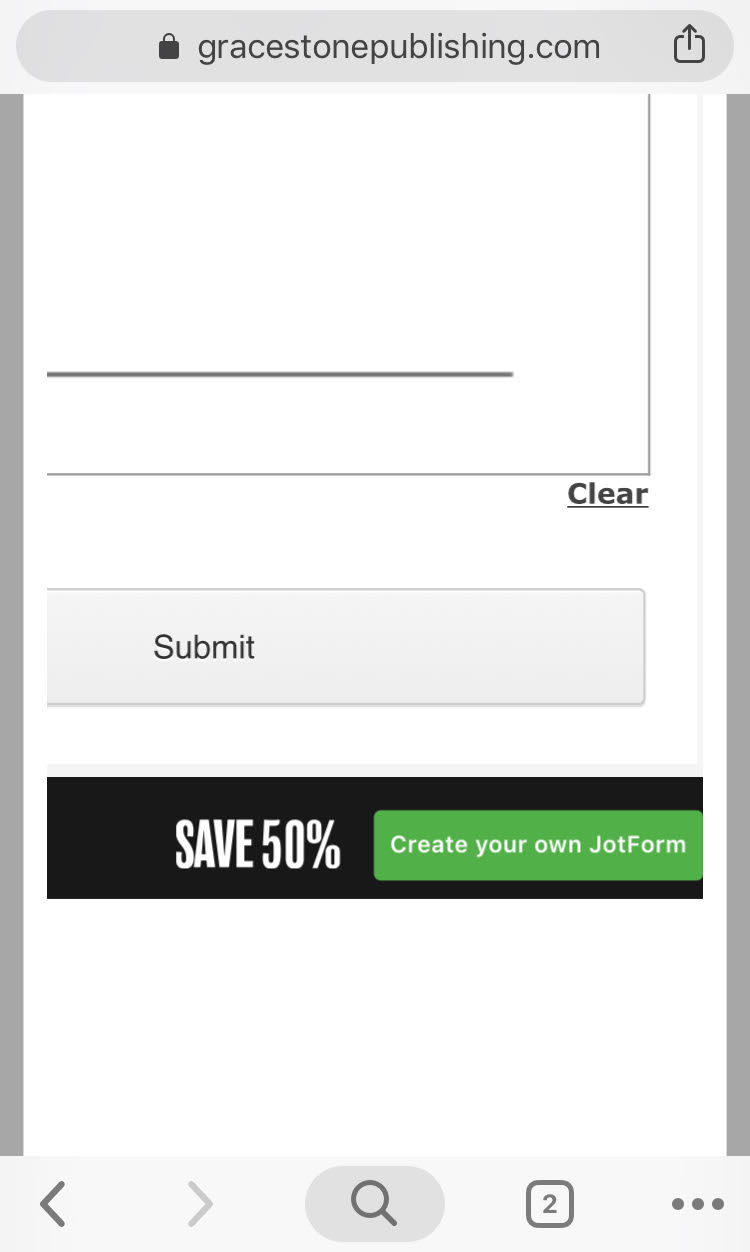
Could you please test this on a Mobile device and let us know in case of any issues?
-
Jconroy04Replied on November 21, 2018 at 5:43 PMNow it shows nothing at all but an error message.
https://www.gracestonepublishing.com/publishing-author-contract
On Wednesday, November 21, 2018, 4:29:27 PM EST, JotForm wrote:
New response received#yiv3971304057 p img {width:100%;} A new response has been received: Answered by AshtonP
I just tested the webpage on Mobile and theSubmit button is correctly visible. It appears that you are using theMobile Responsive Testing tool.
Could you please test this on a Mobile device and let us know in case of anyissues?
View this thread on browser » Unsubscribe Thread 1542835766
... -
Jconroy04Replied on November 21, 2018 at 5:43 PMOk. I was able to solve that error by using the standard iFrame code instead of the Wix code.
However, now on mobile there is a very large amount of white space beneath the form. Why is this? I can't seem to get rid of it, it looks like a problem directly with the code.
Insight?
Thanks!
... -
jonathanReplied on November 21, 2018 at 7:25 PM
Thank you for updating us and letting us know you found a resolution using the iframe embed code.
I test again the embedded form on your website using mobile browser, but so far I was not able to see the white space beneath the embedded form that you mentioned.
Ex:

Can you please test again. Try restarting you mobile browser and load your website page again. You may also try first clearing your mobile browser cache just to be sure it was refreshed.
Let us know if issue persist.
- Mobile Forms
- My Forms
- Templates
- Integrations
- INTEGRATIONS
- See 100+ integrations
- FEATURED INTEGRATIONS
PayPal
Slack
Google Sheets
Mailchimp
Zoom
Dropbox
Google Calendar
Hubspot
Salesforce
- See more Integrations
- Products
- PRODUCTS
Form Builder
Jotform Enterprise
Jotform Apps
Store Builder
Jotform Tables
Jotform Inbox
Jotform Mobile App
Jotform Approvals
Report Builder
Smart PDF Forms
PDF Editor
Jotform Sign
Jotform for Salesforce Discover Now
- Support
- GET HELP
- Contact Support
- Help Center
- FAQ
- Dedicated Support
Get a dedicated support team with Jotform Enterprise.
Contact SalesDedicated Enterprise supportApply to Jotform Enterprise for a dedicated support team.
Apply Now - Professional ServicesExplore
- Enterprise
- Pricing





























































