-
CityRoamerAsked on November 22, 2018 at 2:11 AM
Hi - I have two columns of three dropdown elements in my scorecard form (one for each player). As shown on the screenshot, I cannot get the player 2 dropdowns to move closer to the player 1 dropdowns. They should be vertically aligned with the 'Player 2 TOTAL' element but it looks like they are shifted to the right. How can this be fixed?
Thanks!
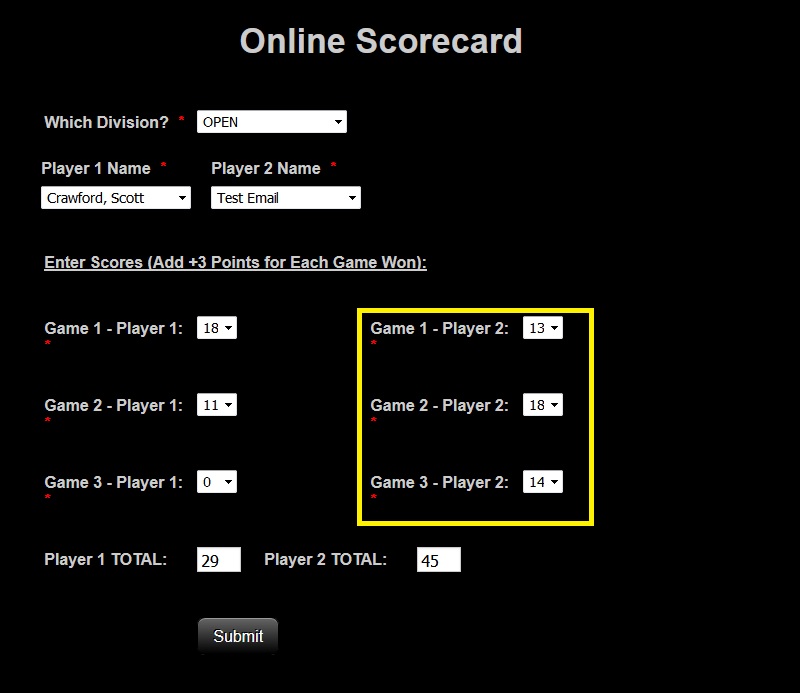 Page URL: https://form.jotform.com/82728480581161
Page URL: https://form.jotform.com/82728480581161 -
JohnknjoroReplied on November 22, 2018 at 3:24 AM
I found a possible solution to your problem, here is how i went about it.
I injected the following custom CSS code to your form

That is:
.form-readonly.form-number-input.form-textbox {
margin-right: 107px;
}
Below is a working example of the form.
https://form.myjotform.com/83251618938566
I hope this helps.
-
jherwinReplied on November 22, 2018 at 5:21 AM
To achieve that, please inject this custom CSS code to your form.
#id_20.form-line.form-line-column {
margin-right: -110px;
}
#id_18.form-line.form-line-column {
margin-right: -110px;
}
#id_22.form-line.form-line-column {
margin-right: -110px;
}
Here's a guide How to Inject Custom CSS Codes.
Result screenshot :

Please give it a try and let us know if you need any further assistance. -
CityRoamerReplied on November 25, 2018 at 7:06 PM
Thanks, perfect!
- Mobile Forms
- My Forms
- Templates
- Integrations
- INTEGRATIONS
- See 100+ integrations
- FEATURED INTEGRATIONS
PayPal
Slack
Google Sheets
Mailchimp
Zoom
Dropbox
Google Calendar
Hubspot
Salesforce
- See more Integrations
- Products
- PRODUCTS
Form Builder
Jotform Enterprise
Jotform Apps
Store Builder
Jotform Tables
Jotform Inbox
Jotform Mobile App
Jotform Approvals
Report Builder
Smart PDF Forms
PDF Editor
Jotform Sign
Jotform for Salesforce Discover Now
- Support
- GET HELP
- Contact Support
- Help Center
- FAQ
- Dedicated Support
Get a dedicated support team with Jotform Enterprise.
Contact SalesDedicated Enterprise supportApply to Jotform Enterprise for a dedicated support team.
Apply Now - Professional ServicesExplore
- Enterprise
- Pricing






























































