-
MIKEAsked on November 25, 2018 at 3:08 PM
-
Nik_CReplied on November 25, 2018 at 4:26 PM
Please follow this screencast:

If you have any further questions, please let us know.
Thank you!
-
mike longlandReplied on November 25, 2018 at 5:53 PM
So do I have to type the new name and spacing into the box? Is there a way to click on the header text and change it directly? Is there also a more friendly way to adjust the size of the column text and adjust the spacing in a more direct (graphical) way?
-
John_BensonReplied on November 26, 2018 at 12:06 AM
There's no other way to change the header text of the Matrix Dynamic widget. To change it, please follow the screencast guide that my colleague provided.
The only way to change the column size is by changing the numbers after the Header Text.
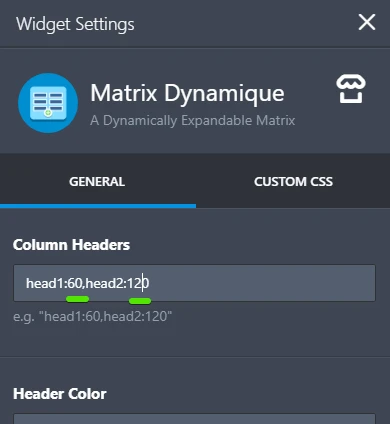
I hope this helps.
- Mobile Forms
- My Forms
- Templates
- Integrations
- INTEGRATIONS
- See 100+ integrations
- FEATURED INTEGRATIONS
PayPal
Slack
Google Sheets
Mailchimp
Zoom
Dropbox
Google Calendar
Hubspot
Salesforce
- See more Integrations
- Products
- PRODUCTS
Form Builder
Jotform Enterprise
Jotform Apps
Store Builder
Jotform Tables
Jotform Inbox
Jotform Mobile App
Jotform Approvals
Report Builder
Smart PDF Forms
PDF Editor
Jotform Sign
Jotform for Salesforce Discover Now
- Support
- GET HELP
- Contact Support
- Help Center
- FAQ
- Dedicated Support
Get a dedicated support team with Jotform Enterprise.
Contact SalesDedicated Enterprise supportApply to Jotform Enterprise for a dedicated support team.
Apply Now - Professional ServicesExplore
- Enterprise
- Pricing





























































