-
MADEINVOTEDemandé le 27 novembre 2018 à 04:00
Bonjour,
Je constate des changements qui ont été fait de manière involontaire par la plateforme (suppression de l'affichage du titre des form, conditions ne fonctionnant plus...) depuis ce week end.
Avez-vous eu ou avez vous encore un dysfonctionnement en ce moment ??
Merci
Guillaume
-
AshtonPRépondu le 27 novembre 2018 à 09:54
Jotform does not make automatic changes to your forms. You can review the form's revision history to see if you have made changes - How-to-View-Form-Revision-History
Could you please let us know which field was modified? Also, which conditions are not working? Please provide more information so we can investigate this issue further.
-
MADEINVOTERépondu le 27 novembre 2018 à 12:43Thanks for your answer.
for instance in attached file, the display of the form title has been
modified to "no" in most of the form
[image: image.png]
And for the condition, the conditions setting did not change but the
correct display is not working.
Perhaps we can talk by phone if you prefer, I could show you.
Regards,
Guillaume
[image: photo]
*Guillaume David*
Fondateur, MADEINVOTE
+33 6 29 52 95 59 | guillaume@madeinvote.com
www.madeinvote.com
Lauréat 2017 du Réseau Entreprendre Paris
MADEINVOTE Présentation
Découvrez comment MADEINVOTE permet aux citoyens de co-construire leurs
quartiers!
by MADEINVOTE
| 2018-06-20
| *63*
Le mar. 27 nov. 2018 à 15:54, Jotform a écrit :
... -
David Jotform SupportRépondu le 27 novembre 2018 à 13:50
We do not currently offer phone based support but I can assure you that no changes were made to your forms by our staff. The account has only been accessed one time from our end and it was to check billing status, no forms were accessed in any manner. If any changes were made to forms, they can be reviewed and reverted using the revision history:
https://www.jotform.com/help/294-How-to-View-Form-Revision-History
-
MADEINVOTERépondu le 28 novembre 2018 à 05:43ok, I understand that you are not doing changes on your own :).
But some very strange things happens :
- on all my form, the title setting was on "visible" . Since monday, almost
each form I noticed that the title visibility was off. And if I check the
history, there is no mention of that change.
[image: image.png]
[image: image.png]
the only change is a change of ID form (I don't know what it means).
the change thtat we can see on the screenshot on the 26/11 is when I
modified the title visibility on on because it has been changed before
automaticaly. Perhaps it is the change of ID that drove to the change of
visibily but I was not at the origin of the change of ID....
Among the others strange things :
- the passing data is not working any more I want to set it in a new
question . Exemple :
it is set up in the following form :
[image: image.png]
When the form is displaying :
[image: image.png]
the name does not appear
but, in the sum up of the answer , it appears :
[image: image.png]
?
- Suddenly, the design that I settled up of the form reset : the
background image or the police dissapeared and the default design take
place...
- The sum up of the quetions and answer that my respondants receive are
inconsistent :
exemple :
here is the question (the end of the question is "dans le quartier":
[image: image.png]
here is what the respondants are receiving (the question is notn ending y
"dans le quartier" but by "sur l'ile de la cité"
[image: image.png]
or by "sur le quartier de l'hopital saint germain" (these are previous form)
[image: image.png]
As you can see, there is much dysfunctions. Some are serious because my
respondants are questionning the serious of the way I collect and store
their private data.
I just subscrived a gold plan for a year, I am really expecting solutions
for that issues.
By email or phone exceptionnaly, I thank you in advance for your reactivity.
Best regards,
Guillaume
[image: photo]
*Guillaume David*
Fondateur, MADEINVOTE
+33 6 29 52 95 59 | guillaume@madeinvote.com
www.madeinvote.com
Lauréat 2017 du Réseau Entreprendre Paris
MADEINVOTE Présentation
Découvrez comment MADEINVOTE permet aux citoyens de co-construire leurs
quartiers!
by MADEINVOTE
| 2018-06-20
| *63*
Le mar. 27 nov. 2018 à 19:50, Jotform a écrit :
... -
David Jotform SupportRépondu le 28 novembre 2018 à 10:44
Screenshots sent via email do not post to our support forum so unfortunately the examples that were sent did not post to our support forum. If you would like to post the images directly to this forum thread, we will be happy to have a look. Though I can assure you that any changes were not made by our staff. Here is a link to this thread:
https://www.jotform.com/answers/1654399-Automatic-changes-made-to-the-form
And here is how to post images:
https://www.jotform.com/answers/414264-How-to-include-screenshot-image-in-the-support-forum
-
MADEINVOTERépondu le 28 novembre 2018 à 13:34
Ok;Here are the images; The number in the name of the image follows the order of the images in my previous mail
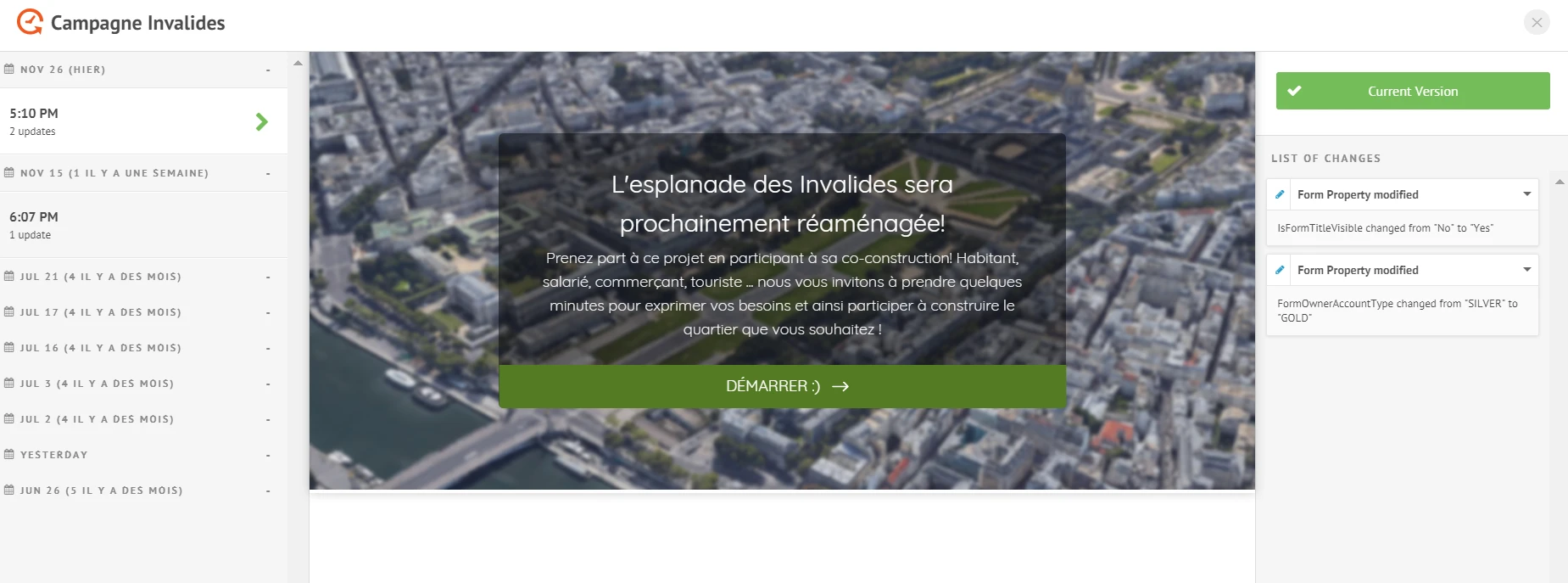
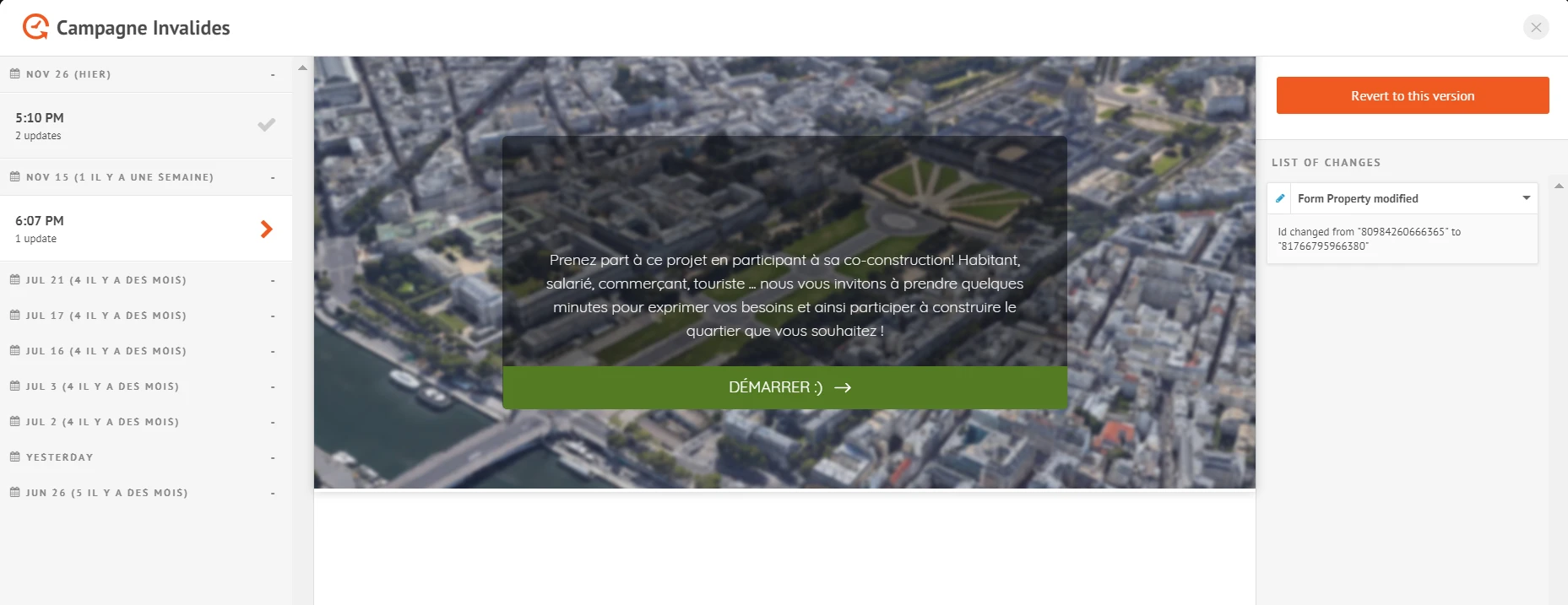
-
MADEINVOTERépondu le 28 novembre 2018 à 13:37
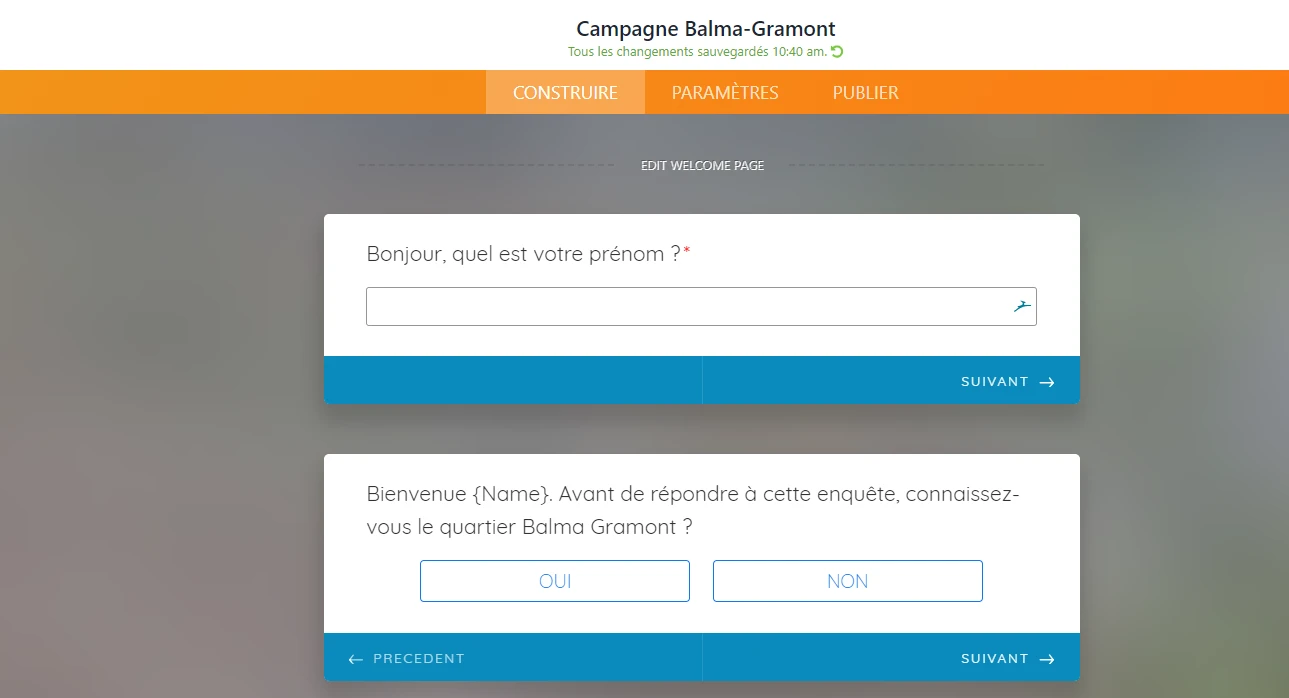
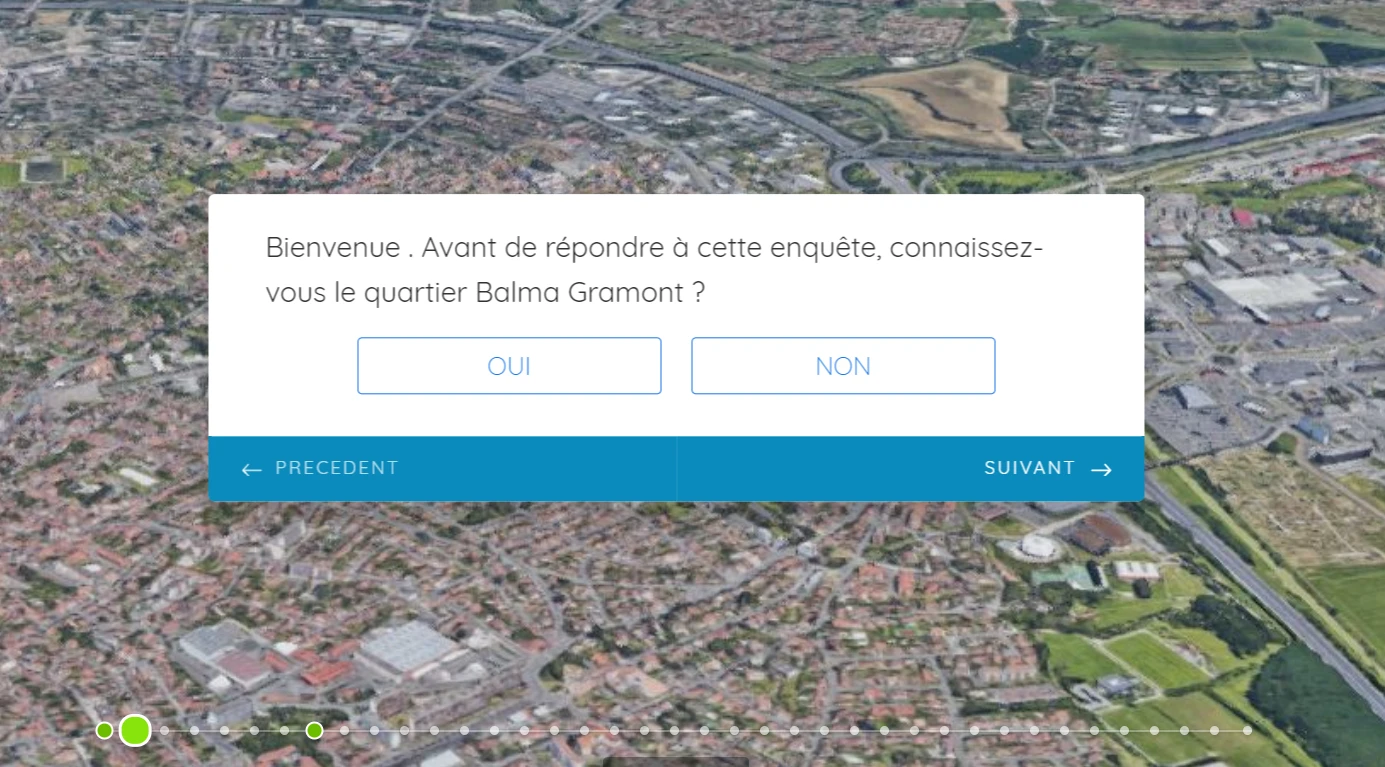
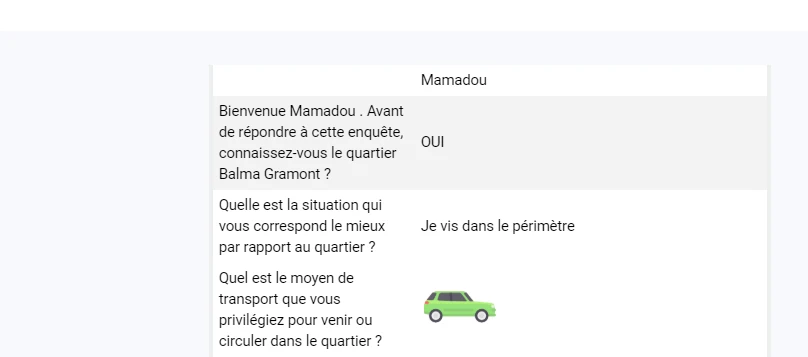
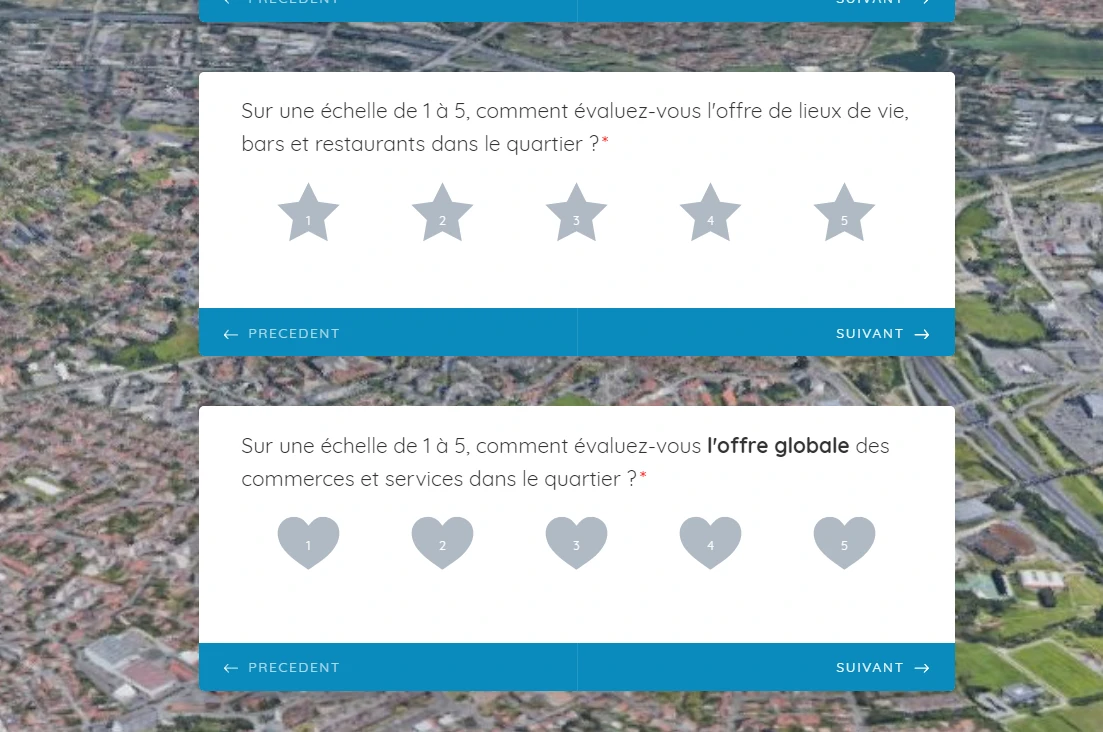
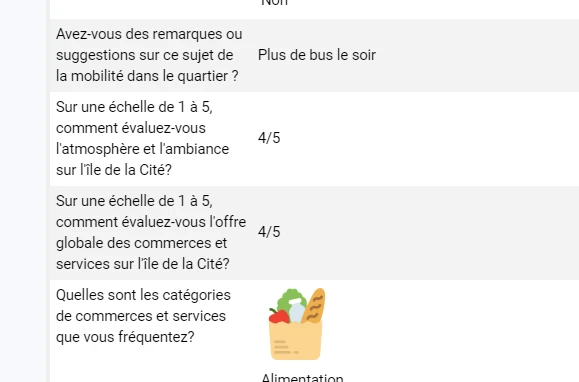
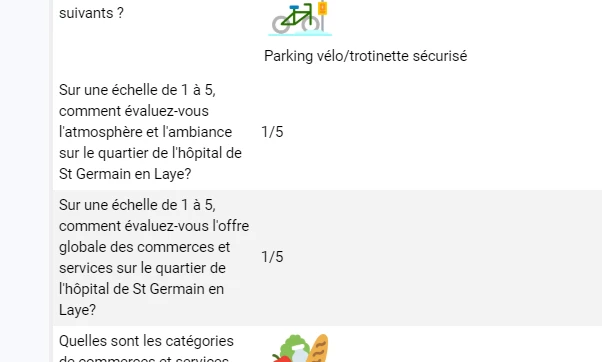
-
Kevin Support Team LeadRépondu le 28 novembre 2018 à 15:07
I would recommend you to kindly update your email template, this way you may have the same data as on your form, this guide will help you doing so: https://www.jotform.com/help/430-How-to-Edit-the-Email-Template-for-Notifications-and-Autoresponders
If possible, you may also delete your current email template and add a new one, these guides will help you doing so:
https://www.jotform.com/help/132-How-to-Delete-Notifications-Autoresponder
https://www.jotform.com/help/25-Setting-up-Email-Notifications
Thanks.
- Formulaires mobiles
- Mes formulaires
- Modèles
- Intégrations
- INTEGRATIONS
- Voir plus de 100 intégrations
- INTÉGRATIONS EN VEDETTE
PayPal
Slack
Google Sheets
Mailchimp
Zoom
Dropbox
Google Agenda
Hubspot
Salesforce
- Voir plus Integrations
- Produits
- PRODUITS
Générateur de formulaires
Jotform Entreprise
Applis Jotform
Générateur de Boutique
Tableaux Jotform
Boîte de reception Jotform
Appli Jotform Mobile
Approbations Jotform
Générateur de rapport
Formulaires PDF Intelligents
Éditeur de PDF
Jotform Sign
Jotform pour Salesforce Découvrir dès maintenant
- Assistance
- OBTENEZ DE L'AIDE
- Contacter l'assistance
- Centre d'aide
- FAQ
- Assistance dédiée
Bénéficiez d'une équipe d'assistance dédiée avec Jotform Entreprise.
Contacter un commercialDedicated Assistance EntreprisePostulez à Jotform Enrerprise pour bénéficier d'une équipe d'assistance dédiée.
Candidater Maintenant - Prestations professionnellesExplorer
- Entreprise
- Tarifs





























































