-
haggisAsked on November 27, 2018 at 7:13 PM
We have a text box on the bottom of our form that shows deadlines for annual submission, ie December 31, 2017 or 2018. Is there a way to make the year dynamic so that it auto updates without having to manually change all forms??
Thanks!!
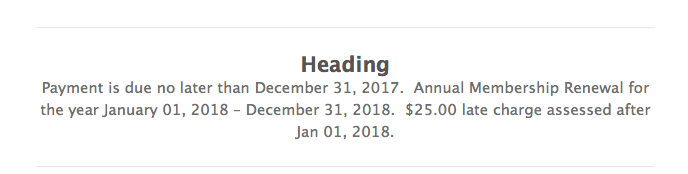
-
Kiran Support Team LeadReplied on November 28, 2018 at 12:41 AM
i understand that you want to display the year in the dates dynamically in the Text field on your form without changing them manually every year. You may achieve this by adding two date fields to the form. One is for the current date to capture current year and the other date is to calculate the next year date by adding 365 by a condition.
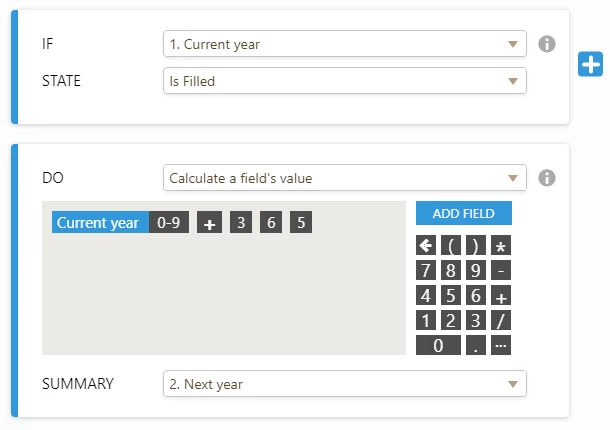
Now, you may add the year to the text field by separating from the date field using {currentYear:year} format.
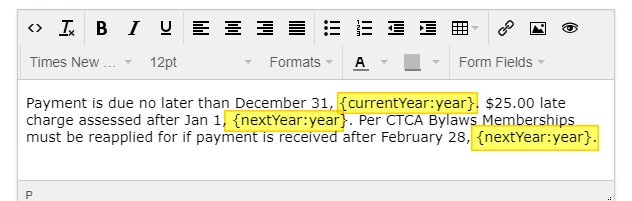
Please see the demo form below:
https://form.jotform.com/83310194501951
Hope this information helps!
-
JackReplied on November 28, 2018 at 9:09 AM
Awesome! Thanks so much for the help!!
- Mobile Forms
- My Forms
- Templates
- Integrations
- INTEGRATIONS
- See 100+ integrations
- FEATURED INTEGRATIONS
PayPal
Slack
Google Sheets
Mailchimp
Zoom
Dropbox
Google Calendar
Hubspot
Salesforce
- See more Integrations
- Products
- PRODUCTS
Form Builder
Jotform Enterprise
Jotform Apps
Store Builder
Jotform Tables
Jotform Inbox
Jotform Mobile App
Jotform Approvals
Report Builder
Smart PDF Forms
PDF Editor
Jotform Sign
Jotform for Salesforce Discover Now
- Support
- GET HELP
- Contact Support
- Help Center
- FAQ
- Dedicated Support
Get a dedicated support team with Jotform Enterprise.
Contact SalesDedicated Enterprise supportApply to Jotform Enterprise for a dedicated support team.
Apply Now - Professional ServicesExplore
- Enterprise
- Pricing




























































