-
BRB541Asked on November 28, 2018 at 3:15 PM
Using email form with Mailchimp.Test subscribers not on Mailchimp email list, but just on Jotform submissions from form.
-
MikeReplied on November 28, 2018 at 5:04 PM
The non-real email addresses might be blocked by MailChimp. Please make sure to use the real email addresses to test the integration.
Please also check the last API calls section at the bottom of the API Keys page in your MailChimp account to see if there are any errors.
Example of the API calls without errors:
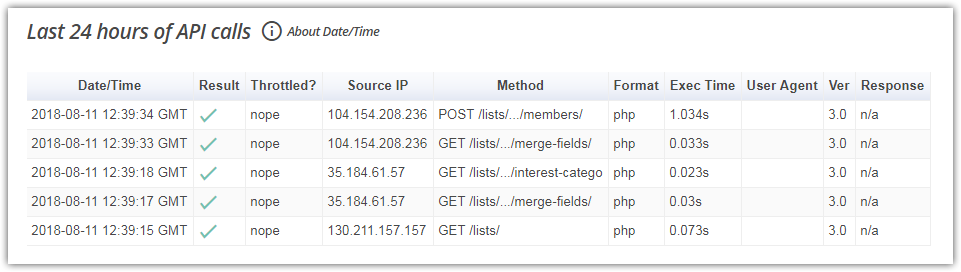
The errors should be highlighted in red. If there are any errors, let us know. It would be great if you provide us with a screenshot.
-
BRB541Replied on November 28, 2018 at 5:43 PM
Hi Mike,
No API errors. I deleted integration, and created a new one with a newly generated API. Tested again with my name and email (as before). Still not showing up on the Mailchimp list. No screen shots to speak of.
-
MikeReplied on November 28, 2018 at 7:07 PM
When I tested a cloned version of your email signup form it worked properly on my end.
You may also try enabling a 'Send Opt-In Email' option:
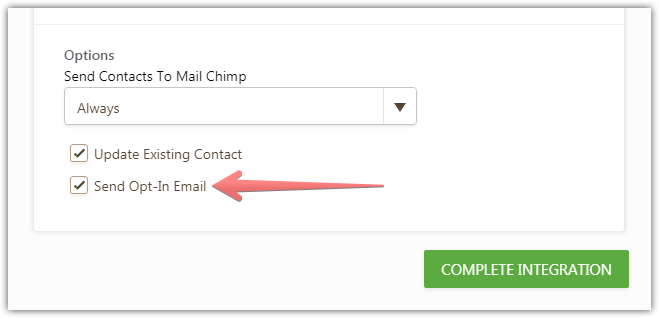
Then we can submit a form entry to test the subscription process with the MailChimp Double Opt-In confirmation.
- Mobile Forms
- My Forms
- Templates
- Integrations
- INTEGRATIONS
- See 100+ integrations
- FEATURED INTEGRATIONS
PayPal
Slack
Google Sheets
Mailchimp
Zoom
Dropbox
Google Calendar
Hubspot
Salesforce
- See more Integrations
- Products
- PRODUCTS
Form Builder
Jotform Enterprise
Jotform Apps
Store Builder
Jotform Tables
Jotform Inbox
Jotform Mobile App
Jotform Approvals
Report Builder
Smart PDF Forms
PDF Editor
Jotform Sign
Jotform for Salesforce Discover Now
- Support
- GET HELP
- Contact Support
- Help Center
- FAQ
- Dedicated Support
Get a dedicated support team with Jotform Enterprise.
Contact SalesDedicated Enterprise supportApply to Jotform Enterprise for a dedicated support team.
Apply Now - Professional ServicesExplore
- Enterprise
- Pricing



























































