-
PhilippeAsked on November 29, 2018 at 4:22 PM
Hi,
I would like to call an external API when using a form.
My use case is the following: suppose I have a barcode reader to read and fill a field of my form. What I would like is to call an API with the value from the barcode and call an API to fill out automatically a couple of other fields.
I mentioned the barcode reader just to give you the full picture but it's a value I can also enter manually. The main point is when the value is typed or read, that triggers the API call.
Last question: can I use Jotform to save
Best regards,
Philippe
-
Girish JotForm SupportReplied on November 29, 2018 at 5:35 PM
This should be possible by Embedding full source code of your form and modifying it as per your needs. This code will be hosted on your webpage and it can be used to populate values based on values filled in certain fields.
User Guide: How-to-get-the-Full-Source-Code-of-your-Form
Alternatively, you can also achieve this with JOtForm API, see the following document that may help - see: https://api.jotform.com/docs/#post-form-id-question-id
I hope this helps.
-
PhilippeReplied on November 30, 2018 at 11:01 AM
Hi,
Thanks for your quick reply.
I read again my email and I didn't finish it.
It should have been :
"Last question: can I use JotForm to save into Airtable?"
But I read your link https://api.jotform.com/docs/#post-form-id-question-id so I wanted to remove my last question entirely. Sorry for the confusion.
Back to my initial question: we don't have our own server so my intention is to rely on your platform. But according to your answer, I understand it's not feasible.
I ask the same question to Airtable but as I'm pretty sure it's not feasible neither, I was wondering if I could use JotForm to do the trick. It's just a POC and I would like to avoid to deploy a server just to embed a form.
Thank you again.
Philippe
-
roneetReplied on November 30, 2018 at 1:04 PM
UPDATE (April 5, 2019): Direct integration with Airtable is available now.
1. Open the Form Builder.
2. Find the Airtable integration under the Settings.

3. Paste your API Key and click on the "Authenticate" button. (To generate API Key, you should open this page and click on the "Generate API Key" button)
.png)
4. Select which of your bases you would like to connect to, then select one of the tables within the base.

5. Map the fields on the table with form fields and click on the "Save" button.
.png)
6. You can create multiple connections to various Airtable bases and tables with the same integration.
.png)
The submissions will be sent to Airtable every time your form is submitted.
Additionally, you can look at this guide to learn how to integrate JotForm with Airtable: https://www.jotform.com/help/561-How-to-integrate-JotForm-with-Airtable
In addition to my colleague's answer, you may try out the following to make an external API call.
1. Send-POST-Data-From-JotForm-Using-PHP-in-Custom-Thank-You-Page
2. Creating-your-first-Webhook-with-JotForm
3. https://www.jotform.com/help/51-How-to-Post-Submission-Data-to-Thank-You-Page
What happens is that the data is posted to Thank you page, which can be your own link :
https://abcwebsite.com/main?name={firstName}&email={email}&phone={phone}
Then you will have to have some server logic that will process the data received.
Unfortunately, we do not have an integration with Airtable. However, you can try using Zapier to connect the Airtable to JotForm. Here's the link: https://zapier.com/apps/airtable/integrations/jotform
If you want then we may also send this as a feature request to our development team.
Please try it and let us know how it goes. Thank you.
-
Nur Karabağ JotForm DeveloperReplied on April 5, 2019 at 8:01 AM
UPDATE: Direct integration with Airtable is available now.
1. Open the Form Builder.
2. Find the Airtable integration under the Settings.
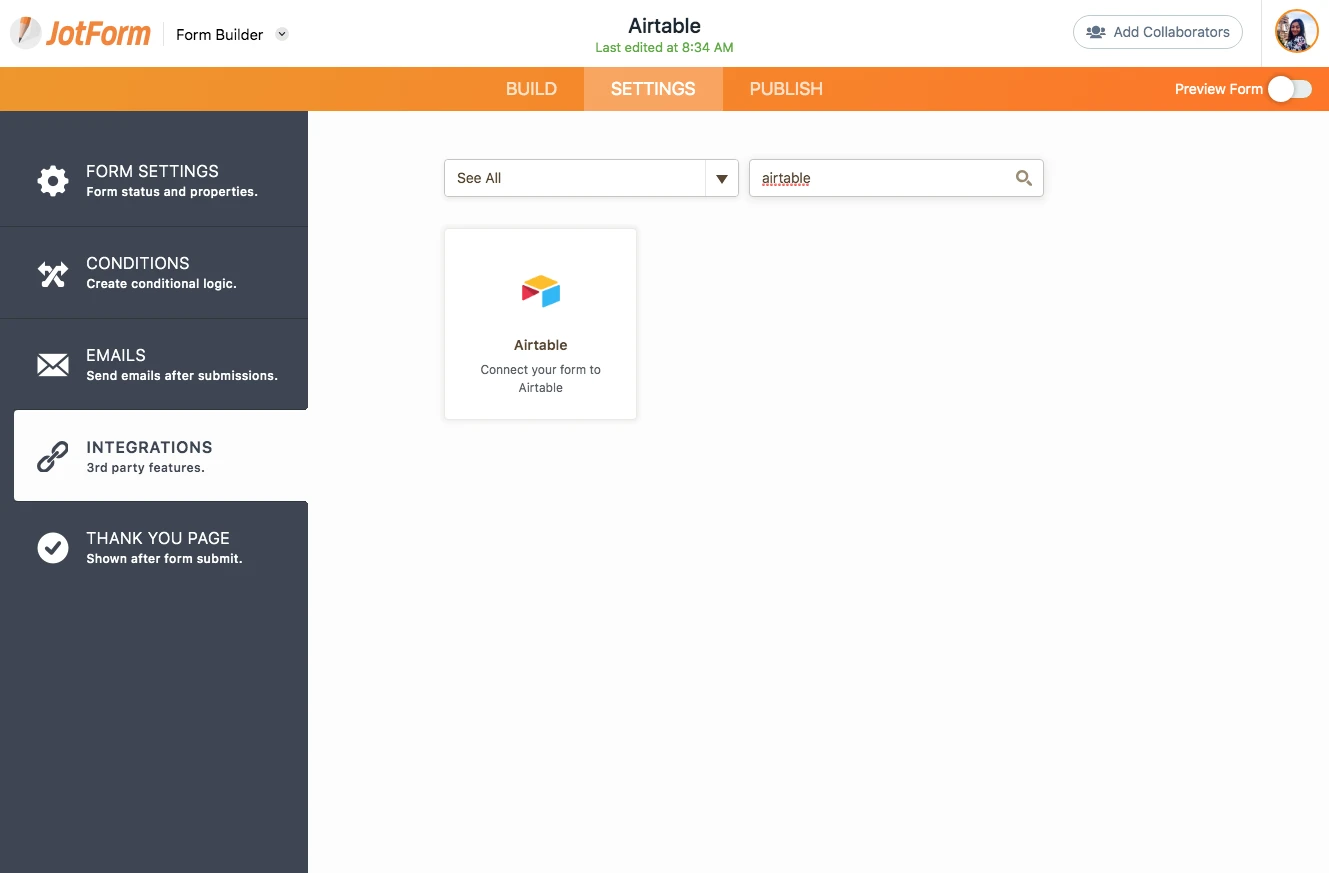
3. Paste your API Key and click on the "Authenticate" button. (To generate API Key, you should open this page and click on the "Generate API Key" button)
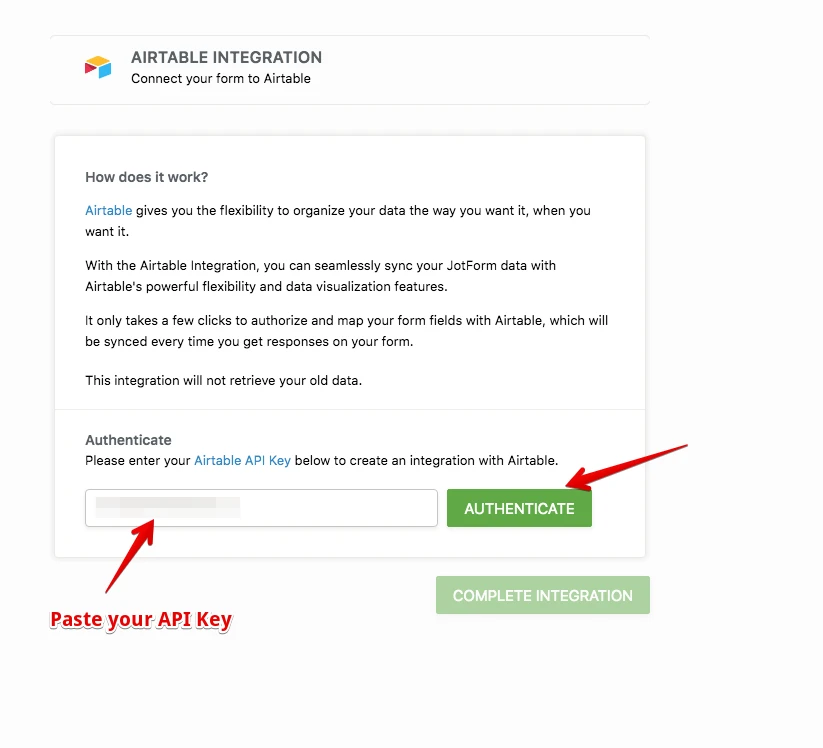
4. Select which of your bases you would like to connect to, then select one of the tables within the base.
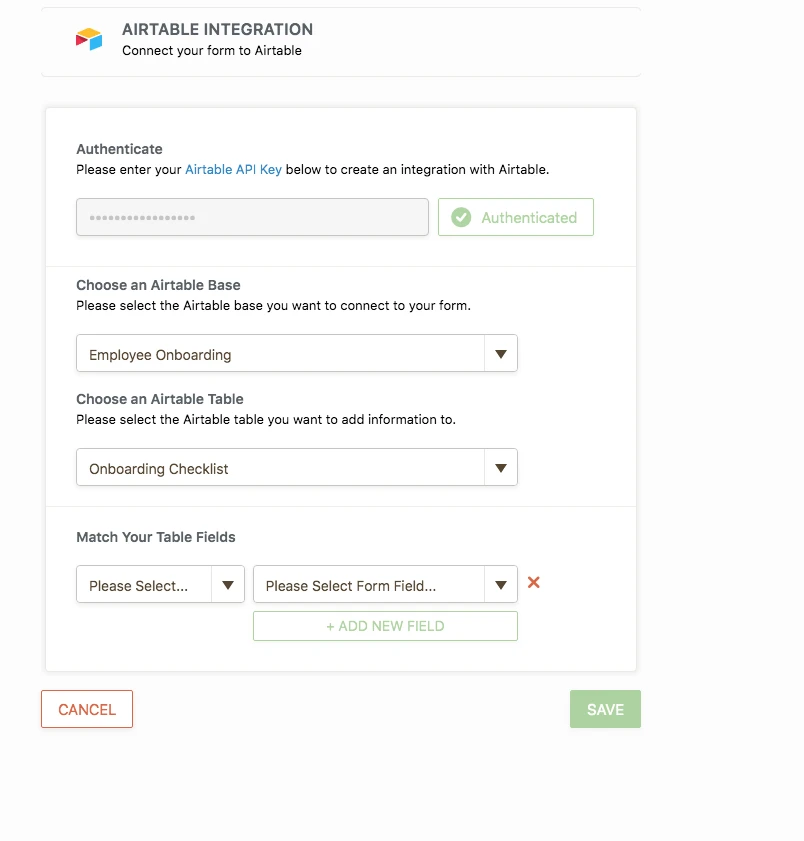
5. Map the fields on the table with form fields and click on the "Save" button.
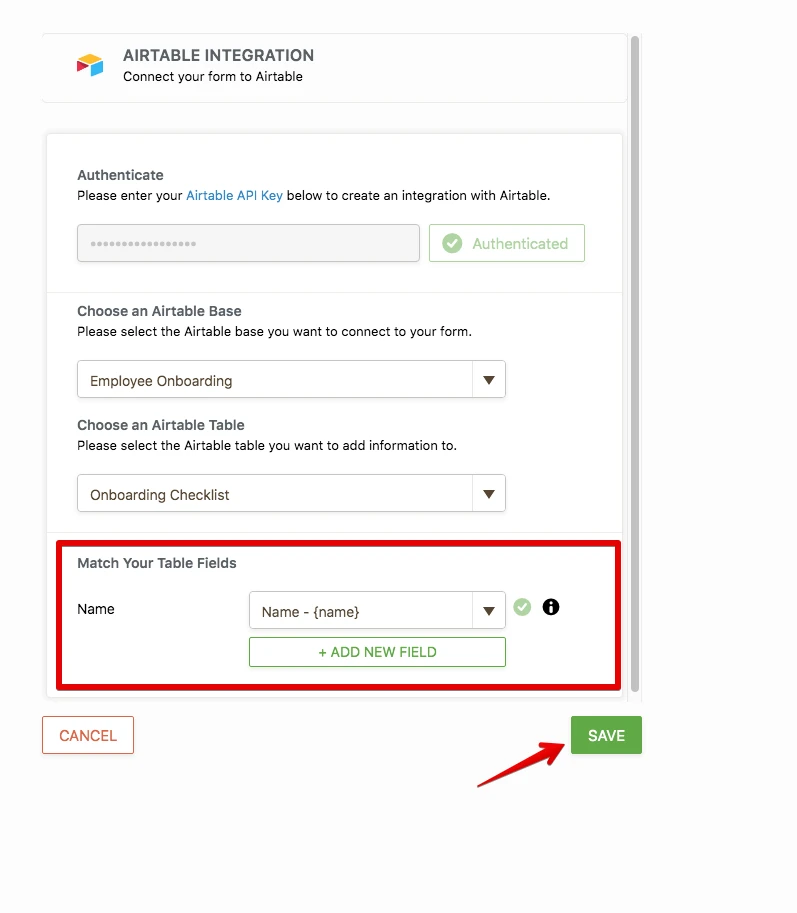
6. You can create multiple connections to various Airtable bases and tables with the same integration.
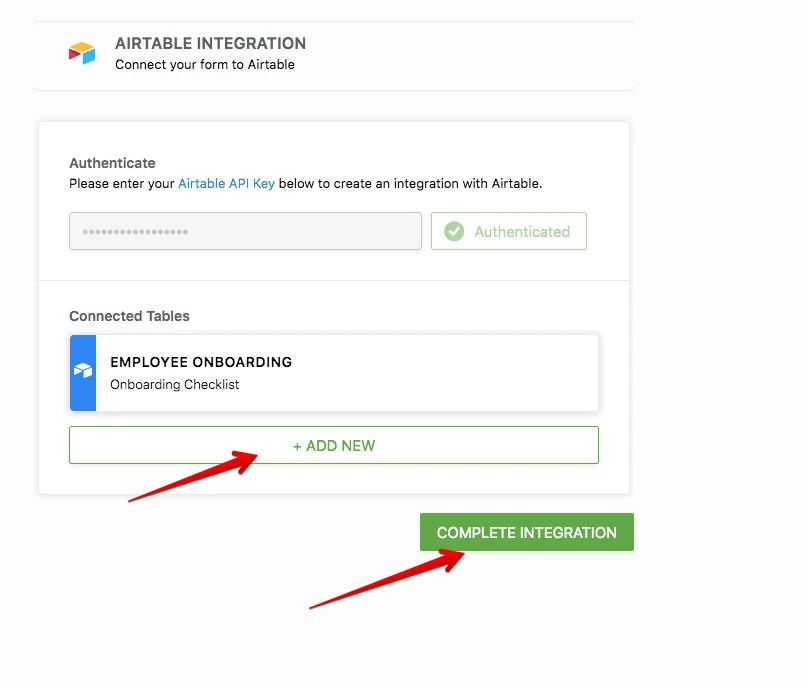
The submissions will be sent to Airtable every time your form is submitted.
Additionally, you can look at this guide to learn how to integrate JotForm with Airtable: https://www.jotform.com/help/561-How-to-integrate-JotForm-with-Airtable
- Mobile Forms
- My Forms
- Templates
- Integrations
- INTEGRATIONS
- See 100+ integrations
- FEATURED INTEGRATIONS
PayPal
Slack
Google Sheets
Mailchimp
Zoom
Dropbox
Google Calendar
Hubspot
Salesforce
- See more Integrations
- Products
- PRODUCTS
Form Builder
Jotform Enterprise
Jotform Apps
Store Builder
Jotform Tables
Jotform Inbox
Jotform Mobile App
Jotform Approvals
Report Builder
Smart PDF Forms
PDF Editor
Jotform Sign
Jotform for Salesforce Discover Now
- Support
- GET HELP
- Contact Support
- Help Center
- FAQ
- Dedicated Support
Get a dedicated support team with Jotform Enterprise.
Contact SalesDedicated Enterprise supportApply to Jotform Enterprise for a dedicated support team.
Apply Now - Professional ServicesExplore
- Enterprise
- Pricing






























































.png)

.png)
.png)
