-
charleslcsoAsked on November 30, 2018 at 9:02 AM
Dear Sir / Madam,
1. It is noticed that there is coding problem displayed at the submitted form inputted by our subscriber. We expect that Traditional Chinese Character can be displayed at the form shown at your website.
2. An email notification will be sent to my email box for every filled-form submitted by our customer. However, it is noticed that the items requested and the quantity of each item requested are different between the content at email and the filled-form shown at the website.Please advise !
-
Kiran Support Team LeadReplied on November 30, 2018 at 11:19 AM
1. It is noticed that there is coding problem displayed at the submitted form inputted by our subscriber. We expect that Traditional Chinese Character can be displayed at the form shown at your website.
I am sorry that I did not understand your query correctly. Could you provide us with more information on the Chinese character that you are referring to which is displayed after submitting the form? It would be helpful if you can provide us with the form ID/URL and the web page URL if the form is embedded on any of your web pages.
2. An email notification will be sent to my email box for every filled-form submitted by our customer. However, it is noticed that the items requested and the quantity of each item requested are different between the content at email and the filled-form shown at the website.
Could you provide us with the submission ID that you have received the notification with incorrect information in the email so that we can check and assist you further? Please provide us with a screenshot of the issue, if possible.
We will wait for your response. Thank you!
-
charleslcsoReplied on November 30, 2018 at 6:46 PM
-
Nik_CReplied on December 1, 2018 at 7:40 AM
1. I will forward this issue to our backend team for further checking here: https://www.jotform.com/answers/1659421
2. Regarding this issue,
This is the quantity in email notification: And in submissions page:


I wasn't able to find the difference.
If you still experience the same, please let us know.
Thank you!
-
charleslcsoReplied on December 1, 2018 at 9:15 AM
Dear Support,
Thank you for the prompt response.
However, we notice that there is different in the item requested between the filled web-based form and the email notification of the corresponding web-based form. For example, the email notification shows an item which had not been ordered by our customer at the filled web-based form. The screen capture (from email which had been circled) is attached for your reference.
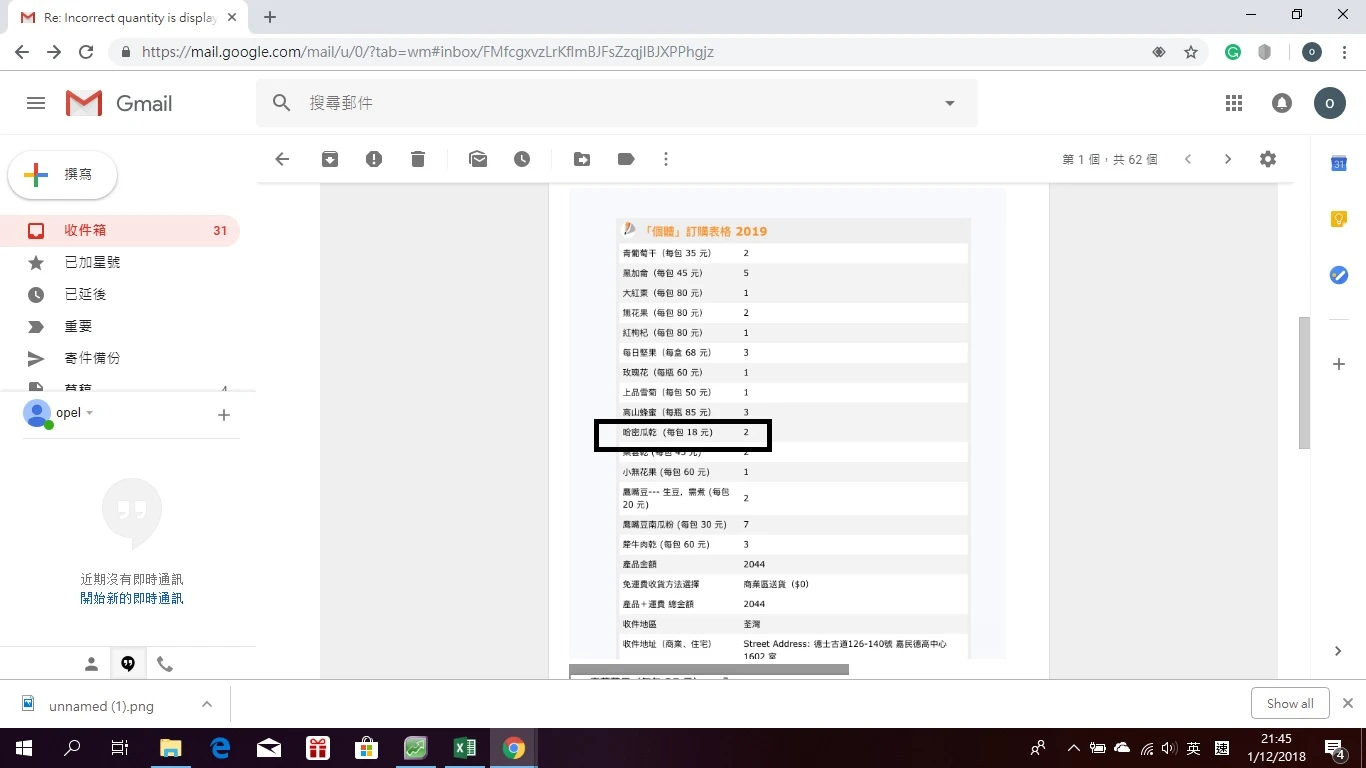
Thanks,
Opel
-
Kiran Support Team LeadReplied on December 1, 2018 at 10:58 AM
Since there is language barrier, I am trying to understand the fields and what is causing the issue on the form. Please allow me sometime to check on this and get back to you with relevant information.
Thanks!
-
Kiran Support Team LeadReplied on December 23, 2018 at 4:01 AM
I am sorry for the delay in responding back. I have tried checking the form and email notification and it looks like the field IDs in the email notification are misplaced. This is causing the values to be misrepresented in the email notification. As I check the form fields, the field 哈密瓜乾 (每包 18 元) is having the field ID input_61 while the other field 桑葚乾 (每包 45 元) is having the field ID input_62.

However, as we can see in the email notification, the fields are not positioned correctly which is causing the issue.

The other fields in the email notification might also be reflecting incorrect values. In order to the fix the issue, please try creating a new notification so that the field labels in the email shall be displaying properly. You may delete the existing notification after creating the new notification.
Thanks!
- Mobile Forms
- My Forms
- Templates
- Integrations
- INTEGRATIONS
- See 100+ integrations
- FEATURED INTEGRATIONS
PayPal
Slack
Google Sheets
Mailchimp
Zoom
Dropbox
Google Calendar
Hubspot
Salesforce
- See more Integrations
- Products
- PRODUCTS
Form Builder
Jotform Enterprise
Jotform Apps
Store Builder
Jotform Tables
Jotform Inbox
Jotform Mobile App
Jotform Approvals
Report Builder
Smart PDF Forms
PDF Editor
Jotform Sign
Jotform for Salesforce Discover Now
- Support
- GET HELP
- Contact Support
- Help Center
- FAQ
- Dedicated Support
Get a dedicated support team with Jotform Enterprise.
Contact SalesDedicated Enterprise supportApply to Jotform Enterprise for a dedicated support team.
Apply Now - Professional ServicesExplore
- Enterprise
- Pricing

































































