-
XnZDesignsAsked on December 3, 2018 at 3:10 AM
can you undo an action when you are building your form. I somehow accidently just deleted a whole long text section of my form, it has tables that I created in there and I do not know how to get it back
Please help
-
Girish JotForm SupportReplied on December 3, 2018 at 8:32 AM
Yes, you can do this by reverting to your previous version of the form from the revision history option of your form.
1. Go to your My Form page, select your form and select "Revision history" from under the More option as shown below.
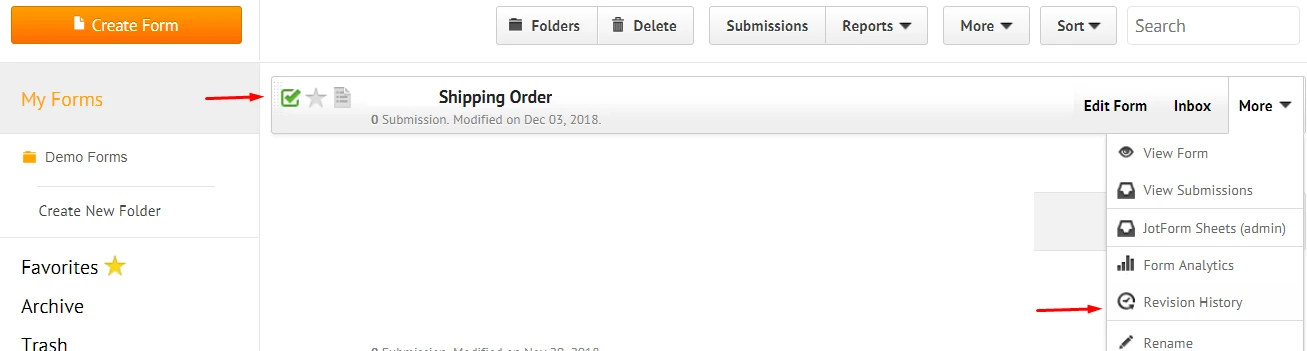
2. You can review the revisions made to your form in the subsequent window. Select the version and hit on "Revert to this version".
Detailed steps for this are mentioned here: How-to-View-Form-Revision-History
Do try this option and let us know if you are still facing any difficulties.
- Mobile Forms
- My Forms
- Templates
- Integrations
- INTEGRATIONS
- See 100+ integrations
- FEATURED INTEGRATIONS
PayPal
Slack
Google Sheets
Mailchimp
Zoom
Dropbox
Google Calendar
Hubspot
Salesforce
- See more Integrations
- Products
- PRODUCTS
Form Builder
Jotform Enterprise
Jotform Apps
Store Builder
Jotform Tables
Jotform Inbox
Jotform Mobile App
Jotform Approvals
Report Builder
Smart PDF Forms
PDF Editor
Jotform Sign
Jotform for Salesforce Discover Now
- Support
- GET HELP
- Contact Support
- Help Center
- FAQ
- Dedicated Support
Get a dedicated support team with Jotform Enterprise.
Contact SalesDedicated Enterprise supportApply to Jotform Enterprise for a dedicated support team.
Apply Now - Professional ServicesExplore
- Enterprise
- Pricing



























































