-
chefscapeAsked on December 4, 2018 at 12:20 PM
Hey there,
In my form: https://form.jotform.com/83024452884156
When a user hits submit at the end, the form data and any uploaded docs go into the designated drop box, this part is fine. What I need is when the user hits submit, I want the form data to layout the way the Print button lays out the data.
If you look in the screen shots, the "Print" layout is nice, but the pdf product from "Summit" is ugly and missing field labels.
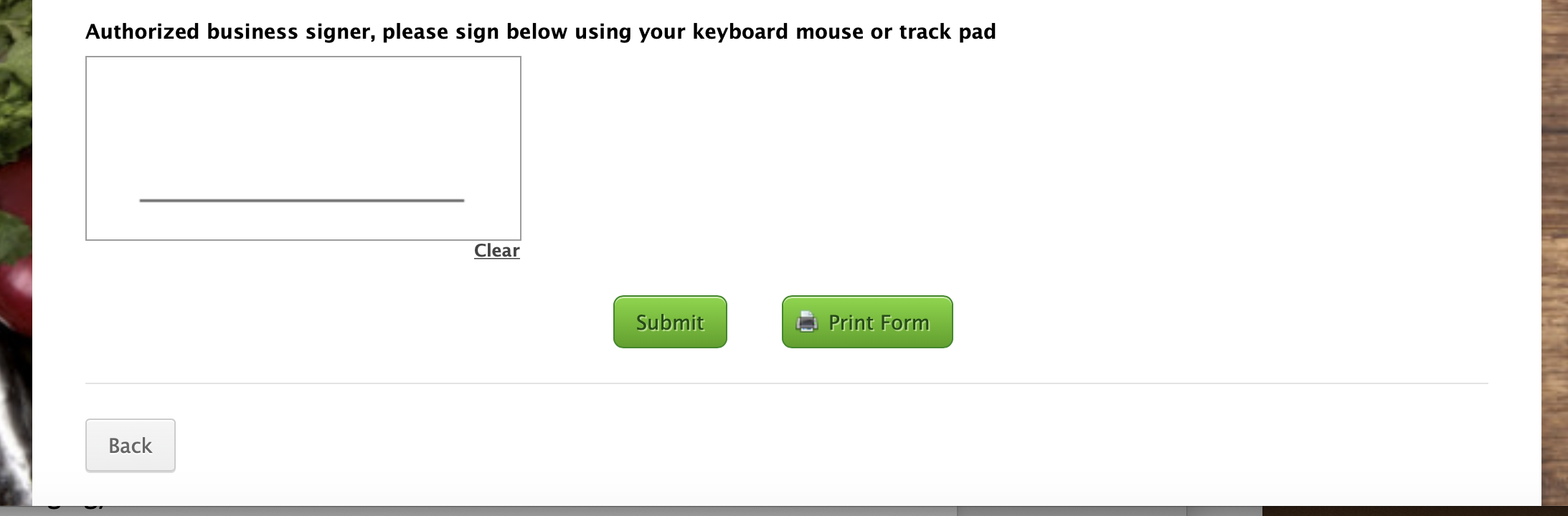 Page URL: https://form.jotform.com/83024452884156
Page URL: https://form.jotform.com/83024452884156 -
Elton Support Team LeadReplied on December 4, 2018 at 1:48 PM
While there's no easy route to achieve that, what I can suggest is to customize the PDF in the PDF Editor according to your desired layout.
To do that,
1. While on your MY FORMS page, select a form and click the Submissions button.
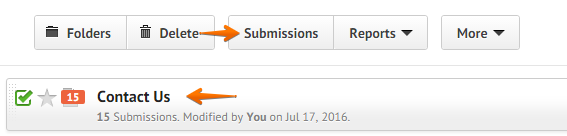
2. On your form's Submissions Page, click the PDF icon from the top menu then Customize PDF.
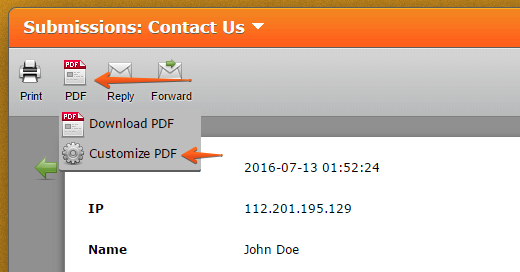
3. You'll be redirected to the PDF Editor to customize the PDF.
-
chefscapeReplied on December 4, 2018 at 5:46 PM
Thanks Elton, but something weird is happening. In looking more closely, the PDF of the submitted form doesn't match the form the data was submitted into. It's two different forms. It's like my Member Onboarding Form has merged with another form I've built. Below are two screen shots of the first two tabs of my form. Now look at the third screen shot, it's of the PDF that spits out - it's data from another form. Can you help me fix this?
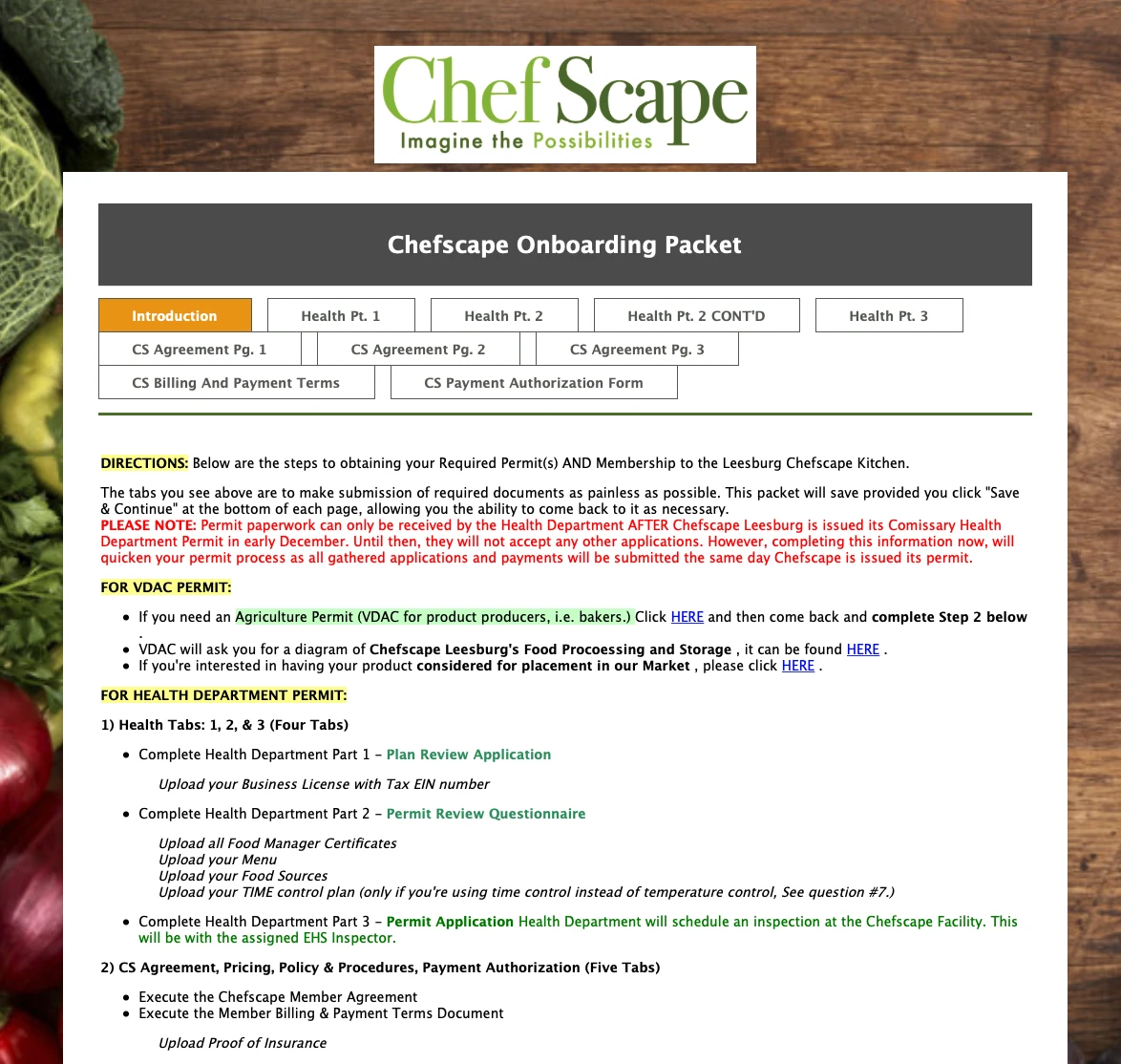
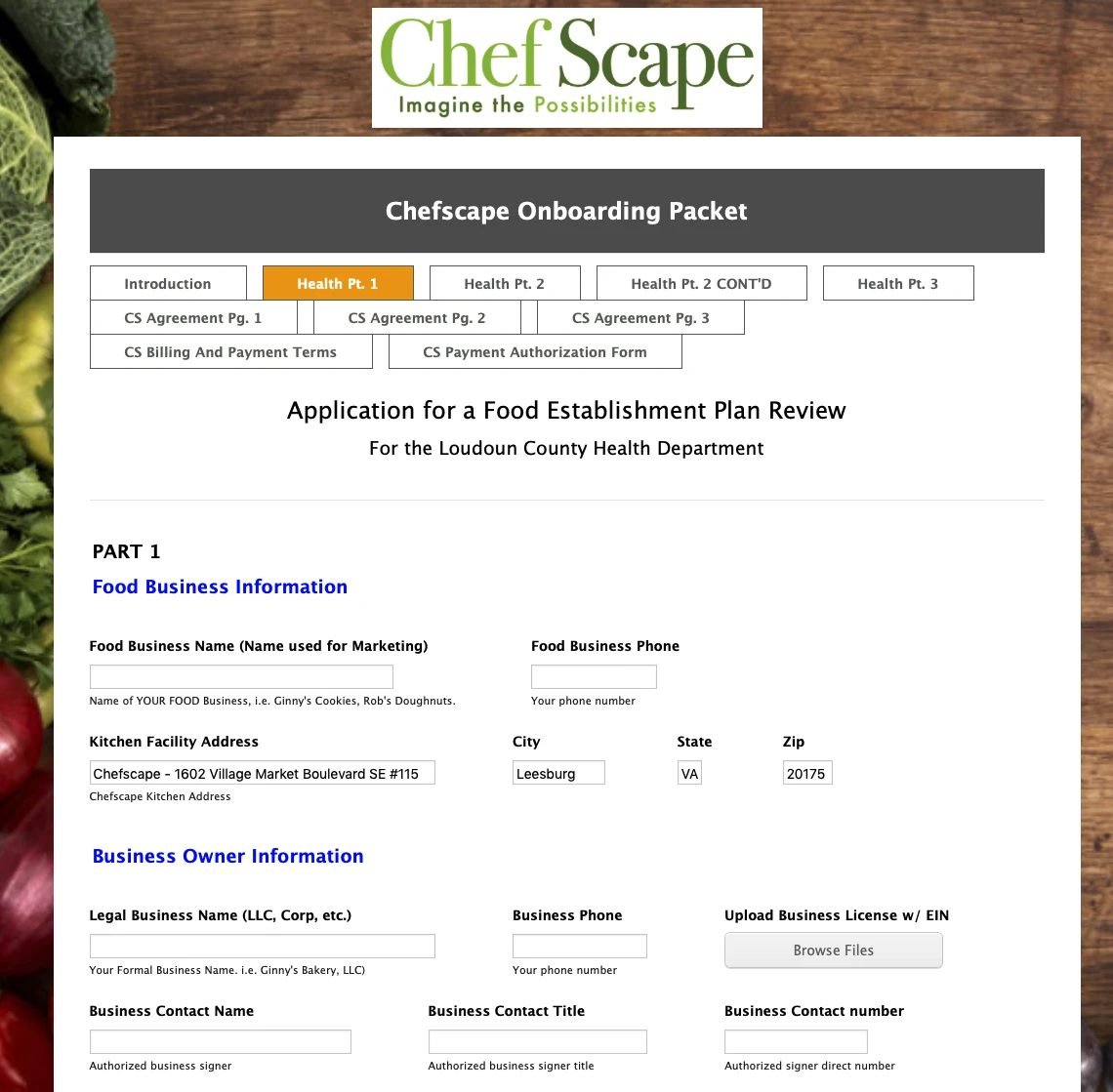
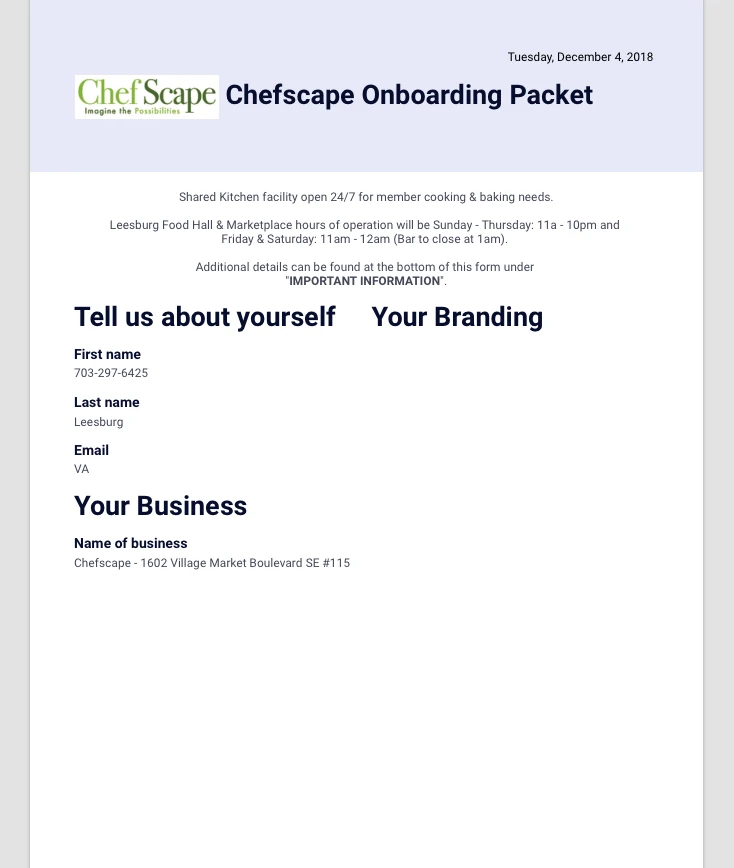
-
chefscapeReplied on December 4, 2018 at 5:52 PM
I may have just figured out a portion of the problem and it appears to be related to Safari. I use both Safari and Chrome and in Chrome the PDF appears fine online. Regardless, though the form still uploads to my Drop Box as a weird merge as described in my previous note.
-
jherwinReplied on December 4, 2018 at 8:51 PM
To clarify, would you like to replicate the layout from the PRINT page to your submission data as PDF layout? If so, you can modify your PDF form layout by editing it with PDF Editor. Replicate the layout from the print button and the submission data will display the way you want.
To edit the PDF template, follow the guide provided by my colleague.
-
chefscapeReplied on December 8, 2018 at 11:56 AM
Hi Jherwin and Elton, I don't think you're understanding the problem. The "download PDF" and "Customize PDF" are NOT Loading the form I'm working in. It's loading another form. Look at this: https://www.dropbox.com/s/euyhh3dkx43icqr/PDF%20loads%20different%20form%20from%20submission.mov?dl=0
-
jherwinReplied on December 8, 2018 at 1:19 PM
Please allow me some time to check and do some tests. I will update you via this thread.
Thank you for your understanding.
-
jherwinReplied on December 8, 2018 at 2:12 PM
I checked your submission page and tried to download the submission data as PDF and I was able to replicate the issue. However, the issue may be related to the PDF template.
If it's ok for you, I suggest you delete your current PDF template to fix the problem with your PDF form.

After you delete your current template, you will be asked to create a new one. Just choose the layout you want and then press CREATE button.
By the way, you do not need the PDF form if you do not need the fillable PDF. You can simply choose a new pdf editor in your form settings and you can view submissions and edit the PDF layout without creating a PDF form.

- Mobile Forms
- My Forms
- Templates
- Integrations
- INTEGRATIONS
- See 100+ integrations
- FEATURED INTEGRATIONS
PayPal
Slack
Google Sheets
Mailchimp
Zoom
Dropbox
Google Calendar
Hubspot
Salesforce
- See more Integrations
- Products
- PRODUCTS
Form Builder
Jotform Enterprise
Jotform Apps
Store Builder
Jotform Tables
Jotform Inbox
Jotform Mobile App
Jotform Approvals
Report Builder
Smart PDF Forms
PDF Editor
Jotform Sign
Jotform for Salesforce Discover Now
- Support
- GET HELP
- Contact Support
- Help Center
- FAQ
- Dedicated Support
Get a dedicated support team with Jotform Enterprise.
Contact SalesDedicated Enterprise supportApply to Jotform Enterprise for a dedicated support team.
Apply Now - Professional ServicesExplore
- Enterprise
- Pricing































































