-
avwhittinghamAsked on December 5, 2018 at 4:23 PM
Hi,
I'm currently adapting a previous form and want to maintain a theme throughout, however, I can't seem to get the logo to align. I think that it's because I've put a border round the form it's added 6 pixels to the width, the form width is set at 960 but the border added with CSS makes it 966. The problem is that the logo is finite at 960 thus unaligned. Am I right in this assumption and is there a way round it before I rethink the design(such as it is!)
Thanks
Tony Whittingham
-
Boris_MReplied on December 5, 2018 at 6:03 PM
Please try with injecting CSS code, at the Form Designer. Regarding alignment, it can be done by injecting following CSS code:
form-all:before {
width: 101% !important;
left: -3px !important;
background-size: 966px 106px !important;
}
Here's a working cloned demo form: https://form.jotform.com/83386639986985
-
avwhittinghamReplied on December 6, 2018 at 9:35 AM
Thanks for the reply but it doesn't seem to be working in my form and your cloned formed is showing as disabled so I can't get to see it
Tony
-
Victoria_KReplied on December 6, 2018 at 12:52 PM
Our apologies for the inconvenience. You are right, the problem is likely caused by a border. I can suggest the following code:
.form-all:before {
background-size: 100% !important;
width: 965px;
margin-left: -3px;
}
How-to-Inject-Custom-CSS-Codes
It should fix the layout.
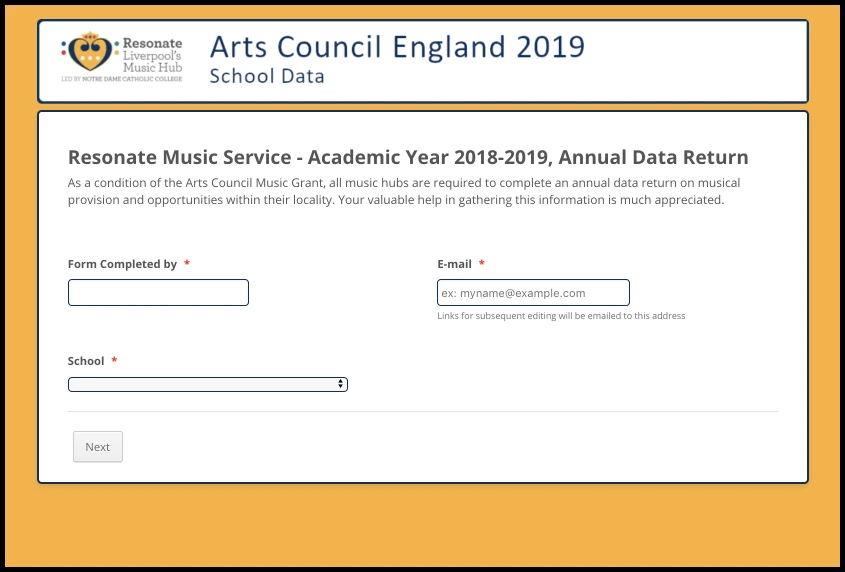
- Mobile Forms
- My Forms
- Templates
- Integrations
- INTEGRATIONS
- See 100+ integrations
- FEATURED INTEGRATIONS
PayPal
Slack
Google Sheets
Mailchimp
Zoom
Dropbox
Google Calendar
Hubspot
Salesforce
- See more Integrations
- Products
- PRODUCTS
Form Builder
Jotform Enterprise
Jotform Apps
Store Builder
Jotform Tables
Jotform Inbox
Jotform Mobile App
Jotform Approvals
Report Builder
Smart PDF Forms
PDF Editor
Jotform Sign
Jotform for Salesforce Discover Now
- Support
- GET HELP
- Contact Support
- Help Center
- FAQ
- Dedicated Support
Get a dedicated support team with Jotform Enterprise.
Contact SalesDedicated Enterprise supportApply to Jotform Enterprise for a dedicated support team.
Apply Now - Professional ServicesExplore
- Enterprise
- Pricing




























































