-
Kate_kellettAsked on December 10, 2018 at 1:18 PM
Hello,
I am trying to create a google sheet form where all of my form submissions will be stored. I have authenticated the Google Sheets integration many times but whenever I click "complete integration" it fails and just says "something went wrong". It might also be tied to the fact that whenever I try to submit the form itself, nothing happens, it does not process. I submitted a different support post for that issue as well. Form linked below
Page URL: https://hipaa.jotform.com/83374951542159 -
David JotForm SupportReplied on December 10, 2018 at 3:15 PM
I tested the Google Docs spreadsheet integration and it is working on my end:
I was able to connect a few different forms and form data was populated to the integrated sheets. As far as I can tell, the integration should be functional at this time. We followed up with your other question in your other thread:
https://www.jotform.com/answers/1668370-Unable-to-complete-submission-of-form
If you have further questions regarding either, let us know and we will be happy to help.
-
Kate_kellettReplied on December 10, 2018 at 6:05 PM
Hello,
When I clicked the link to take me to the google sheet is said page not found. I tried undoing the integration and redo it again, keep getting the same failed to integrate message. It doesn't seem to be working on my end
-
jherwinReplied on December 10, 2018 at 9:16 PM
I have tried it on my end and the link is redirecting to my google spreadsheet.
See screencast below.
Can you please check your google drive if you have a Jotform folder?
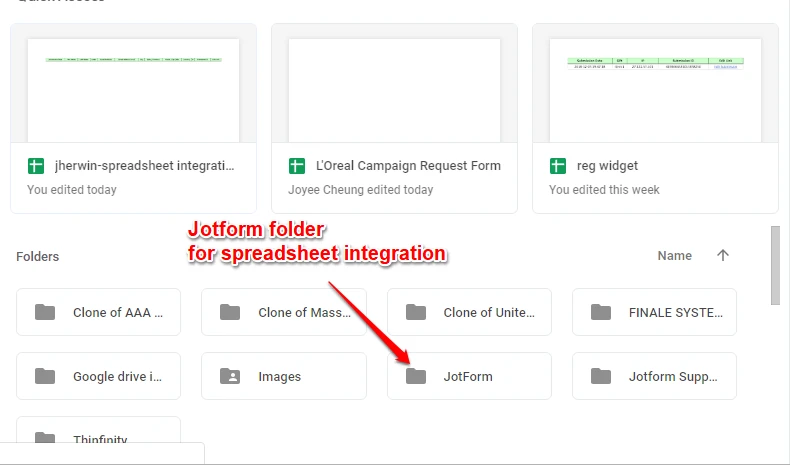
Please try to re-integrate your form to spreadsheet again and let us know how it goes. -
Kate_kellettReplied on December 11, 2018 at 5:55 PM
Hello,
This form used to be under my personal account, and I created a spreadsheet at that point, so I do have a JotForm folder in Drive. Then the form was cloned under my company's folder. I am still getting the "page not found" error message when I try to open the spreadsheet. I recorded a video of my desktop so you can see
https://drive.google.com/file/d/1Cvu1B-pbPjlVN_zME7P7cGjRoCkh_26I/view
I'm really not sure how to proceed from here....
-
jherwinReplied on December 11, 2018 at 7:12 PM
Unfortunately, we can not see the video you shared with us. Try to make a public link so we can look at it. Also, in my understanding, the form you are trying to open spreadsheet is in another account?
Can you please confirm and send us the public URL of that video?
We will wait for your reply. :)
-
Kate_kellettReplied on December 13, 2018 at 12:40 AM
Here is the link that I see under the integration: https://docs.google.com/spreadsheet/ccc?key=undefined when i try to open it it says page not found. The Form is being shared with me from another folder, could that be why I can't see the integrated spreadsheet?
-
roneetReplied on December 13, 2018 at 10:46 AM
The Google spreadsheet link which you shared is corrupted and cannot be used. Please re-integrate the Integration to your Form once again. The URL of the Form should look like this:
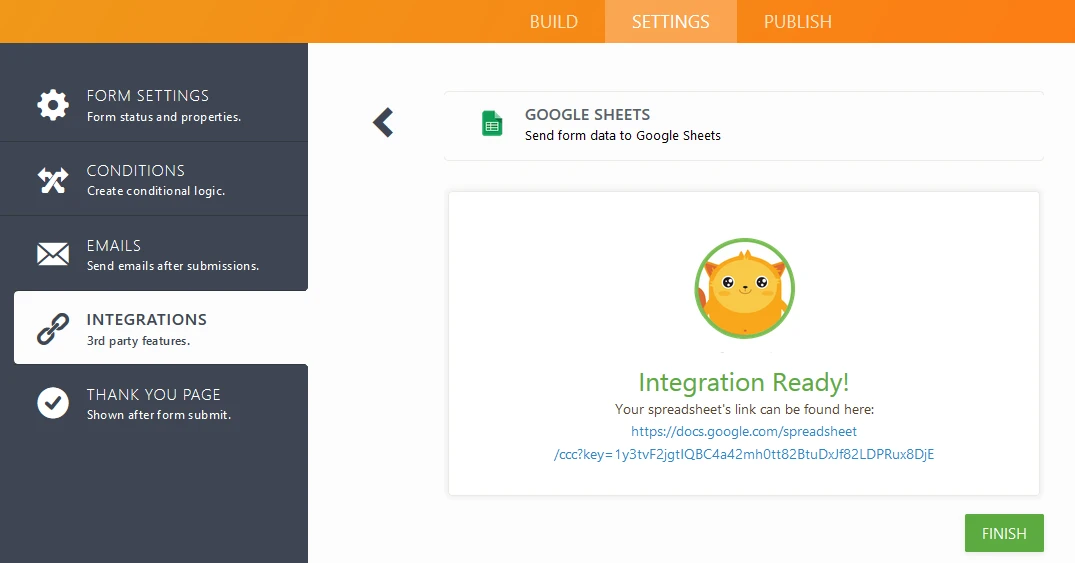
The link you have shared does not have the key in it. Currently, the Form URL has an undefined key element.
Thanks.
-
Kate_kellettReplied on December 14, 2018 at 12:37 PM
Hello,
I have tried many many times to integrate with google sheets, every time I get the integration failed message. There are other forms in my company's shared folder that are also not able to integrate (https://www.jotform.com/build/82977237123159 and https://www.jotform.com/build/83374767195168).
Does the fact that my company's shared folder is owned by a different person with a different JotForm login matter? I have access to the folder and the forms in it, as does my coworker who is working on the other forms I mentioned above. But neither of us can sucessfully integrate with sheets. We really need to be able to see the submissions in google sheets in order for us to utilize JotForm. I understand that it works on your end, but it simply doesn't on ours and we've tried so many times with our tech team and cannot get it to work. Please advise on how we can move this forward.
-
Richie JotForm SupportReplied on December 14, 2018 at 1:33 PM
Thank you for the clarification. It seems your sub-users trying to integrate the form to Google Sheets.
I have tested the integration with my sub-user account but I can't seem to replicate the issue.
My sub-user was able to integrate Google Sheets with my shared form.

Can you please try opening a new web browser and test the integration?
Can you please share to us the console report every time you try to integrate Google Sheet?
Guide:How-to-get-a-console-report-from-most-common-browsers
We will wait for your response.
-
Kate_kellettReplied on December 14, 2018 at 6:24 PM
Hello,
When I tried to do the integration this time, it didn't give me a failed message, it just said "please wait while we integrate your data". It stayed like this for hours. Here is the console report below
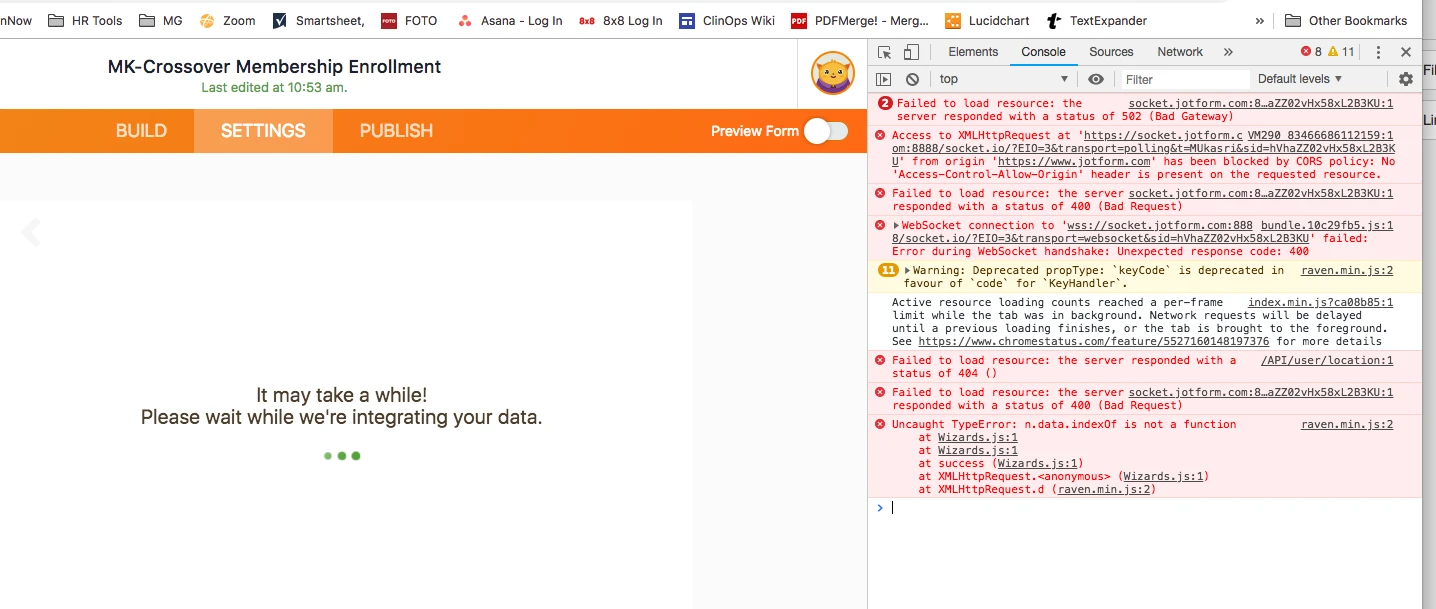
-
roneetReplied on December 14, 2018 at 10:13 PM
Thanks for sharing extra information. I was able to replicate the issue. This is occurring due to the fact that the Form owner has a HIPAA compliant account and the sub-user is a non-HIPAA compliant one.
Let me escalate this to our development team to review this further.
Thanks.
-
Denis VP of Engineering, EnterpriseReplied on December 17, 2018 at 5:03 AM
Hello,
Sorry for the trouble caused, we are working on this issue at this moment. While we are fixing this, you can try to integrate your form with Google Spreadsheets from this URLs: https://hipaa.jotform.com/build/83374767195168/https://hipaa.jotform.com/build/82977237123159. Simply changing 'www' to 'hipaa' should work. Please try to integrate it again and let us know how it goes.
We will update this thread when we fix the issue. If you need any further assistance, please feel free to contact us anytime.
Regards.
- Mobile Forms
- My Forms
- Templates
- Integrations
- INTEGRATIONS
- See 100+ integrations
- FEATURED INTEGRATIONS
PayPal
Slack
Google Sheets
Mailchimp
Zoom
Dropbox
Google Calendar
Hubspot
Salesforce
- See more Integrations
- Products
- PRODUCTS
Form Builder
Jotform Enterprise
Jotform Apps
Store Builder
Jotform Tables
Jotform Inbox
Jotform Mobile App
Jotform Approvals
Report Builder
Smart PDF Forms
PDF Editor
Jotform Sign
Jotform for Salesforce Discover Now
- Support
- GET HELP
- Contact Support
- Help Center
- FAQ
- Dedicated Support
Get a dedicated support team with Jotform Enterprise.
Contact SalesDedicated Enterprise supportApply to Jotform Enterprise for a dedicated support team.
Apply Now - Professional ServicesExplore
- Enterprise
- Pricing

































































