-
AOPSDMLAsked on December 10, 2018 at 11:35 PM
Please advise.
We have had this issue for awhile now, and have not heard from Jot Form.
We need a solution.
The "SAVE" button is not working on the email settings for the forms.
We are not able to make any changes to our email responses.
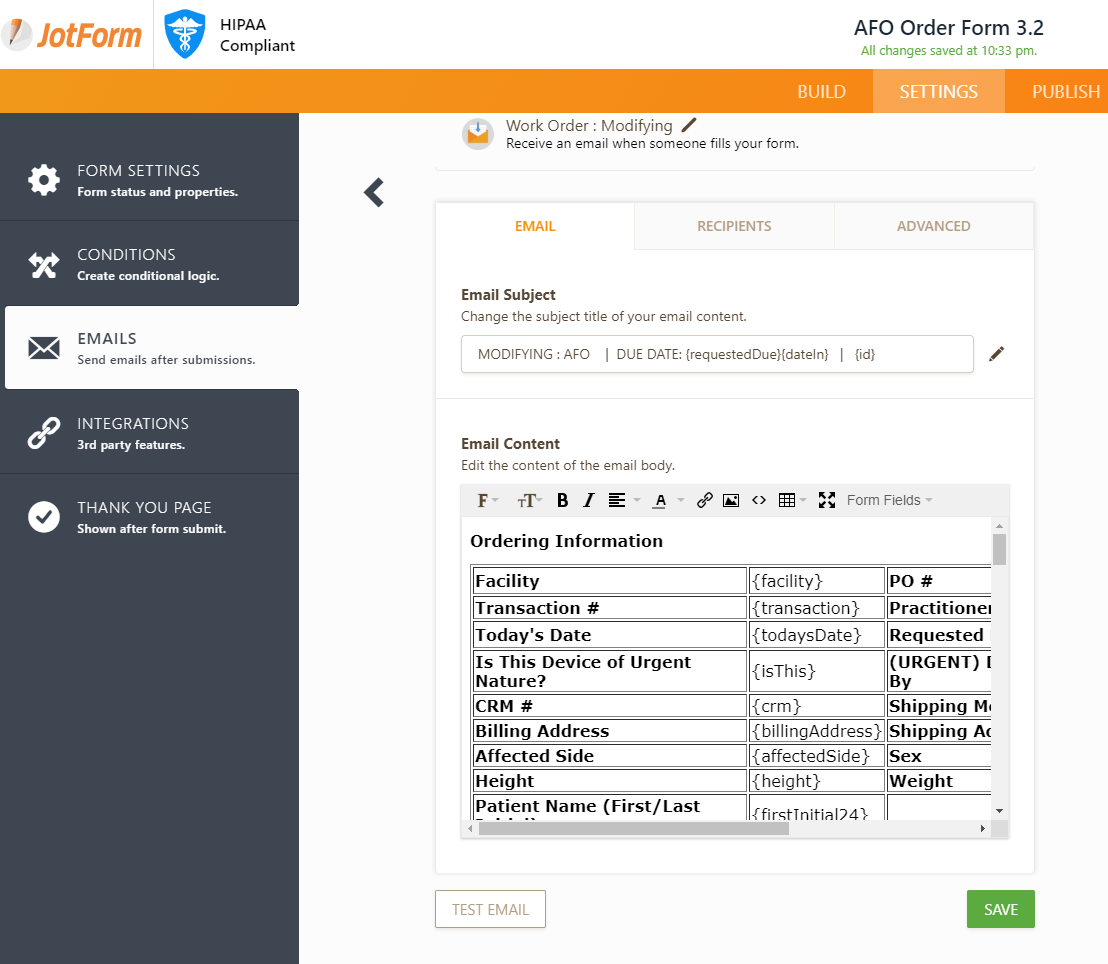
-
Welvin Support Team LeadReplied on December 11, 2018 at 10:23 AM
We cannot check your forms due to HIPAA restrictions, so please try doing the following:
1. Click the Source button and copy/paste the HTML codes from the box to your text editor (notepad), so you have a backup of the codes if the Save button won't work.
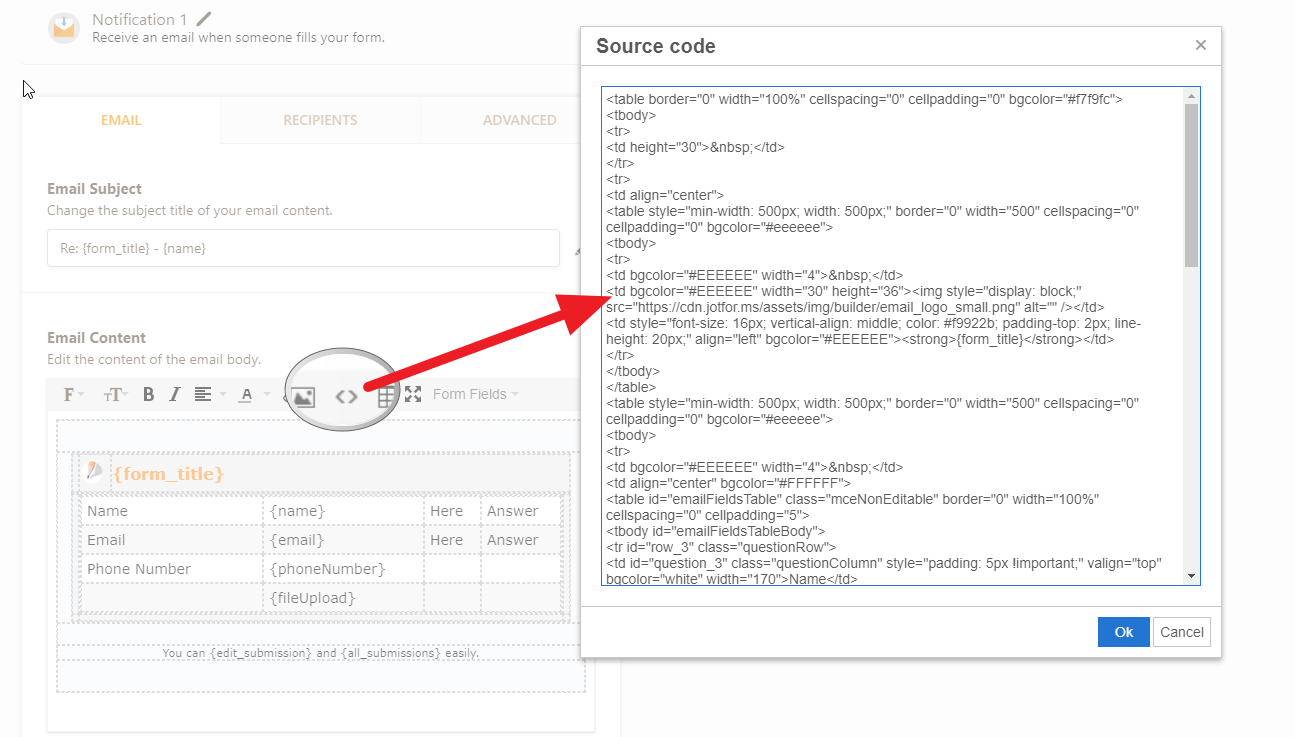
Just copy/paste the codes back to the source box once the save button works later.
2. Try some other browser you have. If the issue remains the same, please check your browser console for related errors;
Guide here https://www.jotform.com/help/453-How-to-get-a-console-report-from-most-common-browsers.
Take a screenshot of the errors (red lines), and upload the images on this thread. You need to access this thread to upload the screenshots.
-
AOPSDMLReplied on December 11, 2018 at 4:21 PM
Thanks Welvin.
Copy/Paste Source Code worked.
- Mobile Forms
- My Forms
- Templates
- Integrations
- INTEGRATIONS
- See 100+ integrations
- FEATURED INTEGRATIONS
PayPal
Slack
Google Sheets
Mailchimp
Zoom
Dropbox
Google Calendar
Hubspot
Salesforce
- See more Integrations
- Products
- PRODUCTS
Form Builder
Jotform Enterprise
Jotform Apps
Store Builder
Jotform Tables
Jotform Inbox
Jotform Mobile App
Jotform Approvals
Report Builder
Smart PDF Forms
PDF Editor
Jotform Sign
Jotform for Salesforce Discover Now
- Support
- GET HELP
- Contact Support
- Help Center
- FAQ
- Dedicated Support
Get a dedicated support team with Jotform Enterprise.
Contact SalesDedicated Enterprise supportApply to Jotform Enterprise for a dedicated support team.
Apply Now - Professional ServicesExplore
- Enterprise
- Pricing



























































