-
EstatehoodAsked on December 12, 2018 at 3:04 PM
Hello,
I have been making several changes to button color and formatting in my form. The problem is that it looks perfect in Advanced Designer, and then as soon as I preview it, my changes disappear.
For example, the button on page one should be centered, have border-radius of 10px and 40px of padding on the left and right side. When I preview, the button is on the right side of the page, is square, and has no padding.
Help please!
Thank you,
Estatehood
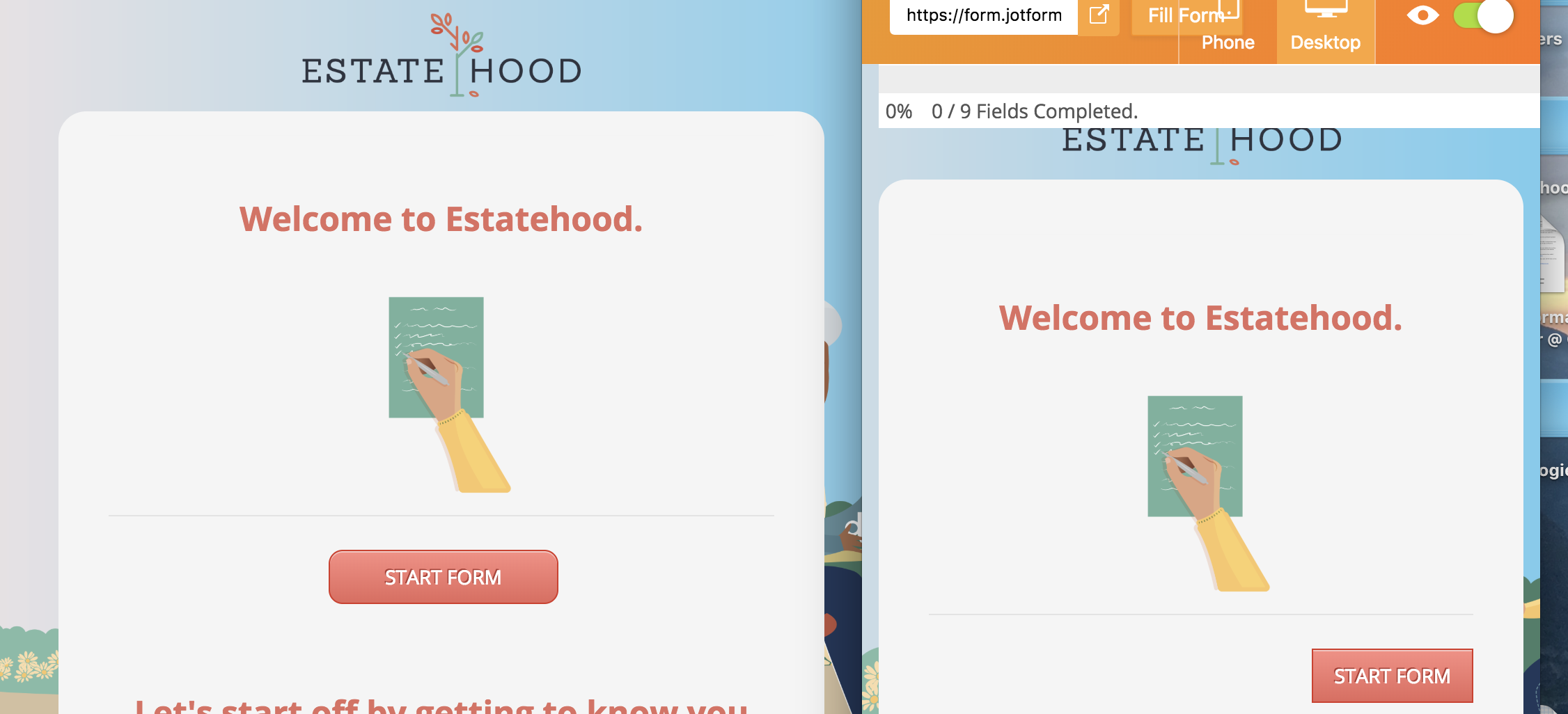 Page URL: https://form.jotform.com/83446722427157
Page URL: https://form.jotform.com/83446722427157 -
Jed_CReplied on December 12, 2018 at 5:33 PM
We apologize for the inconvenience.
I'm unable to replicate it on a new form.

Upon checking your form, I see that there's an existing CSS code that might be over ruling the designer's changes. I tried removing the code and it started to work as I test.

Try to remove the CSS first then adjust the design in Jotform's advanced designer. Let us know if that works for you.
Looking forward for your response.
- Mobile Forms
- My Forms
- Templates
- Integrations
- INTEGRATIONS
- See 100+ integrations
- FEATURED INTEGRATIONS
PayPal
Slack
Google Sheets
Mailchimp
Zoom
Dropbox
Google Calendar
Hubspot
Salesforce
- See more Integrations
- Products
- PRODUCTS
Form Builder
Jotform Enterprise
Jotform Apps
Store Builder
Jotform Tables
Jotform Inbox
Jotform Mobile App
Jotform Approvals
Report Builder
Smart PDF Forms
PDF Editor
Jotform Sign
Jotform for Salesforce Discover Now
- Support
- GET HELP
- Contact Support
- Help Center
- FAQ
- Dedicated Support
Get a dedicated support team with Jotform Enterprise.
Contact SalesDedicated Enterprise supportApply to Jotform Enterprise for a dedicated support team.
Apply Now - Professional ServicesExplore
- Enterprise
- Pricing





























































