-
modernmahagoniAsked on December 13, 2018 at 12:07 PM
Hello, I have been using the new PDF editor and have been very happy with the functionality. However, on this form, the PDF attached to the email is now defaulting to the old layout: https://form.jotform.com/82831232984158.
I've created a new PDF, deleted and recreated the confirmation email, anything I can think of to reset it and nothing is working. Please advise!
Thank you!
Page URL: https://form.jotform.com/82831232984158 -
Richie JotForm SupportReplied on December 13, 2018 at 2:13 PM
Kindly check if the Use new PDF editor feature is enabled in your form.
To check, go to your Settings>Form settings>then Use New PDF Editor is set to "YES".
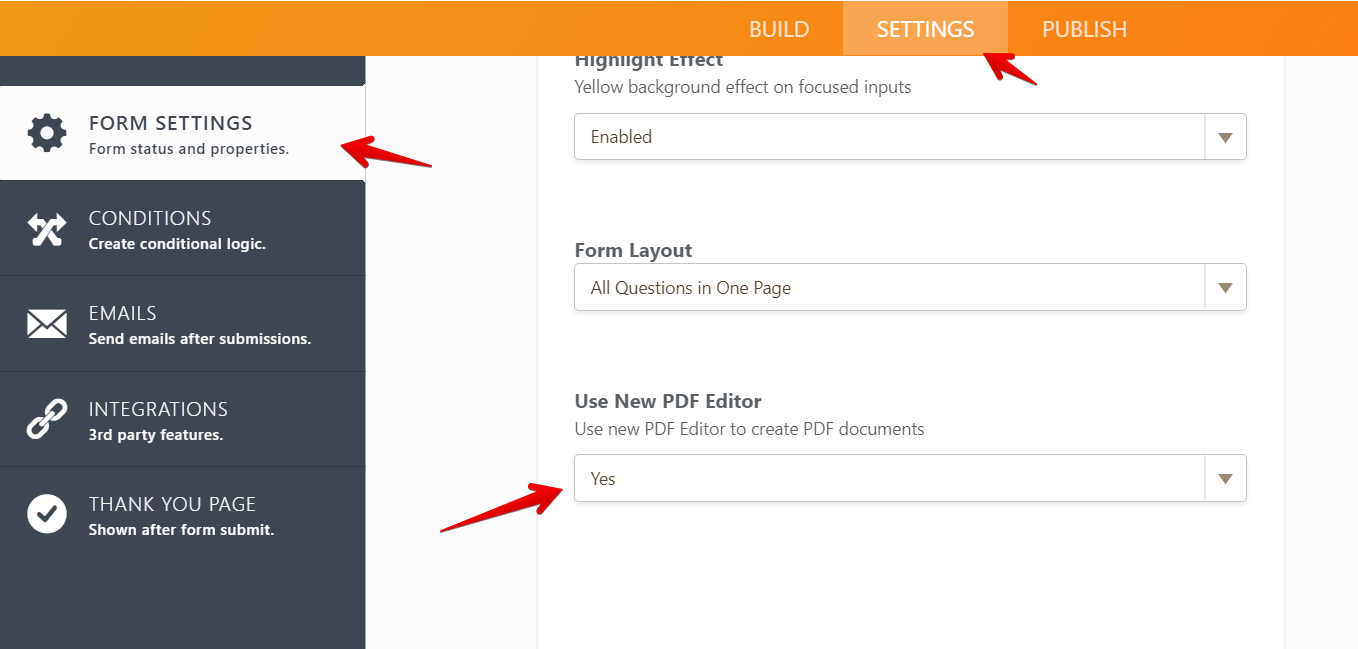
Please give it a try and let us know if the issue still remains.
-
modernmahagoniReplied on December 13, 2018 at 3:27 PM
It is enabled (please see above).It was working properly until today. I think it occurred once I elected to remove the "powered by Jotform" branding in my profile settings. That was the only change I made and after that the submissions stopped sending the PDF I created with the new PDF editor.
I can still access the new PDF editor and download a copy that looks correct, but the PDF that's automatically attached to email confirmations looks like the PDFs you'd get from the old PDF editor. -
Victoria_KReplied on December 13, 2018 at 5:38 PM
Our sincerest apologies for the inconvenience caused. We have reported the problem to our developers. As soon as we receive an update on this, we will notify you via this thread.
-
sphynxfinancialReplied on December 13, 2018 at 7:54 PM
-
sphynxfinancialReplied on December 13, 2018 at 7:55 PM
-
roneetReplied on December 13, 2018 at 9:24 PM
We have moved your question to the next thread.
https://www.jotform.com/answers/1673191
It would be addressed here.
Thanks.
-
Support_Management Jotform SupportReplied on December 14, 2018 at 11:32 AM
Hello @modernmahagoni - The issue should be fixed now. Please check your PDF attachments one more time and let us know if you're still seeing the old PDF layout.
-
modernmahagoniReplied on December 14, 2018 at 12:06 PM
Thank you! It's all set!
- Mobile Forms
- My Forms
- Templates
- Integrations
- INTEGRATIONS
- See 100+ integrations
- FEATURED INTEGRATIONS
PayPal
Slack
Google Sheets
Mailchimp
Zoom
Dropbox
Google Calendar
Hubspot
Salesforce
- See more Integrations
- Products
- PRODUCTS
Form Builder
Jotform Enterprise
Jotform Apps
Store Builder
Jotform Tables
Jotform Inbox
Jotform Mobile App
Jotform Approvals
Report Builder
Smart PDF Forms
PDF Editor
Jotform Sign
Jotform for Salesforce Discover Now
- Support
- GET HELP
- Contact Support
- Help Center
- FAQ
- Dedicated Support
Get a dedicated support team with Jotform Enterprise.
Contact SalesDedicated Enterprise supportApply to Jotform Enterprise for a dedicated support team.
Apply Now - Professional ServicesExplore
- Enterprise
- Pricing































































