-
CristoReyChicagoAsked on December 13, 2018 at 1:11 PM
Hello Support,
I have a test form I'm trying get working with OneDrive, I'm currently using Zapier as the bridge between my form and my OneDrive account.
My form basically will require a response file to be uploaded, I would like for Zapier to grab the file from the submission and upload it to a folder on OneDrive.
I have the ZAP setup however when I test the integration I get the following error:
We made a request to www.jotform.com and received (404) Not Found.I'm selecting the standard "File Upload Quick Element" as the item that should be pulled from the submission, it almost seems like Zapier is not able to grab this file, I've deleted and re-added my JotForm account but I do notice the API only grants access to the following:
- Read your user details
- Read your form details
- Read your submissions (all details)Does the API no longer allow access to files submitted to a form, I only ask because its not explicitly stated in the above one way or another.
I've attached a screenshot from Zapier's end.
Let me know,
Thanks!
-
Nik_CReplied on December 13, 2018 at 2:52 PM
I integrated my test form with OneDrive through Zapier, but I wasn't able to replicate any problem, the file went through.
The issue could be related to how the integration was done, for example, this is how I did:
I used Upload file:

And this is how I set it up:

Could you please check and compare your setup?
We'll wait for your response.
Thank you!
-
CristoReyChicagoReplied on December 13, 2018 at 3:02 PM
Hi Nik,
Thanks for the reply, yes my setup is exactly the same, just to confirm I'm using this field for the "File" parameter "Fields Upload by Button", that is the same that you are using correct? It results in the web link/path that shown in yours as well, but still doesn't work.
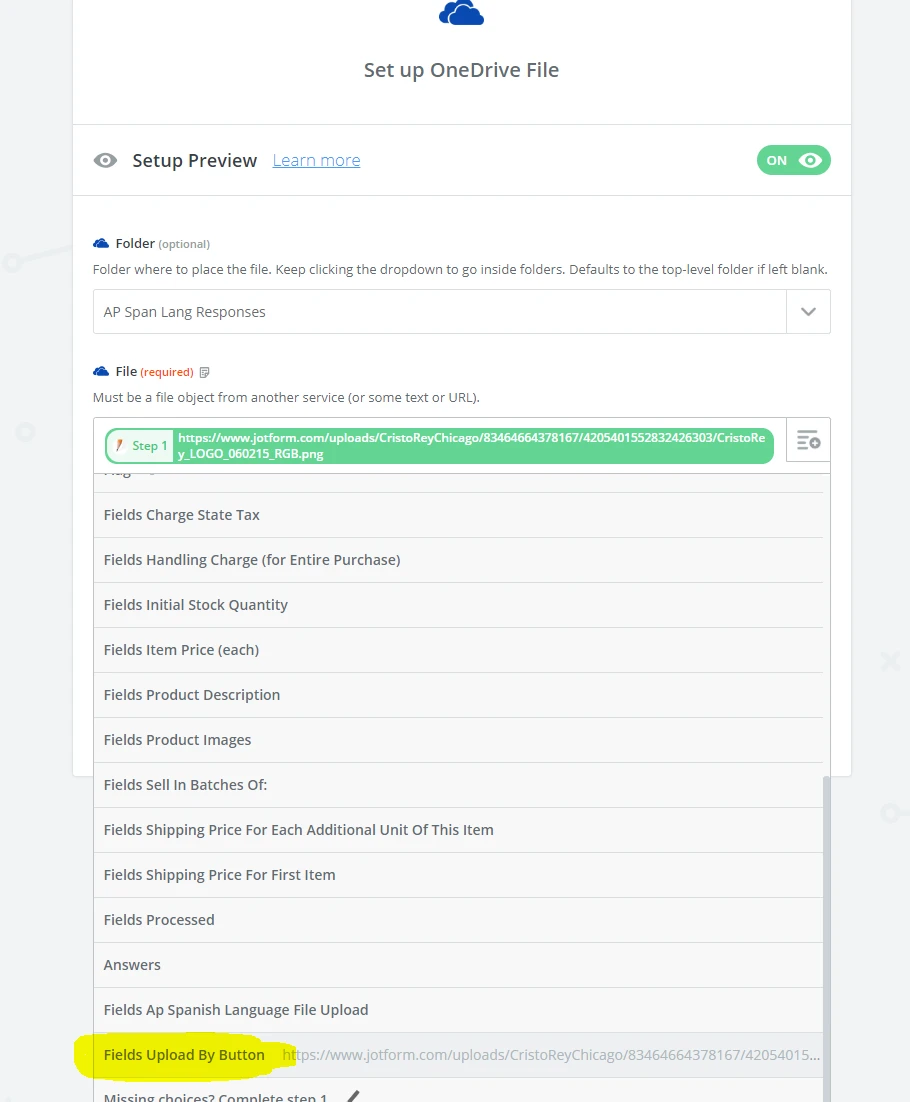
-
Nik_CReplied on December 13, 2018 at 4:46 PM
Thank you for additional information.
I cloned your form and I was able to replicate the problem, so please try this:
-When you're in process of integration in Zapier:

On a page for testing, there is Get more samples button, click it so it will pull your submissions, then choose one of your submissions from the list, for example, mine was:

When you choose it, just finish the integration as usual, that should work for you.
I did the OneDrive template same as you:

That worked for me, please check and let us know how that worked.
Thank you!
-
CristoReyChicagoReplied on December 14, 2018 at 2:54 PM
Hi Nik,
I've done exactly that and I still get "We made a request to www.jotform.com and received (404) Not Found" error during the testing.
I've even deleted my form and recreated it.
Still the same issue, is there something wrong with my JotForm account, some sort of security preventing access the files collected?
My account is not set for EU Datacenters or HIPPA Compliance so I'm not sure.
Any other ideas?
Should I file a ticket with Zapier at this point?
Let me know,
Thanks.
-
David JotForm Support ManagerReplied on December 14, 2018 at 4:20 PM
I think that the issue could be related to your privacy settings: https://www.jotform.com/myaccount/settings

Could you try unticking that "Require log-in to view uploaded files" before attempting to make the zap?
-
CristoReyChicagoReplied on December 14, 2018 at 4:59 PM
There we go....
That's what it was, as soon as I unchecked "Require log-in to view uploaded files" and had the Zap re-test, it worked with no issues.
Thanks Guys, I really appreciate the help, this is going to help us save a ton of time.
Have a great day!
-
David JotForm Support ManagerReplied on December 14, 2018 at 6:17 PM
Glad to know that it worked. Open a new thread if you need anything else, we will be glad to assist you.
- Mobile Forms
- My Forms
- Templates
- Integrations
- INTEGRATIONS
- See 100+ integrations
- FEATURED INTEGRATIONS
PayPal
Slack
Google Sheets
Mailchimp
Zoom
Dropbox
Google Calendar
Hubspot
Salesforce
- See more Integrations
- Products
- PRODUCTS
Form Builder
Jotform Enterprise
Jotform Apps
Store Builder
Jotform Tables
Jotform Inbox
Jotform Mobile App
Jotform Approvals
Report Builder
Smart PDF Forms
PDF Editor
Jotform Sign
Jotform for Salesforce Discover Now
- Support
- GET HELP
- Contact Support
- Help Center
- FAQ
- Dedicated Support
Get a dedicated support team with Jotform Enterprise.
Contact SalesDedicated Enterprise supportApply to Jotform Enterprise for a dedicated support team.
Apply Now - Professional ServicesExplore
- Enterprise
- Pricing


































































