-
shieldsartsAsked on December 13, 2018 at 3:26 PM
Hi Support,
I created a custom contract that has contact input fields and an E-signature for my client. The contract text body is simply an image of the text since when I copy and pasted the content from Google docs none of the formatting carried over. When the client signs and sends back, the pdf a) doesn't include the contract body text and b) doesn't include my signature (both images).
My question is two-fold:
1. Is there a way to copy/paste text and have it retain the same formatting as the original document OR
2. Can images show up in the pdf sign/send?
Any other suggestions?
-
MikeReplied on December 13, 2018 at 6:03 PM
1. Is there a way to copy/paste text and have it retain the same formatting as the original document OR
I am afraid our text elements will not accept the formatting of the pasted text. The text should be formatted at JotForm. You can use the Text element in the form editor or in the PDF editor.
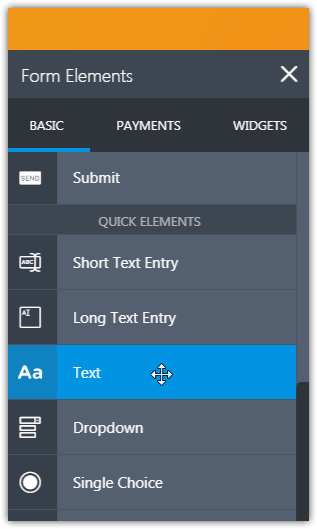
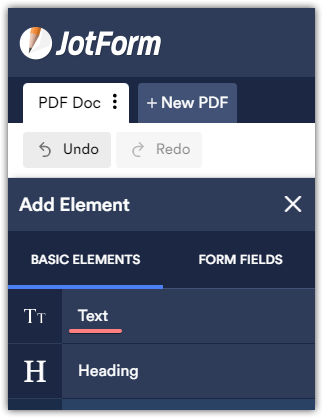
2. Can images show up in the pdf sign/send?
In general, the images are supposed to be displayed in the PDFs. The signatures seem to be fixed in your PDF. The contract image might be too large; you may try splitting it into several images.
If you need any further assistance, please let us know.
-
shieldsartsReplied on December 13, 2018 at 8:04 PM
Thanks for the clarification Mike. Also tried putting some text natively in a JotForm as a test but even when the pdf looked good from the pdf editor preview, the automatic email did not have the right pdf. No body text visible. Am I missing a step?
-
John_BensonReplied on December 13, 2018 at 10:27 PM
I tested our PDF Editor and I can add the Text field properly. I can also see the Text when I preview the form.
Please check the screencast of my test:

Please provide the form URL so we can investigate it further. To find the form URL, please follow this guide: https://www.jotform.com/help/401-Where-to-Find-My-Form-URL
Also, please make sure that you select the correct PDF Attachment in the email alert.

- Mobile Forms
- My Forms
- Templates
- Integrations
- INTEGRATIONS
- See 100+ integrations
- FEATURED INTEGRATIONS
PayPal
Slack
Google Sheets
Mailchimp
Zoom
Dropbox
Google Calendar
Hubspot
Salesforce
- See more Integrations
- Products
- PRODUCTS
Form Builder
Jotform Enterprise
Jotform Apps
Store Builder
Jotform Tables
Jotform Inbox
Jotform Mobile App
Jotform Approvals
Report Builder
Smart PDF Forms
PDF Editor
Jotform Sign
Jotform for Salesforce Discover Now
- Support
- GET HELP
- Contact Support
- Help Center
- FAQ
- Dedicated Support
Get a dedicated support team with Jotform Enterprise.
Contact SalesDedicated Enterprise supportApply to Jotform Enterprise for a dedicated support team.
Apply Now - Professional ServicesExplore
- Enterprise
- Pricing






























































