-
Zen76Asked on December 13, 2018 at 6:54 PM
Hello,
In the form I am trying to create using the blank custom template, I would like to have one of my most important questions be answered in the form of a drop down where the applicant selects all options that apply and for ever option selected questions appear below relevant to that selection.
Can we create a drop down that behaves in a such a way? If so, how?
I sincerely appreciate the help.
Phillip
-
John_BensonReplied on December 13, 2018 at 8:36 PM
Please check my demo form: https://form.jotform.com/83467356902969
Is that what you're trying to achieve?
If yes, you can do that by creating conditions for the Drop Down field. You will need to use the Show/Hide condition. It will show the field based on the user's answer. Here's a complete guide: https://www.jotform.com/help/196-Hide-or-Show-Multiple-Fields-at-Once
You can also clone my demo form so you can check the condition settings by following this guide: https://www.jotform.com/help/42-How-to-Clone-an-Existing-Form-from-a-URL
Result:

-
Zen76Replied on December 14, 2018 at 11:43 AMThat is not what I was trying to achieve. It feels like no one actually
read this and a computer read "drop down" and sent this response. I
specifically stated that I need a drop down that can select multiple
options, not just one, and for every option selected additional questions
appear.
In the demo you provided, only one selection can be made.
Thanks for your help.
Phillip Hill
Colorado Insurance Specialist || Phillip Hill Insurance, LLC
O: 720 799 1885
F: 720 547 0888
E: phillip@philliphillinsurance.com
4155 E. Jewell Avenue, Suite 502
Denver,Colorado 80222
“Celebrating Life’s Summits. Prepared For Life’s Valleys.”
... -
John_BensonReplied on December 14, 2018 at 1:01 PM
Sorry for the inconvenience.
I forgot to tell you that you can enable the Multiple Selections feature in the Drop down field. Here's a screenshot:
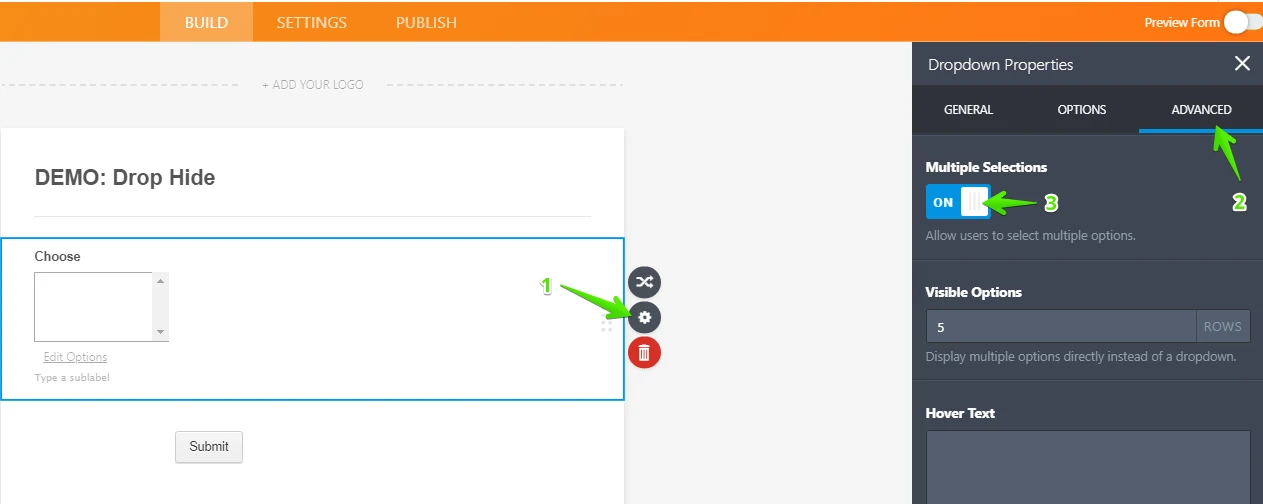
Here's the result:

Important: Press the "CTRL" button to select another option.
-
Zen76Replied on December 14, 2018 at 1:43 PMI had seen that. I'm struggling to format the questions that pop up. Is
this the most efficient way to solve this for you? It certainly is not for
me.
Phillip Hill
Colorado Insurance Specialist || Phillip Hill Insurance, LLC
O: 720 799 1885
F: 720 547 0888
E: phillip@philliphillinsurance.com
4155 E. Jewell Avenue, Suite 502
Denver,Colorado 80222
“Celebrating Life’s Summits. Prepared For Life’s Valleys.”
... -
Richie JotForm SupportReplied on December 14, 2018 at 2:52 PM
To achieve your requirements, we need to use conditions.
May we know if you're having a hard time using the conditions to show/hide your fields.
Guide:https://www.jotform.com/help/316-How-to-Show-or-Hide-Fields-Base-on-User-s-Answer
May we know in what part of the format question are you struggling?
We will wait for you response.
-
Zen76Replied on December 17, 2018 at 12:42 PM
I figured out how to use the conditions and create the drop down that I am going for. I have another question related to the dropdown. My options to select within the drop down can be lengthy as far as characters go. I was hoping I could make the dropdown wider so that each selection would fit on one line within the drop down. I see where I can select properties and under "Options" adjust the width in pixels of the drop down, but from what I am seeing it is only adjusting the box at the top and not the menu that drops down below the box. Will this change whenever the form is used? Am I doing something wrong? After adjusting the width in pixels under options, the box at the top is definitely wide enough to fit the characters. It is the drop down that is not wide.
-
Richie JotForm SupportReplied on December 17, 2018 at 1:52 PM
You may also use custom CSS to change with width of your dropdown.
.form-dropdown{
width:250px;
}Guide:https://www.jotform.com/help/117-How-to-Inject-Custom-CSS-Codes
Please give it a try and let us know if you have further questions.
-
Zen76Replied on December 17, 2018 at 10:06 PM
I appreciate all of the team's help. So I have gotten pretty far in the creation of the form I am working on. I am an insurance agent. So the form I am creating will first gather contact information and identifying information that is necessary for any type of insurance.
After that initial data collection, I want my form to have a dropdown (which I have already created) that lists the different types of insurance the prospect may desire quotes for. This dropdown will allow for multiple selections, and I want the different selections to drop in additional pages with questions that are specifically related (per page) to the varying selections in the last question on the first page.
Can we do this? Can I add a condition on a page break where the page break is conditional to the selections on the last question on page 1?
-
Welvin Support Team LeadReplied on December 18, 2018 at 3:15 AM
Skip to Page and Hide Page conditional logic won't work when multiple selections is enabled in the dropdown. A workaround here would be to do the following:
1. Add a submit button for each page starting Page 2.
2. Configure a conditional logic to show multiple fields based on the dropdown selection.
Here's a demo form: https://form.jotform.com/83511958555971.
The conditional logic are the following:
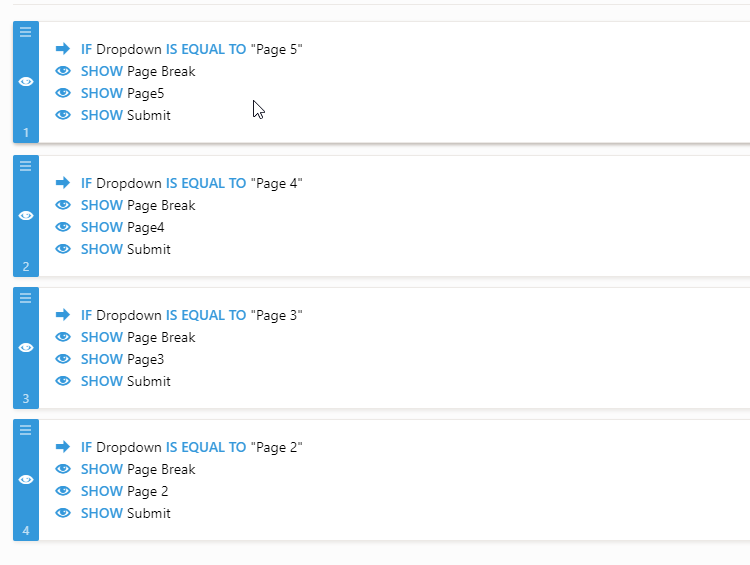
So...
When Page 2 is selected in the dropdown of my form, Page Break and Page 2 and its fields including the submit button shows up.
When Page 3 is selected, Page Break on Page 2, the fields, and submit button shows up.
...and so on.
The only downside of this method is that there's no way users can go back when they are on the last page since the page break is conditionally shown/hidden.
If you'd like, you can exclude the page break in the conditions. Demo: https://form.jotform.com/83511790690965.
-
Zen76Replied on December 18, 2018 at 11:54 AM
Can I speak to someone on the phone?
-
Richie JotForm SupportReplied on December 18, 2018 at 1:05 PM
Unfortunately, we do not have phone support. However, we would gladly assist you via this thread.
Do you need further assistance, with your Form?
We will wait for your reply.
-
Zen76Replied on December 21, 2018 at 9:34 AM
I am almost finished creating my form. I appreciate all the help.
I have two questions in my form that I want tied together using conditional logic.The first question is a single selection/choice question that provides multiple choices and asks for the state of the individual's Driver's License. The next question asks for the Driver's License Number associated with the license. I would like to use conditional logic to format the acceptable format for each state's Driver's License number based upon the selection of the Driver's License state.
Can this be done?
I appreciate your help, Phillip.
-
John_BensonReplied on December 21, 2018 at 10:35 AM
To avoid confusion, I decided to move the new question to a new thread. Please check my reply on this thread: https://www.jotform.com/answers/1680533
Thank you.
- Mobile Forms
- My Forms
- Templates
- Integrations
- INTEGRATIONS
- See 100+ integrations
- FEATURED INTEGRATIONS
PayPal
Slack
Google Sheets
Mailchimp
Zoom
Dropbox
Google Calendar
Hubspot
Salesforce
- See more Integrations
- Products
- PRODUCTS
Form Builder
Jotform Enterprise
Jotform Apps
Store Builder
Jotform Tables
Jotform Inbox
Jotform Mobile App
Jotform Approvals
Report Builder
Smart PDF Forms
PDF Editor
Jotform Sign
Jotform for Salesforce Discover Now
- Support
- GET HELP
- Contact Support
- Help Center
- FAQ
- Dedicated Support
Get a dedicated support team with Jotform Enterprise.
Contact SalesDedicated Enterprise supportApply to Jotform Enterprise for a dedicated support team.
Apply Now - Professional ServicesExplore
- Enterprise
- Pricing































































