-
kimberlyb63Asked on December 13, 2018 at 7:33 PM
Hello,
I have two questions. The first is that although the original owner transferred her forms over to me (I was a sub account of Miznikki originally), she is still getting the request forms, when they should be going to my email. What do I need to do to fix that?
The other issue is more "tech support": how do I transfer the review request forms onto the google spreadsheet???
Thank you for your help!
Kimberly
kimberlyb63@hotmail.com

-
John_BensonReplied on December 13, 2018 at 8:49 PM
You need to change the email recipient in the notification email of the form. Here's a complete guide that you can follow:
How-to-Change-the-Email-Address-Used-for-Notification-Email
I hope this helps.
-
kimberlyb63Replied on December 13, 2018 at 9:56 PM
Thank you--I fixed that first issue very easily with your guide. :)
My second question was how to transfer the Review Request Submissions onto the Google Sheets?
Kimberly
-
Nik_CReplied on December 14, 2018 at 2:50 AM
Here is how you can integrate your form with Google Spreadsheet: https://www.jotform.com/help/228-How-to-Integrate-Forms-with-Google-Sheets
If you have any further questions, please let us know.
Thank you!
-
kimberlyb63Replied on December 15, 2018 at 8:41 PM
Thank you. I followed the instructions, but instead of linking to the review requests sheets we already had (I put the link in), this is what I got: https://docs.google.com/spreadsheets/d/1VhhNX8qC-WYzGkgYFbmHvceMmAD2SXnCVzaAn5x-ooE/edit#gid=0
I wanted it to connect to the established form: https://docs.google.com/spreadsheets/d/1qudoWAPWeu2Ig5yOr2GFHL4cJagaiV-LPIHndNx4JlI/edit?pref=2&pli=1#gid=0
Any idea what I'm doing wrong?
Kimberly
-
MikeReplied on December 15, 2018 at 11:42 PM
Unfortunately, we cannot connect a form to an existing spreadsheet. The spreadsheet is automatically generated when the integration is enabled.
-
kimberlyb63Replied on December 18, 2018 at 9:28 PM
Okay, so I did what I was told in the example. Here is the link to my "new" spreadsheet that was created: https://docs.google.com/spreadsheets/d/1ECAKYVlIOBE2Ed72EjgMwg-ZLHW0qTInpOFyUMAehwI/edit#gid=0
Why are the new submissions not automatically going there?
Kimberly
-
Nik_CReplied on December 19, 2018 at 1:35 AM
I checked your form and it is integrated with this Sheet: https://docs.google.com/spreadsheets/d/1qudoWAPWeu2Ig5yOr2GFHL4cJagaiV-LPIHndNx4JlI/edit
Not the one you provided.
Please check and let us know if you still experience this problem.
Thank you!
-
kimberlyb63Replied on December 19, 2018 at 11:57 AM
Thank you--that is the sheet I was trying to integrate, originally... The only question I have left is how to get the NEW requests to go onto that sheet. Here is the link for one that just came in a day or two ago, and it's not on the sheet: https://www.jotform.com/submissions/40786246883164
(I apologize for being so inexperienced in this--how do I get that information to appear on the sheets, since it doesn't automatically go onto them. I'm guessing it's probably something very simple, but I just don't know the system well yet).
Thank you sincerely for all your help!
Kimberly
-
John_BensonReplied on December 19, 2018 at 1:01 PM
Hi Kimberly,
To fix the issue, try re-integrating the Google Sheets to your form by following this guide:
https://www.jotform.com/help/228-How-to-Integrate-Forms-with-Google-Sheets
After that, if the issue still persists, please let us know so we can try to push the submission manually.
Let us know how it goes.
-
kimberlyb63Replied on December 20, 2018 at 8:55 PM
Okay, I did as asked, and the correct sheets are integrated with the review submission forms, however, they are still not automatically going to the Google sheets form. Is there something I should push when I get the new submissions emailed to me (or from Jotform itself on the submission requests), to get the information transferred?
Kimberly
-
Nik_CReplied on December 21, 2018 at 1:49 AM
I checked your spreadsheet and it looks like it was modified:
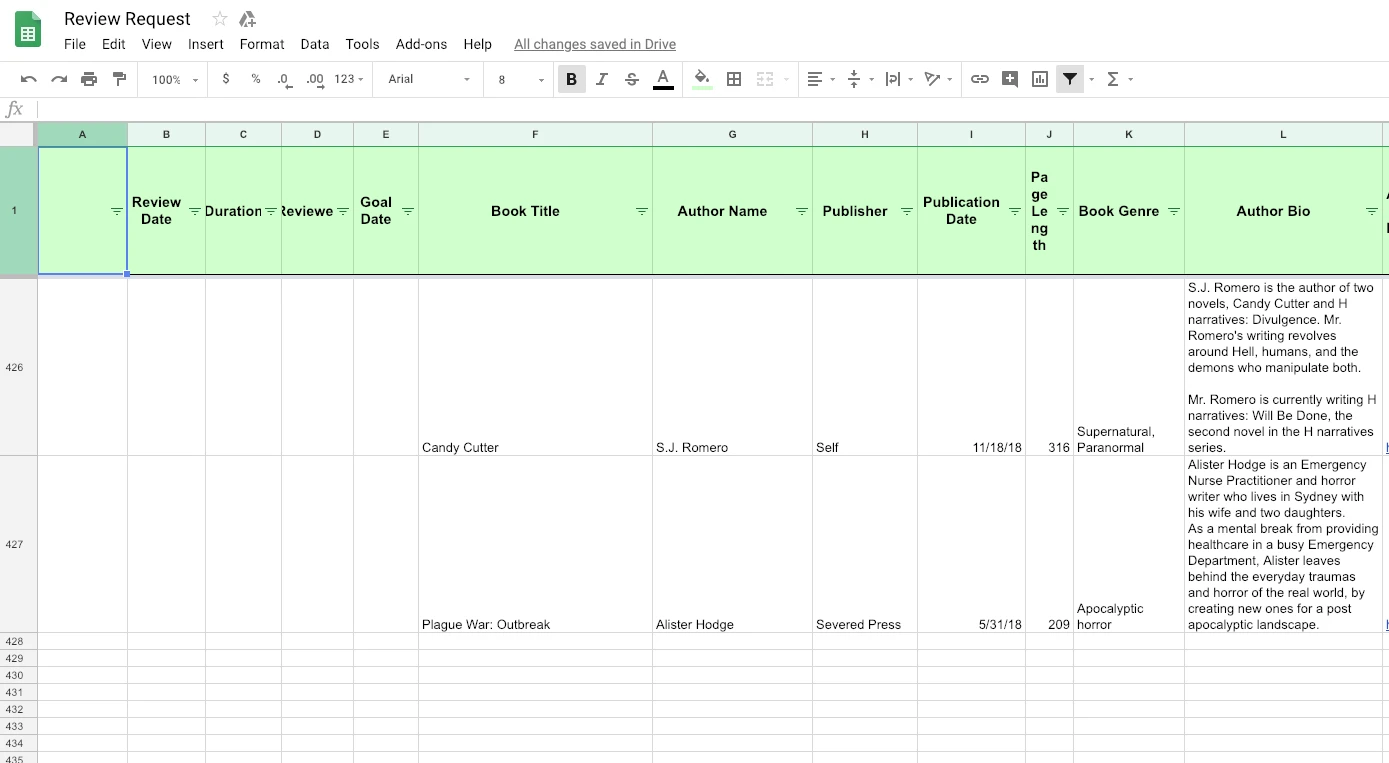
If you did modify, please try integrating your form, but do not do any modification in it since that can affect integration.
Please let us know if you are still experiencing this problem.
Thank you!
-
kimberlyb63Replied on December 22, 2018 at 8:27 PM
I tried integrating the form, and it came up with a different one.
Still experiencing the same problem.
Kimberly
-
David JotForm Support ManagerReplied on December 23, 2018 at 12:06 AM
I have read this thread, and this a different issue than the one you originally reported on this thread. We will address it in a separate one: https://www.jotform.com/answers/1681371
- Mobile Forms
- My Forms
- Templates
- Integrations
- INTEGRATIONS
- See 100+ integrations
- FEATURED INTEGRATIONS
PayPal
Slack
Google Sheets
Mailchimp
Zoom
Dropbox
Google Calendar
Hubspot
Salesforce
- See more Integrations
- Products
- PRODUCTS
Form Builder
Jotform Enterprise
Jotform Apps
Store Builder
Jotform Tables
Jotform Inbox
Jotform Mobile App
Jotform Approvals
Report Builder
Smart PDF Forms
PDF Editor
Jotform Sign
Jotform for Salesforce Discover Now
- Support
- GET HELP
- Contact Support
- Help Center
- FAQ
- Dedicated Support
Get a dedicated support team with Jotform Enterprise.
Contact SalesDedicated Enterprise supportApply to Jotform Enterprise for a dedicated support team.
Apply Now - Professional ServicesExplore
- Enterprise
- Pricing






























































