-
easytrustAsked on December 14, 2018 at 3:52 PM
Hello!
Been trying to figure out how to pass a user to the next form (using autopassing of variables) and stay on the page using the iframe code.
Issue: When the user goes submits and goes to the next section, it automatically leaves the embedded page and goes to a fullscreen of the next jotform page..
Is there some way keep all the forms in the same page? (the user has to fill out 4 and we need to keep passing email to the next form so we know who they are.)Thank you!
-
Kevin Support Team LeadReplied on December 14, 2018 at 5:33 PM
Unfortunately, it's not possible to reload an external page within in iFrame of an embedded JotForm.
As a workaround you may create 4 different pages with the forms embedded, then redirect to each page accordingly passing the data via the URL.
-
easytrustReplied on December 14, 2018 at 6:04 PM
Oh, that's a cool idea, how might I do that?
Eg: Say my url hosting form1:
"testpage.com/start"
The next jotform I want to send it to, if iframe embeds worked on the primary start page, would be:
"jotform.com/easytrust/part2?email2={email}"
But, using your work around idea, the next page on my site I could create to host the part2 form is:
"testpage.com/part2"
Do you know how what sort of redirect URL I can put in form1 to still pass those parameters from the user for the part2 URL as you mentioned?Thank you!
-
jherwinReplied on December 15, 2018 at 1:37 AM
Unfortunately, I just tested it and it's not possible to do at the moment if the form is embedded on the web page. You need the standalone form/default (possible with masking domain too) form URL in order to pass data from form 1 to form 2.
What you can do for now is create 4 pages on your webpage for your 4 forms and redirect the thank you page to each page.
Page 1- "testpage.com/start1"
Page 2- "testpage.com/start2"
Page 3- "testpage.com/start3"
Page 4- "testpage.com/start4"However, you'll not able to pass/prepopulate the data from form 1 to form 2 and so on.
-
easytrustReplied on December 15, 2018 at 4:16 AM
Thanks for trying it-- Been trying all sorts of different experiments myself with iframes but you're right.
Do you have any recommendations how I can figure out which users filled out which forms?
Eg: are there userIDs I can refer to or IPs? Basically, I need to take all their submissions and string them together so want to make sure I know who's done what form... Thanks! -
jherwinReplied on December 15, 2018 at 5:35 AM
You can find or see the IP of your respondent on your submission page. Please follow this guide: How to Find the IP Addresses of Form Respondents.
Also, how about using a unique ID? However, there's a risk for this, if the user only completes the form 1 and didn't submit/complete filling out form 3 and so on. Then the unique ID will no longer match.
Please check this guide for more details if you want to check it: How to Add Custom Unique IDs to your Form Submissions? -
easytrustReplied on December 15, 2018 at 5:49 AM
Will try out working with the IP— thanks for the ideas!
I was looking hard at the page and really the only thing on there that is critical is the chatbot feature (as users can get really confused). Is there any way to add a JS script to any of the forms? All it is is one of those floating chatbot boxes but users seem to like it.
Thanks again Jherwin!
-
jherwinReplied on December 15, 2018 at 9:16 AM
The only way to add custom Javascript to the form is to use your form source code How to get the Full Source Code of your Form. There's no other way to do it other than this. However, the downside with using source code is you need to update them whenever you made changes to your form in the form builder.
Let us know if you need any further assistance. :)
-
easytrustReplied on December 15, 2018 at 4:30 PM
That's a good idea-- Was looking, but I don't see that option in our publish page... (screenshot attached)
Perhaps I'm missing something?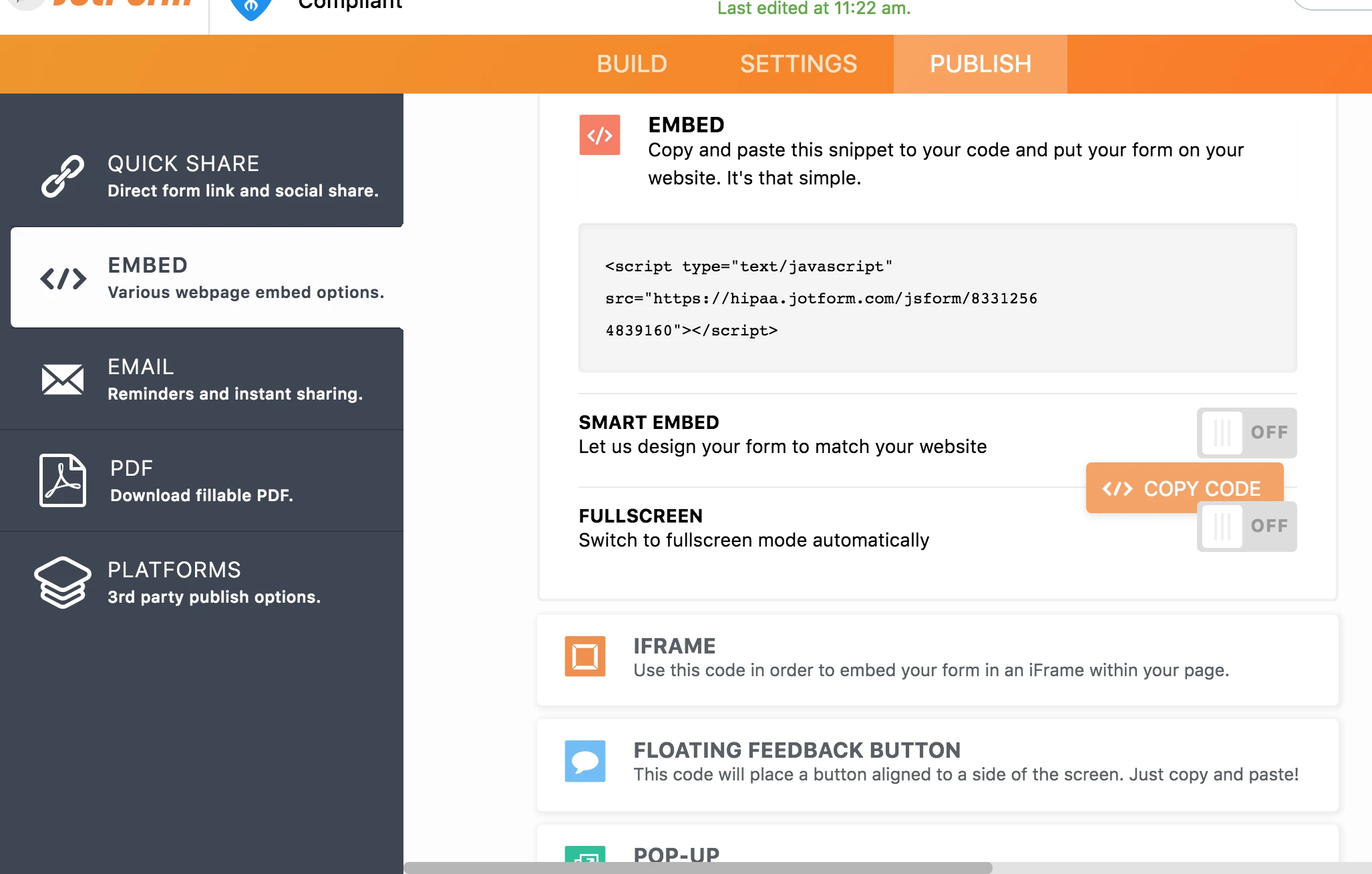
-
Mike_G JotForm SupportReplied on December 15, 2018 at 7:51 PM
Embedding the form using its Full Source Code is not possible with JotForm Cards.
I have read your requirements above and I believe what you are trying to accomplish is possible using PHP.
Here's sample website where I have embedded the first form.
https://shots.jotform.com/MikeG/screenshot/load-multiple-form-same-iframe-sample.php?part=1
If you submit the first form on the website above, the same web page will reload but it will have the second form already. The email field on the second form will be filled with the email address that was entered in the email field on the first form.
If you submit the second form, the same web page will reload but it will now have the third form. The email field on the third form will be filled with the email address that was in the email field on the second form.
Submitted data on the forms embedded on the webpage will be stored under the form in your account accordingly.
You can find the codes I used in my example above here.
If you have any further questions, please feel free to let us know.
-
easytrustReplied on December 15, 2018 at 9:08 PM
@Mike-- that's awesome! Thanks for the code / example!
Looking into how to get PHP to run on our server now.
I assume there's a way to make that code mobile-responsive too?
(Just tinkering in Chrome dev tools).
I know very little about PHP so once it's up and running will be giving it a spin using your sweet code. -
Welvin Support Team LeadReplied on December 15, 2018 at 11:56 PM
Our forms are already mobile responsive, but you need to have the following meta tag inside the head attribute of the PHP page:
<meta name="viewport" content="width=device-width, initial-scale=1">
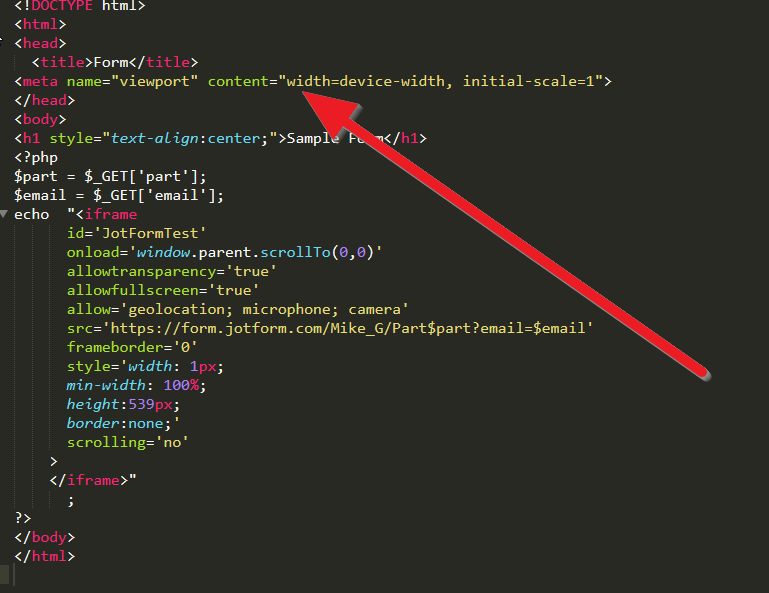
Modified: https://www.pastiebin.com/5c15da611ec2e
-
easytrustReplied on December 17, 2018 at 4:51 AM
Thanks so much Welvin, Mike & JHerwin!!!
- Mobile Forms
- My Forms
- Templates
- Integrations
- INTEGRATIONS
- See 100+ integrations
- FEATURED INTEGRATIONS
PayPal
Slack
Google Sheets
Mailchimp
Zoom
Dropbox
Google Calendar
Hubspot
Salesforce
- See more Integrations
- Products
- PRODUCTS
Form Builder
Jotform Enterprise
Jotform Apps
Store Builder
Jotform Tables
Jotform Inbox
Jotform Mobile App
Jotform Approvals
Report Builder
Smart PDF Forms
PDF Editor
Jotform Sign
Jotform for Salesforce Discover Now
- Support
- GET HELP
- Contact Support
- Help Center
- FAQ
- Dedicated Support
Get a dedicated support team with Jotform Enterprise.
Contact SalesDedicated Enterprise supportApply to Jotform Enterprise for a dedicated support team.
Apply Now - Professional ServicesExplore
- Enterprise
- Pricing






























































