-
stormingrobotsAsked on December 14, 2018 at 10:12 PM
2 problems with form: https://www.jotform.com/83395024863159
1) it said errors, but I don't see there is any error. There are only very few required fields and i did fill them all. I don't see any error.
2) The "submit" button disappear after :
a) after I saw the error, I went back to try refilling out some fields.
b) scroll down, the submit button no longer there.

-
stormingrobotsReplied on December 14, 2018 at 10:21 PM
Not sure if this is what the error as the field appears wth red border:

but I don't see a problem with the field though.
-
John_BensonReplied on December 15, 2018 at 5:11 AM
The issues are related to the Name fields that is an Email field.

Please change the Email fields to the Full Name fields.

I also noticed that a lot of the fields are Email fields. Please fix the issue and test your form again.

-
stormingrobotsReplied on December 15, 2018 at 9:52 AM
Thank you for your help.. I did not realize it... I should have done it by divide and conquer!!!
another problem is to change the upload button ..I have :
#multiSelect-checkbox-133 {
border-radius:10px!important;
background-image: url("https://www.jotform.com/images/steel.png") !important;
}
but it did not change. Please advise.
-
Victoria_KReplied on December 15, 2018 at 3:01 PM
We have moved your next question as new thread in order to address it as separate query: https://www.jotform.com/answers/1674562
-
stormingrobotsReplied on December 16, 2018 at 9:47 AM
Thank you again. Would you tell me how to look up the ids so that I could be more self-efficient?
I tried, but all I could find was #multiSelect-checkbox-133 .
-
Victoria_KReplied on December 16, 2018 at 10:13 AM
I can suggest to use 'Inspect Element' (right click on page) tool of a browser to find class or id selector:
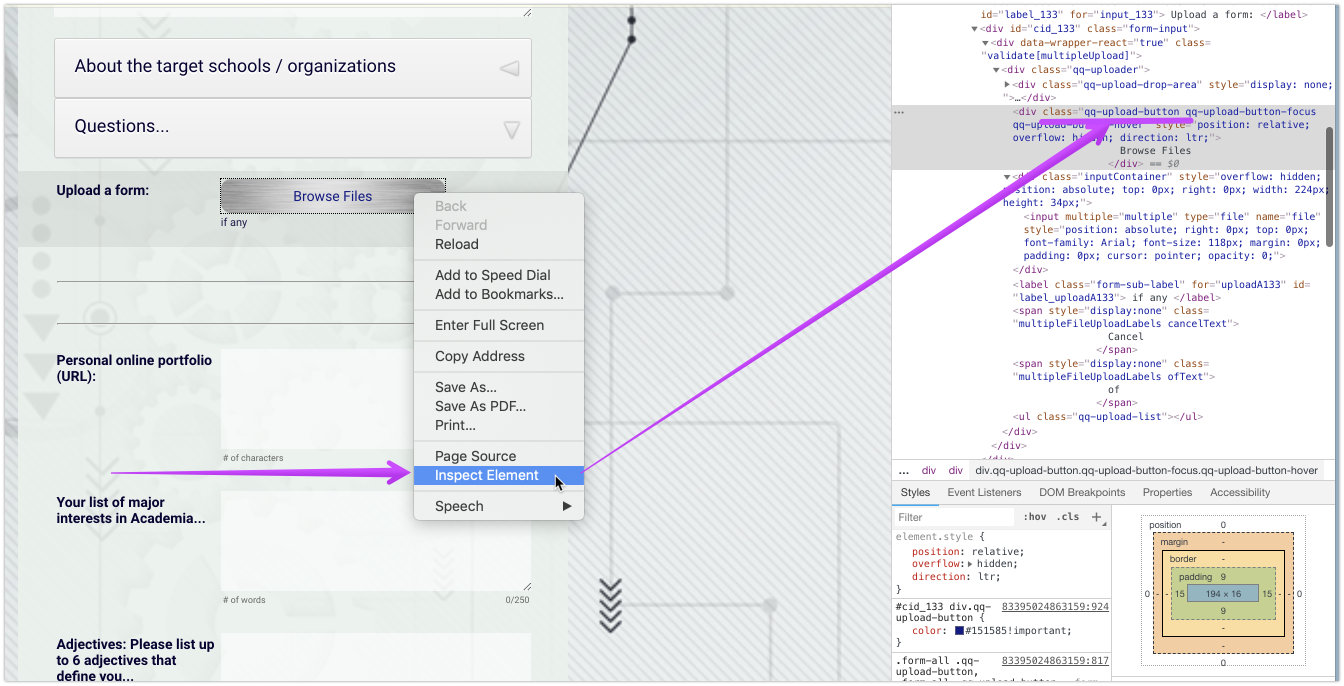
Some IDs of fields are available via field properties: How-to-Find-Field-IDs-and-Names
We will gladly help if you face difficulties.
- Mobile Forms
- My Forms
- Templates
- Integrations
- INTEGRATIONS
- See 100+ integrations
- FEATURED INTEGRATIONS
PayPal
Slack
Google Sheets
Mailchimp
Zoom
Dropbox
Google Calendar
Hubspot
Salesforce
- See more Integrations
- Products
- PRODUCTS
Form Builder
Jotform Enterprise
Jotform Apps
Store Builder
Jotform Tables
Jotform Inbox
Jotform Mobile App
Jotform Approvals
Report Builder
Smart PDF Forms
PDF Editor
Jotform Sign
Jotform for Salesforce Discover Now
- Support
- GET HELP
- Contact Support
- Help Center
- FAQ
- Dedicated Support
Get a dedicated support team with Jotform Enterprise.
Contact SalesDedicated Enterprise supportApply to Jotform Enterprise for a dedicated support team.
Apply Now - Professional ServicesExplore
- Enterprise
- Pricing

































































