-
DestinationSouthernHighlandsAsked on December 16, 2018 at 9:28 PM
Hi
We have created the following form:
CHURCHES: https://form.jotform.co/DestinationSouthernHighlands/churches-
This form is an edited clone/copy of another of our forms:
HERITAGE TRAIL: https://www.jotform.com/build/73089685096876
However when we use the link to go to the CHURCHES form, the tab at the top of the screen still says HERITAGE TRAIL.
How can we change this to say CHURCHES, the same as the name of the form.
Please see attached screen shots:
-
Nik_CReplied on December 17, 2018 at 2:20 AM
Go to your form's settings: https://www.jotform.com/build/83318002525852/settings
And change the Page title:
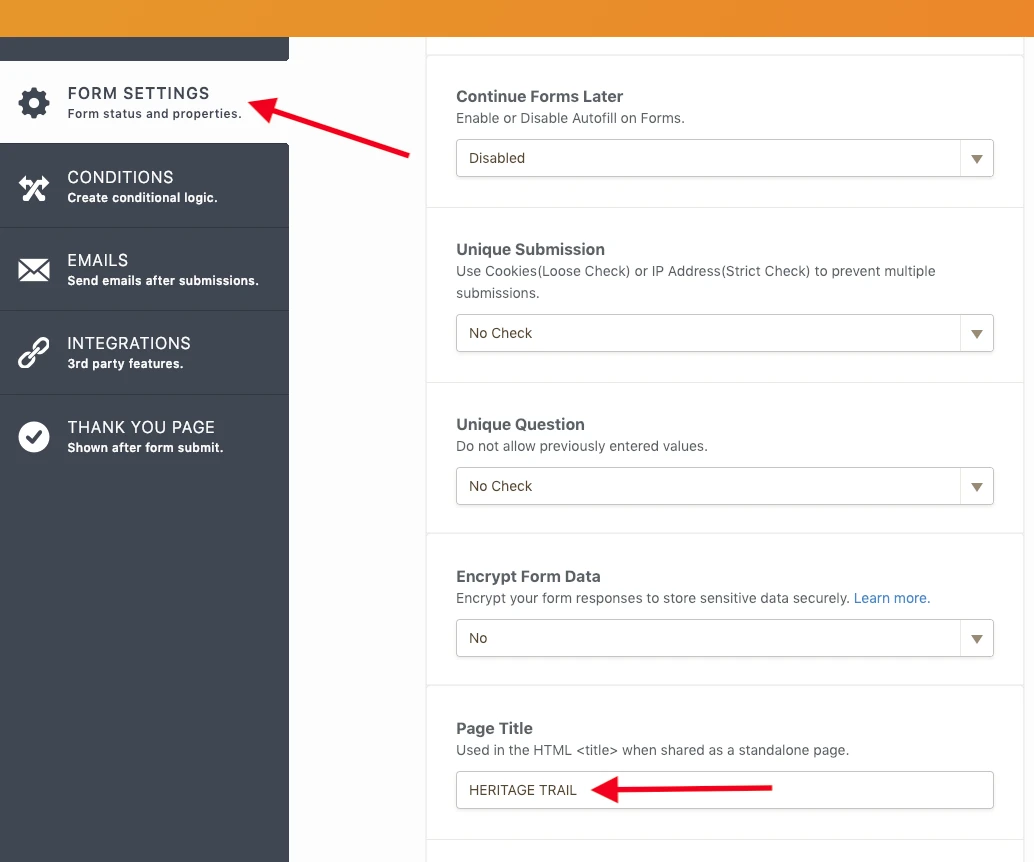
Let us know if you have any further questions.
Thank you!
-
DestinationSouthernHighlandsReplied on December 17, 2018 at 5:43 PMHi
Yes this was already done:
[cid:image001.png@01D496AF.F22214B0]
And still the HERITAGE TRAIL name appears in the tab at the top of the page as sent to you yesterday?
... -
JanReplied on December 17, 2018 at 7:28 PM
Unfortunately, the screenshot you're trying to share is not showing in your post. Please go directly to this thread and use the uploader in the Reply Editor.

The Page Title of this form (https://www.jotform.co/form/83318002525852) is still "Heritage Trail". It is possible that you updated the "Title" and not the "Page Title". Please try it again using this user guide: How-to-Change-the-Page-Title-of-the-Form.
If you're still having issues, then would it be okay if we log into your account and update it for you?
-
DestinationSouthernHighlandsReplied on December 17, 2018 at 7:43 PMThank you I have now seen in the ‘thread’ and have amended as instructed.
All good, thank you
...
- Mobile Forms
- My Forms
- Templates
- Integrations
- INTEGRATIONS
- See 100+ integrations
- FEATURED INTEGRATIONS
PayPal
Slack
Google Sheets
Mailchimp
Zoom
Dropbox
Google Calendar
Hubspot
Salesforce
- See more Integrations
- Products
- PRODUCTS
Form Builder
Jotform Enterprise
Jotform Apps
Store Builder
Jotform Tables
Jotform Inbox
Jotform Mobile App
Jotform Approvals
Report Builder
Smart PDF Forms
PDF Editor
Jotform Sign
Jotform for Salesforce Discover Now
- Support
- GET HELP
- Contact Support
- Help Center
- FAQ
- Dedicated Support
Get a dedicated support team with Jotform Enterprise.
Contact SalesDedicated Enterprise supportApply to Jotform Enterprise for a dedicated support team.
Apply Now - Professional ServicesExplore
- Enterprise
- Pricing





























































