-
topresumeprosAsked on December 17, 2018 at 6:33 PM
I have installed a Terms & Conditions widget to make customers agree to our Terms and Conditions and Privacy Policy. I make it a required field. However, when I download the submission form in PDF, it does not state what they agree to. It just says "Accepted" and "Accepted".
How can I verify what the customer actually agreed to?
https://form.jotform.com/83374880800157
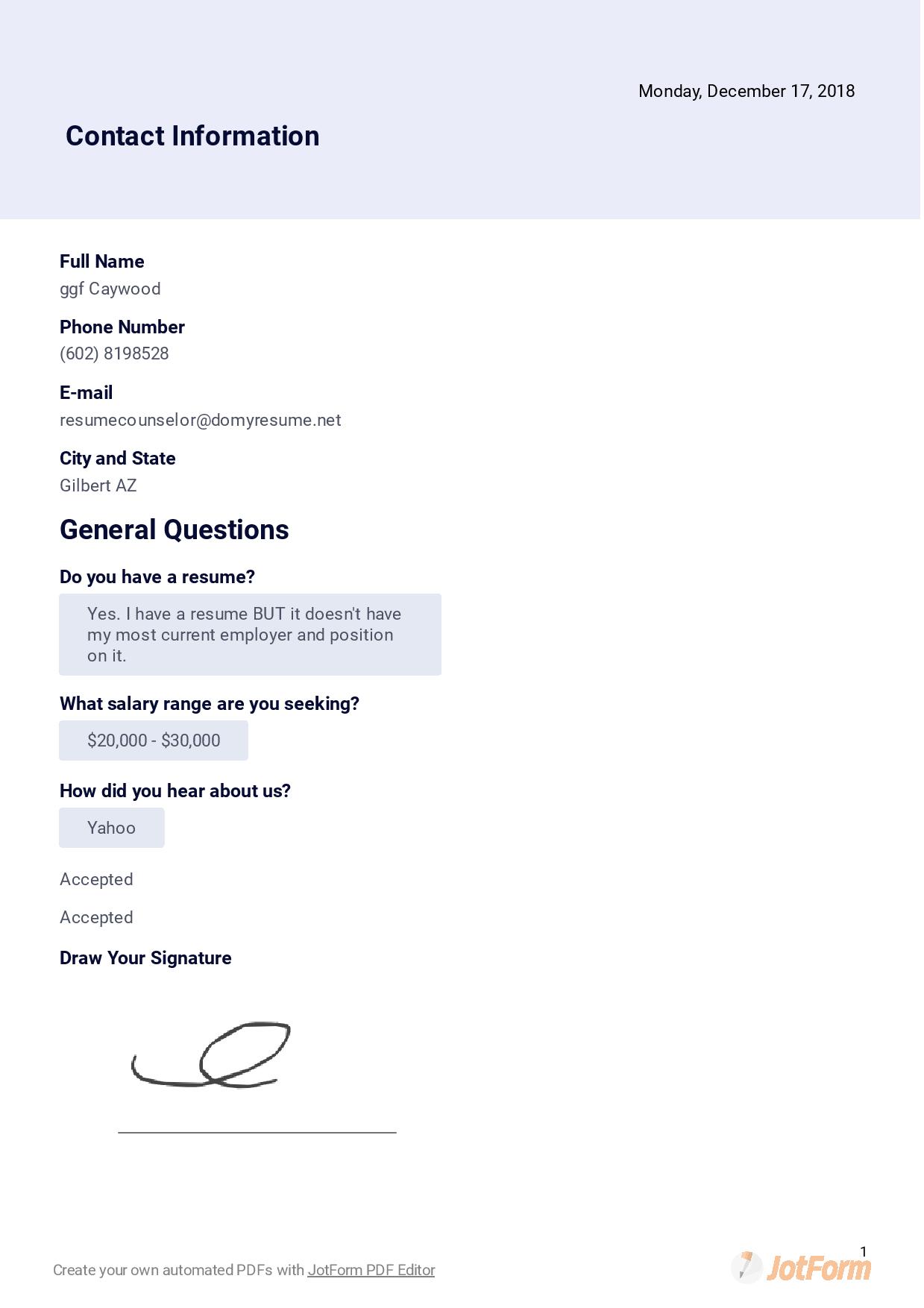 Page URL: https://form.jotform.com/83374880800157
Page URL: https://form.jotform.com/83374880800157 -
JanReplied on December 17, 2018 at 8:59 PM
This is happening because the label on this widget is disabled. What you can do is to put a "Question Text" in those widgets. Please take note that the Question Text will not appear in the actual form. You can do this in the Widget Properties.

Here's the result:

Hope that helps. Thank you.
-
JanReplied on December 17, 2018 at 8:59 PM
This is happening because the label on this widget is disabled. What you can do is to put a "Question Text" in those widgets. Please take note that the Question Text will not appear in the actual form. You can do this in the Widget Properties.

Here's the result:

Hope that helps. Thank you.
-
topresumeprosReplied on December 17, 2018 at 9:46 PM
Thanks. Now another issue. After I download the PDF of the submission, I would like it to show the hyperlink to the Terms & Conditions page. Right now it just shows "I Agree To Terms & Conditions" and then "Accepted".
How can I show what link they accepted when I download the submission form?
-
Elton Support Team LeadReplied on December 18, 2018 at 2:31 AM
You can replace the "Accepted" text with Text tool then write anything you want and add a hyperlink.
Here's how:
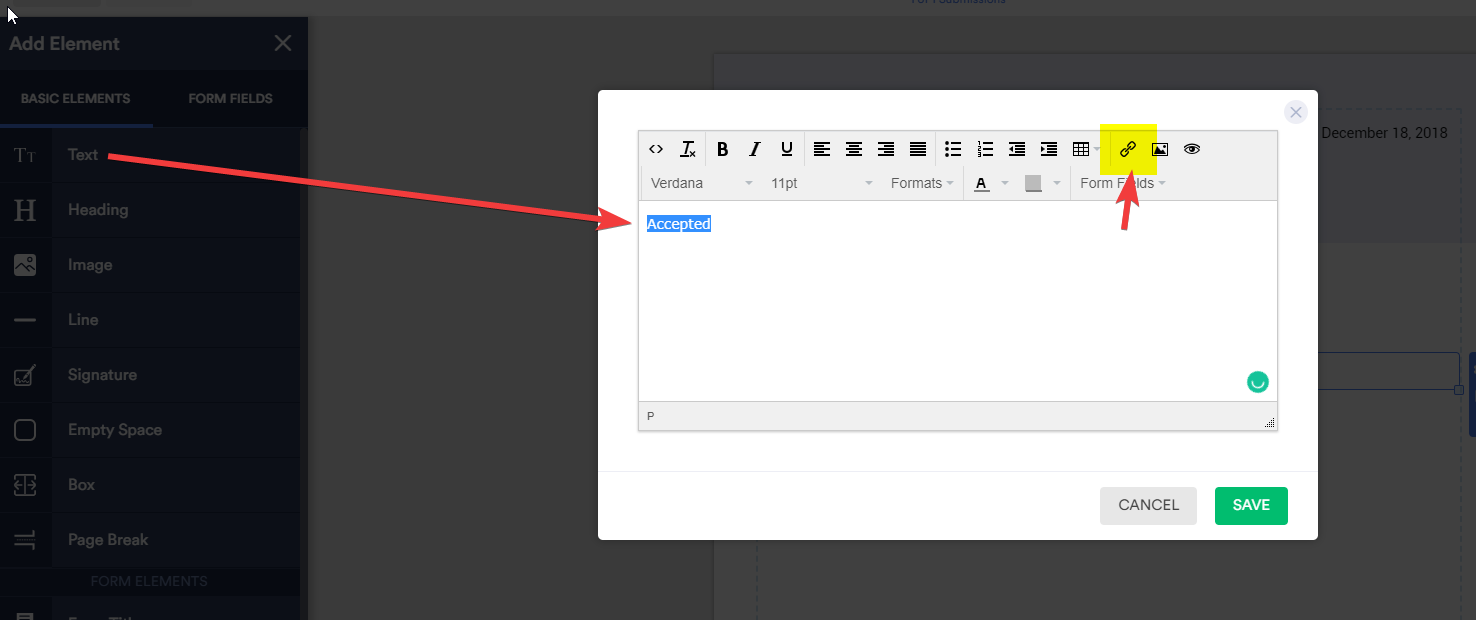
- Mobile Forms
- My Forms
- Templates
- Integrations
- INTEGRATIONS
- See 100+ integrations
- FEATURED INTEGRATIONS
PayPal
Slack
Google Sheets
Mailchimp
Zoom
Dropbox
Google Calendar
Hubspot
Salesforce
- See more Integrations
- Products
- PRODUCTS
Form Builder
Jotform Enterprise
Jotform Apps
Store Builder
Jotform Tables
Jotform Inbox
Jotform Mobile App
Jotform Approvals
Report Builder
Smart PDF Forms
PDF Editor
Jotform Sign
Jotform for Salesforce Discover Now
- Support
- GET HELP
- Contact Support
- Help Center
- FAQ
- Dedicated Support
Get a dedicated support team with Jotform Enterprise.
Contact SalesDedicated Enterprise supportApply to Jotform Enterprise for a dedicated support team.
Apply Now - Professional ServicesExplore
- Enterprise
- Pricing






























































